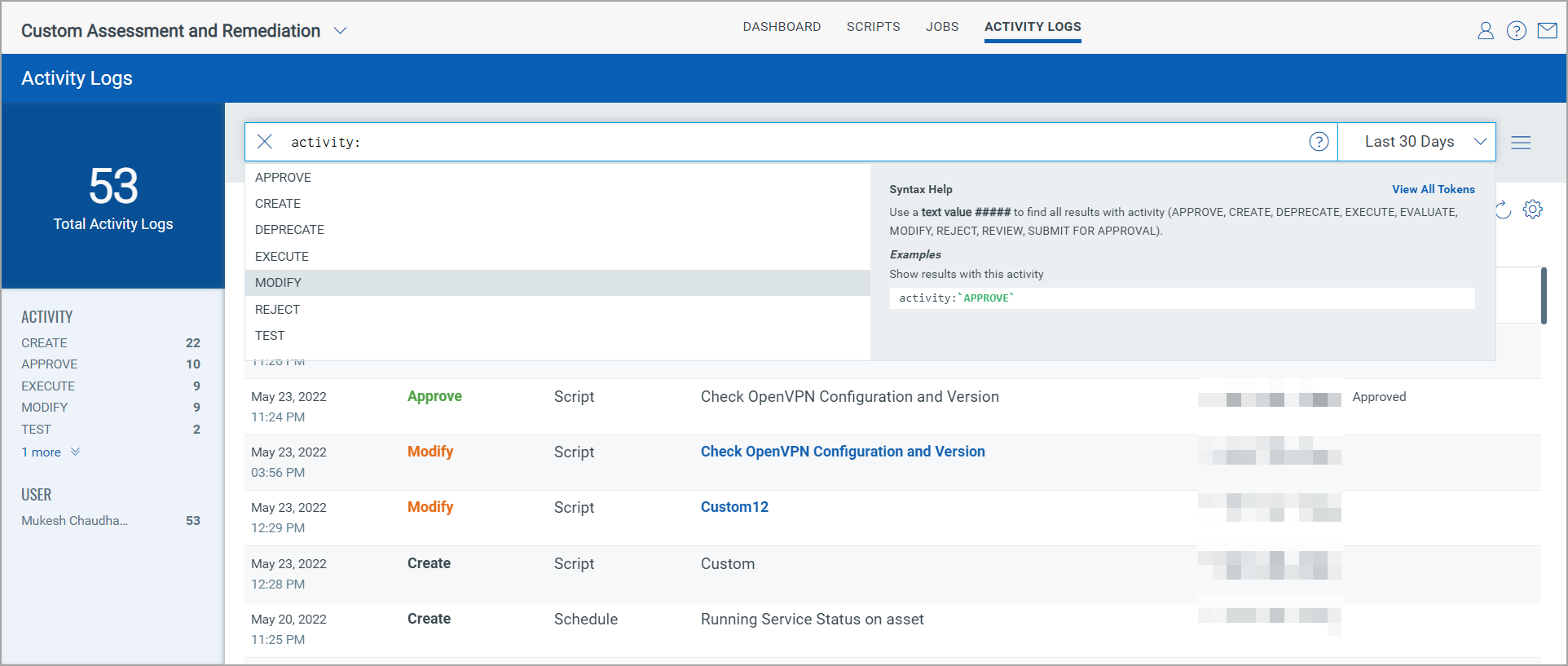
The Activity Logs tab displays all the activities performed by users on various scripts and schedules. You can narrow your search by using the following QQL tokens in the search box:
- activity:
- user:
- targetType:
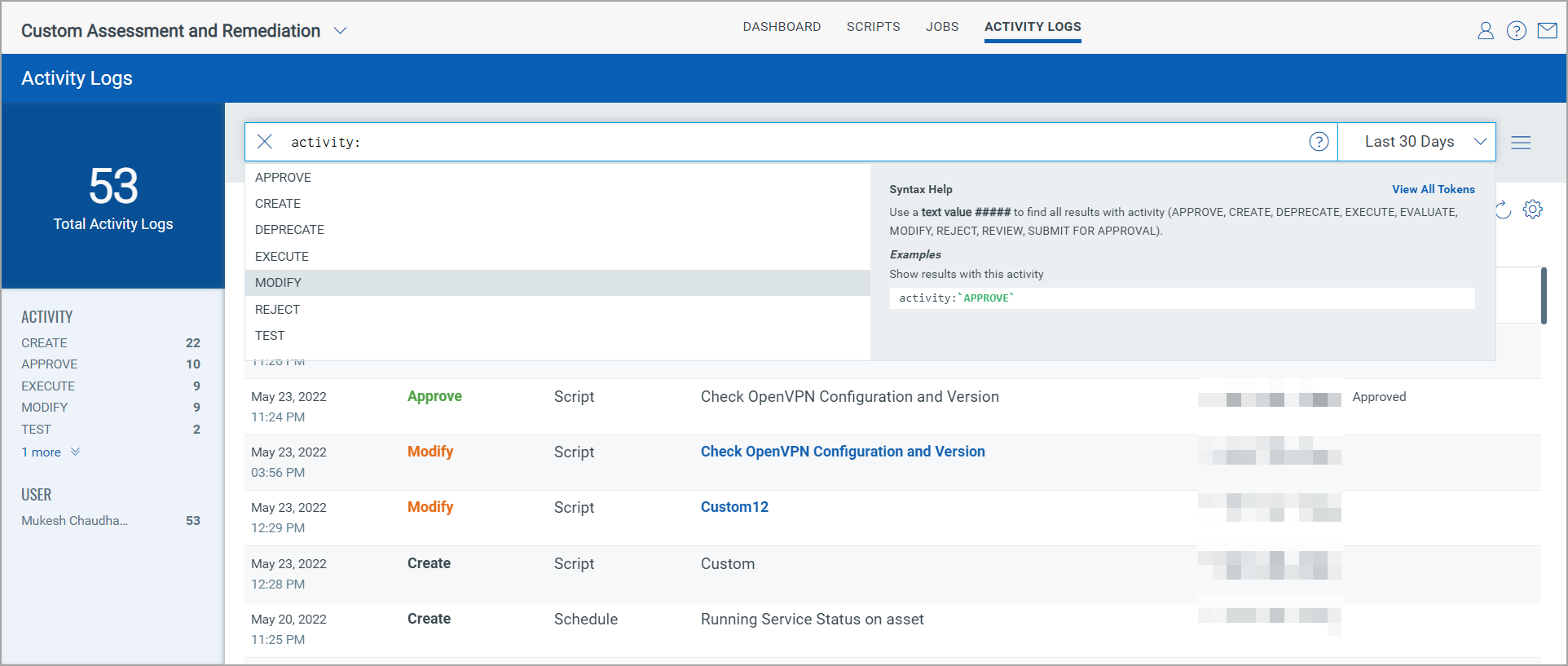
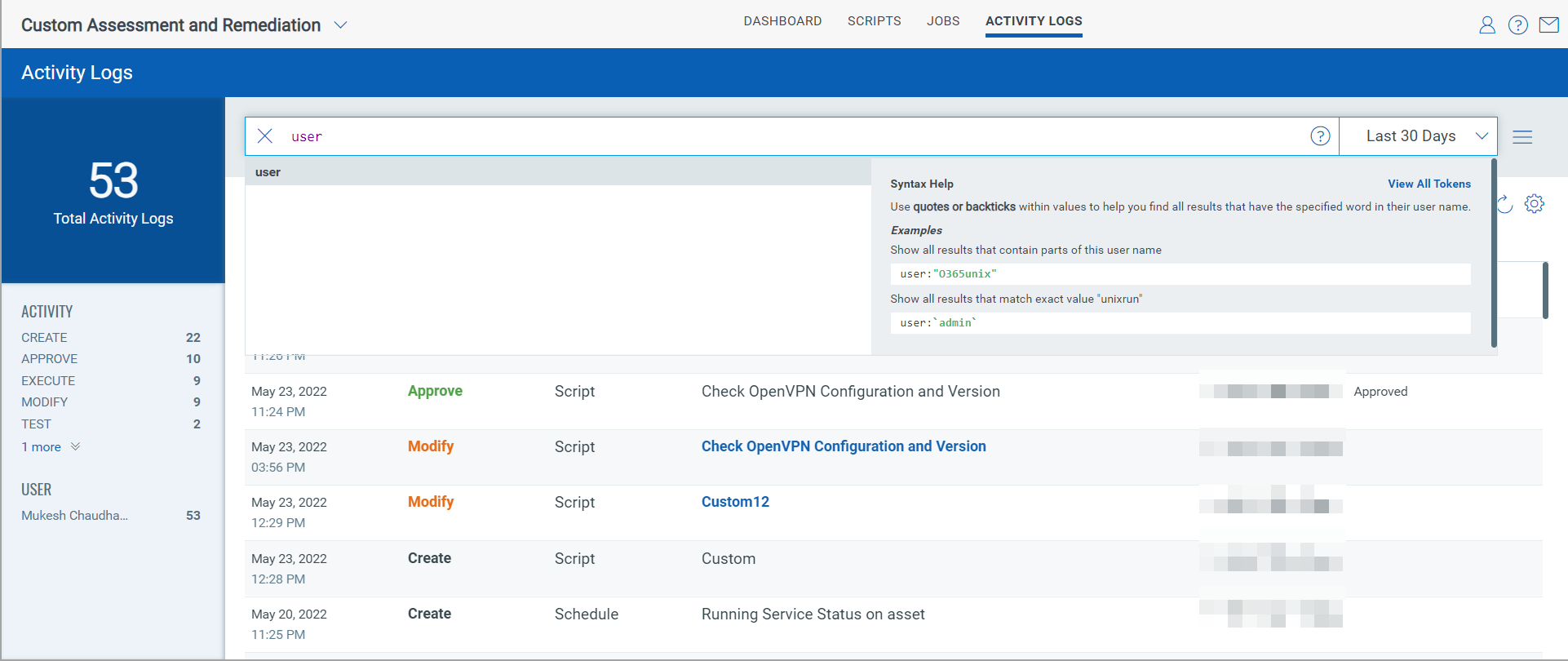
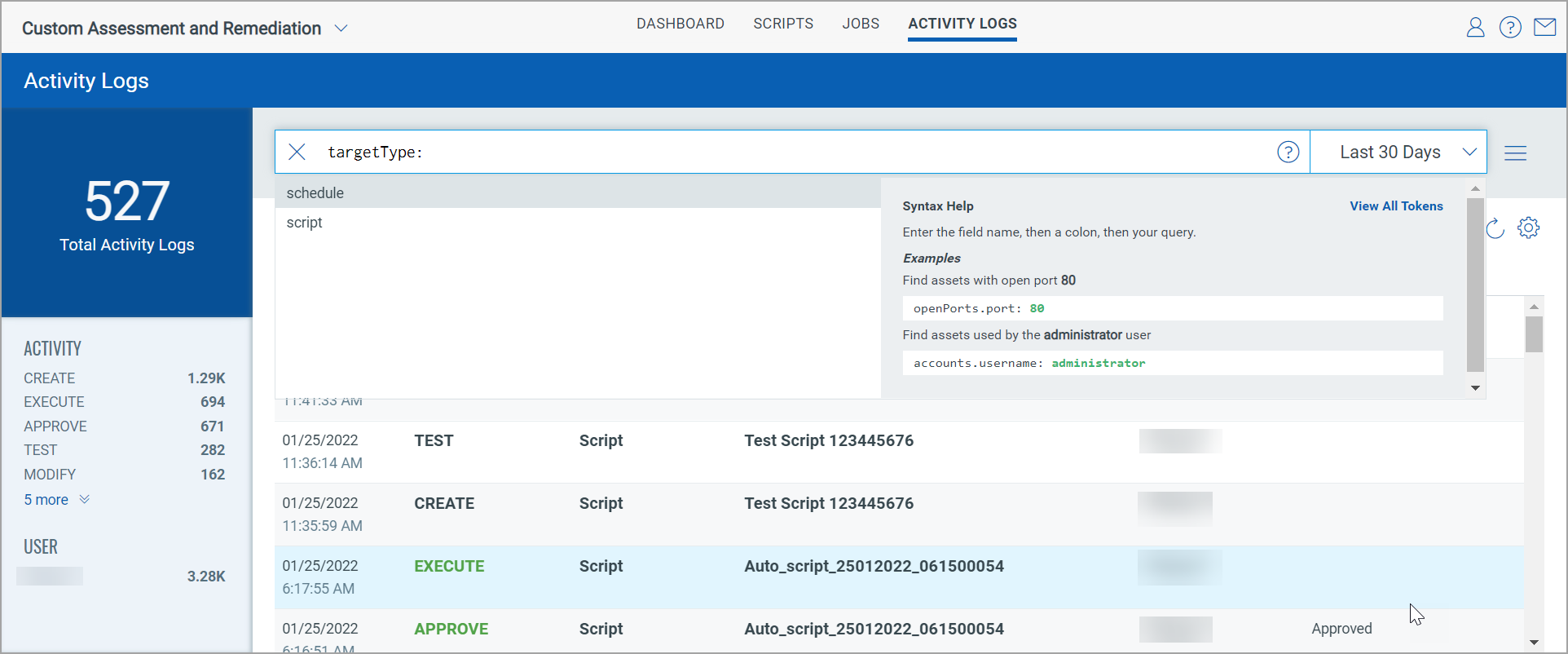
The details displayed in the Activity Logs tab are as follows:
Time: Time stamp of the activity performed.
Activity: Type of the activities performed, such as Execute, Approve, Modify, Test, Create, Reject, Deprecate.
Entity: Displays whether a particular user action was performed on a script or a schedule.
Name: Name of the script or the schedule as created by the user.
User: User account name of the user who performed the activity.
Comments: Additional comments or remarks added while approving or rejecting the script or the schedule.
Filter Activity Logs: Lets you find logs based on the activity type and user name by using the filters in the left-pane.