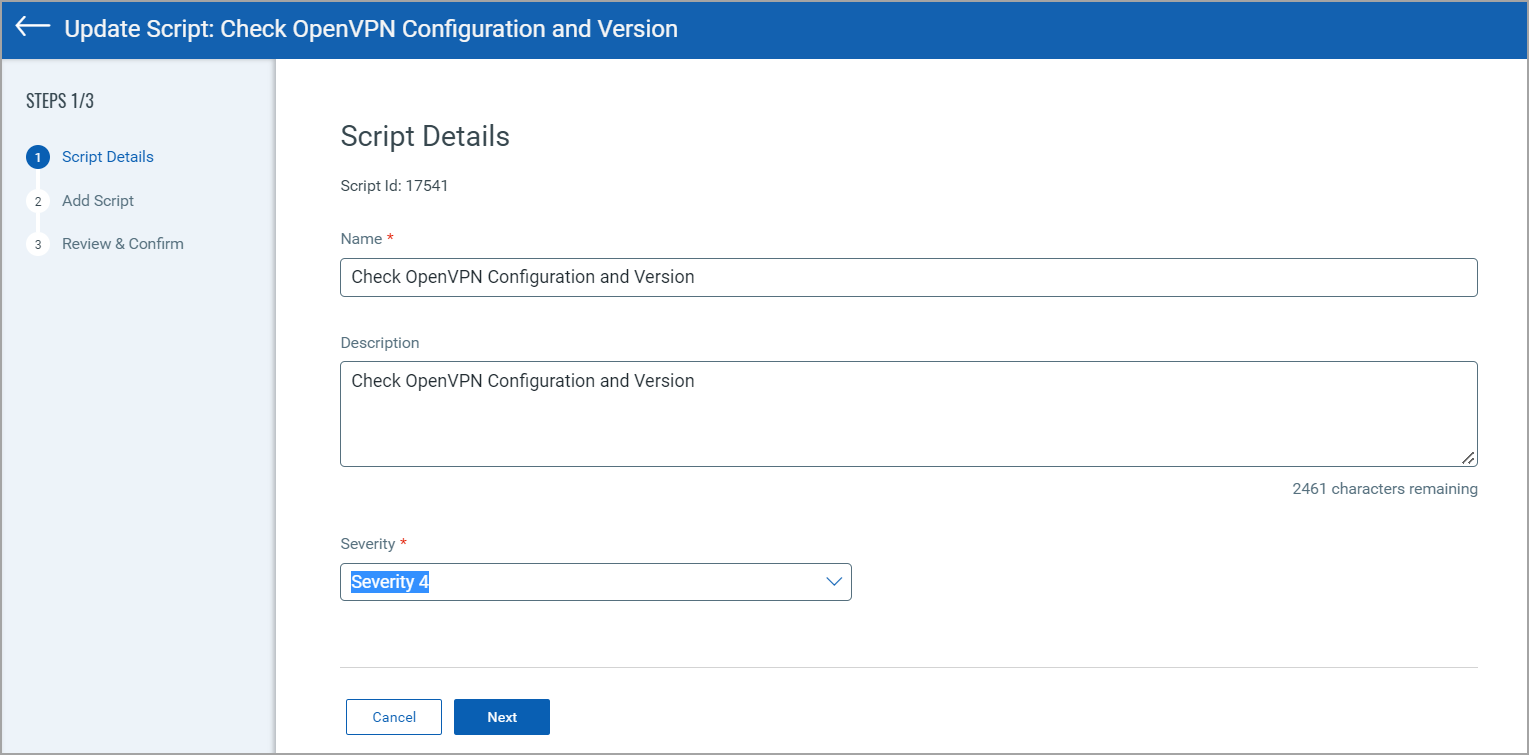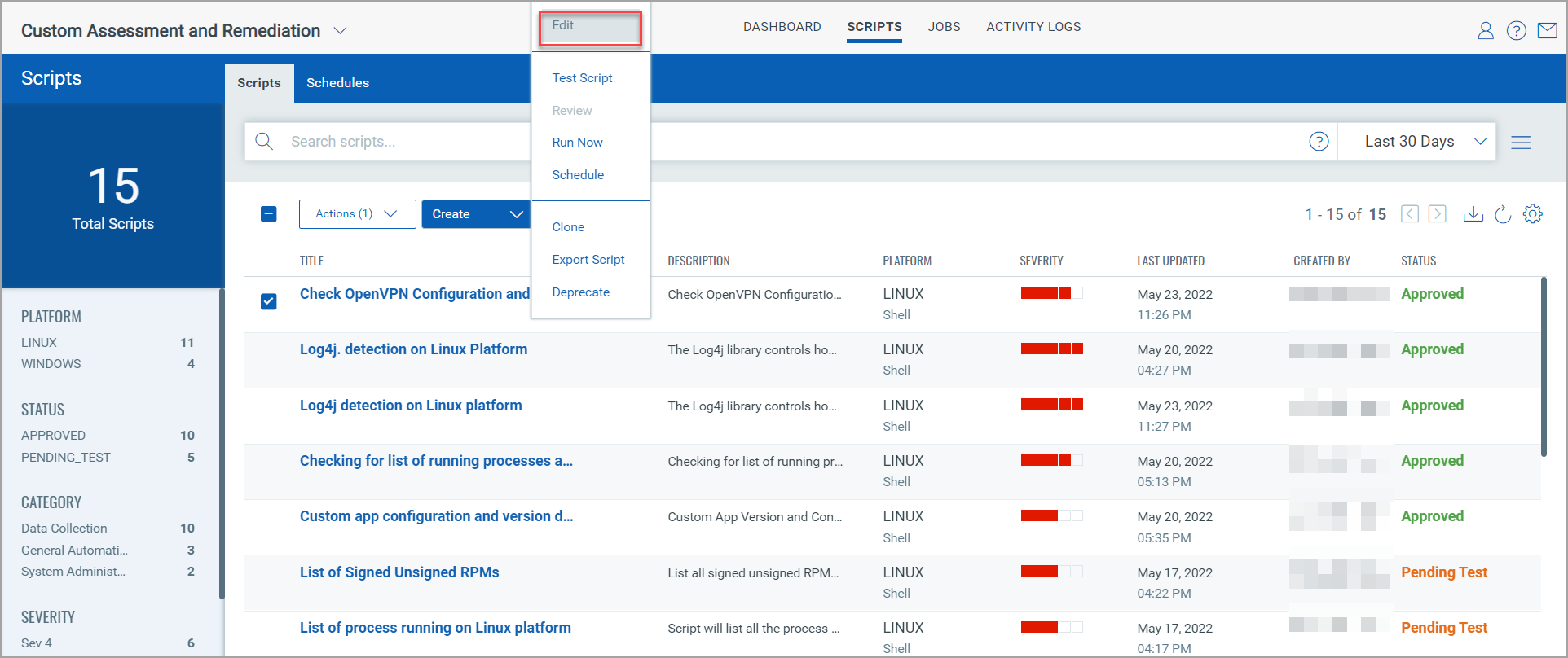
You can edit a script as long as it is not approved and executed. You cannot edit a script once it is approved; you can only edit other details of the script such as the script name, its description and severity.
The status of the updated script does not change when you edit it.
1. In the Scripts tab, select a script and then click Quick Actions > Edit.
The Edit option is disabled if the script is deprecated or rejected..
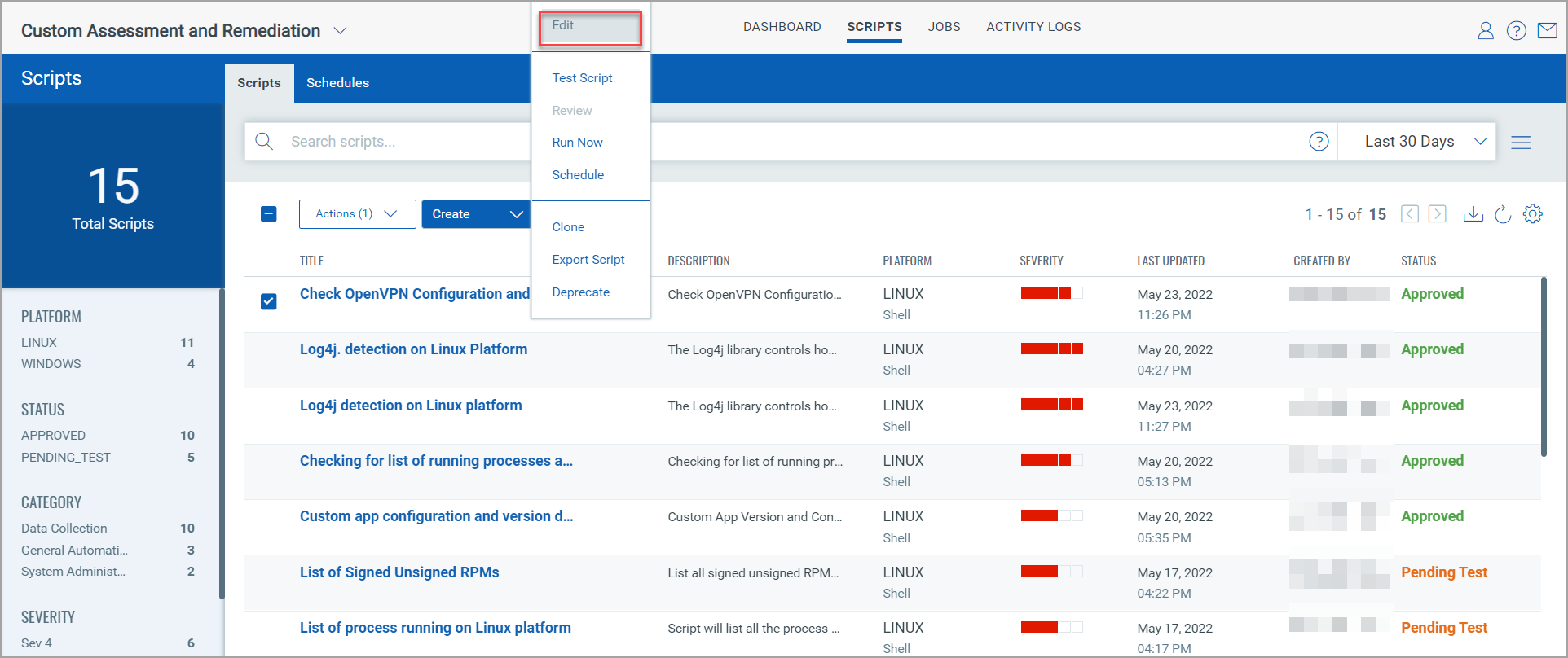
2. Edit the required fields such as Severity, Category, Threshold and so on and click Update.