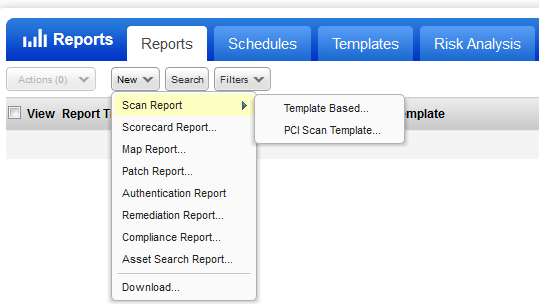
There are many ways to report on your vulnerability data and asset information.
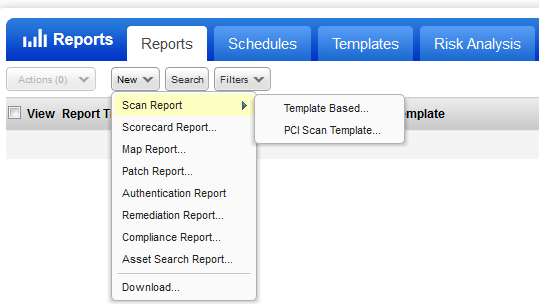
There are many ways you can report on vulnerability data.
Asset Search Report Find hosts based on their attributes then drill down to see host vulnerabilities. |
|
Authentication Report See the authentication status for your scanned hosts. |
|
Compliance Report Identify whether you are compliant with SANS Top 20, Qualys Top 20, and the PCI Data Security Standard. |
|
Consultant Report (Must have Consultant service level) Create reports specific to your customers’ needs. |
|
Map Report View saved maps and identify systems that have been added or removed from your network. |
|
Patch Report Find out the patches you need to apply to fix your current vulnerabilities. Use links to download and install patches. |
|
Remediation Report Get information on remediation tickets like ticket status and overall trend information. |
|
Risk Analysis Determine whether hosts are likely to be at risk to a new vulnerability even before you launch a scan. |
|
Scan Report (template based) Understand the current vulnerabilities on your systems and your security risk. |
|
Scorecard Report Find out about the overall security status of your hosts. |