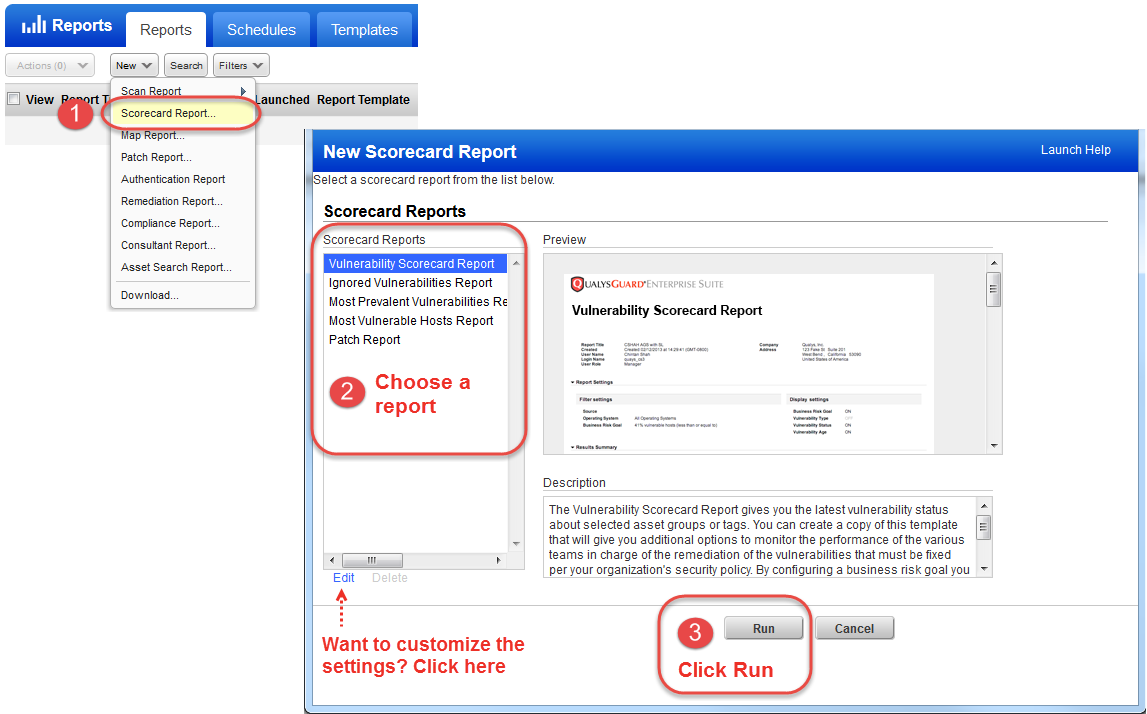
Launch scorecard reports to find out about the overall security status of your hosts. There are several scorecard reports to choose from and these can be customized.
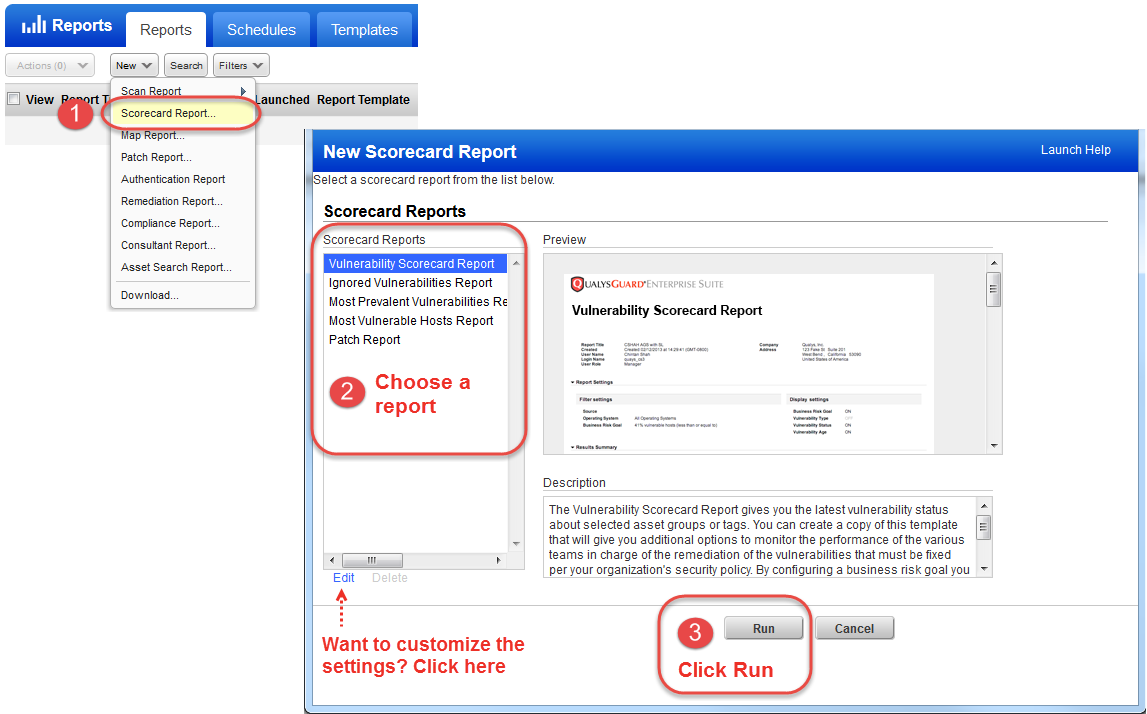
Help with report settings |
Selecting a business unit and asset groupsSelecting a business unit and asset groups Managers can select a business unit for the report source. Asset groups in the business unit are included in the report automatically. If you also specify business information tags, asset groups in the business unit with the specified tags are included in the report. The asset groups included depend on your business unit selection: If you choose the "Unassigned" business unit, then asset groups created by users in the Unassigned business unit are included in the report. If you choose a user-defined business unit, then asset groups assigned to the business unit by Managers are included in the report. Asset groups created by users in the business unit (Unit Managers, Scanners and Readers) are not included in the report. |
Selecting Business Info tagsSelecting Business Info tags These tags refer to the text fields on the Business Info tab when creating/editing asset groups. You can enter business information into these fields to essentially tag the asset group for a particular division, business function or location. If you've assigned tags to your asset groups, your tags appear in the Division, Function and Location drop-down menus. (Note that these menus are disabled when business info tags are not in use.) |
What if I select more than one Business Info tag?What if I select more than one Business Info tag? If you select more than one tag, only asset groups with all specified tags are included in the report. For example, if you select the Location "Tokyo" and the Function "On-line Banking", then the report will include asset groups tagged with both the location and function. |
Are you an Express Lite user? If yes, the business unit and business info tag options are not available. |
How do I edit one of the templates?How do I edit one of the templates?
Select a template under Scorecard Reports and click Edit below the list. The template wizard opens and you can edit the settings. When editing a service-provided template, you'll be prompted to "Save As" and give it a unique title. Learn more
Can I delete a scorecard report template?Can I delete a scorecard report template?
Yes, Managers and Unit Managers can delete scorecard report templates. Note it's not possible to delete templates provided by our service.
How do I delete one? Select a user created template under Scorecard Reports and then click Delete (below the list).