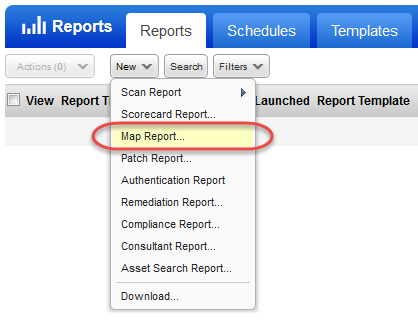
Launch map reports to quickly view saved maps and identify systems that have been added or removed from your network.
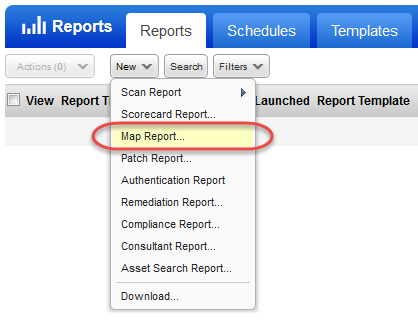
Help with report settings |
Selecting a domain and saved resultsSelecting a domain and saved results Select the domain and saved map results to include in the report. Select 2 saved results to compare them. We'll identify systems that have been added or removed from your network. When "No Domain" is selected, the list of saved results includes maps generated on the user-defined None domain (if available in your account) and the temporary None domain. A temporary None domain is used automatically by the service each time a map is produced on IPs in an asset group. Learn more |
|
You have the option to restrict the report to a specific IP range. The report will only include the IPs listed in the IP Restriction field, regardless if there were other hosts or devices identified in the saved results you selected. To include all discovered hosts and devices from the saved results, leave this field empty. |