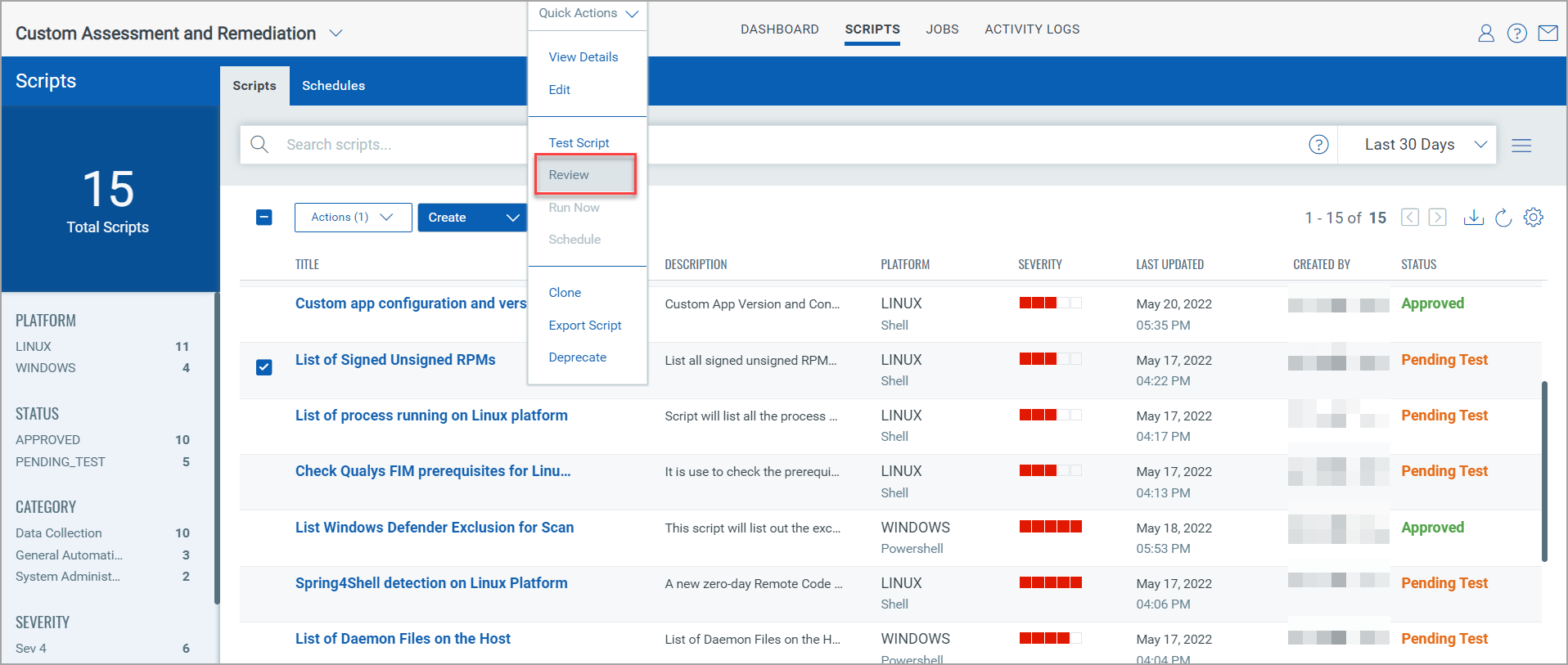
A script must be reviewed and approved before it is executed.
Reviewing is a one-time activity. The Review option is disabled once a script is approved.
1. In the Scripts tab, select a script and then click Quick Actions > Review.
The Review option is disabled if the selected script is already reviewed and approved, or if it is deprecated or rejected.
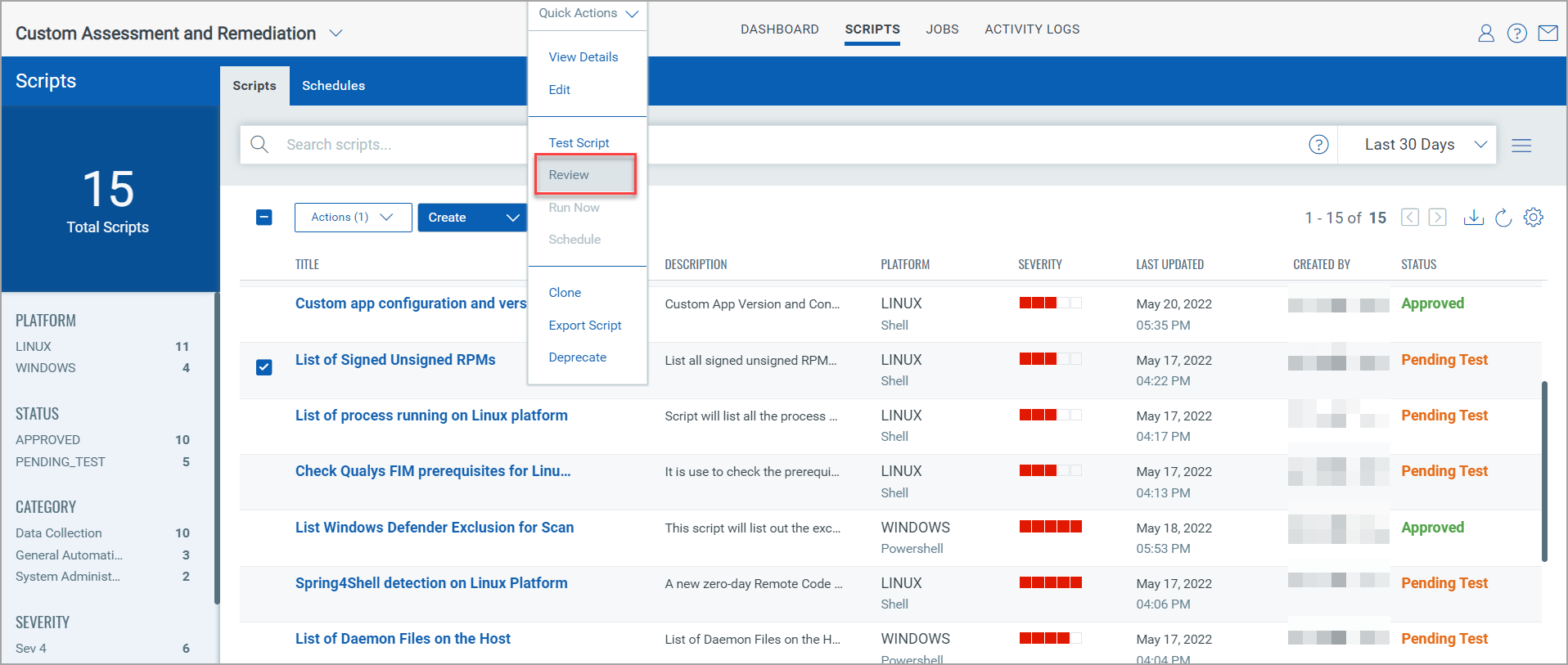
The Review window displays if there is any blacklisted command in the script and warns the user through a disclaimer. To know more about blacklisted commands, refer to Blacklisted Commands.
2. Add comments for approval in Comments and then click Approve to proceed.
3. In the Risk Acceptance for Approval page, write the Risk Acceptance text as it is in the field provided, and then click Accept.

The script status changes to Approved.
The Execute option in Quick Actions is now enabled to execute the script and the Review option gets disabled.