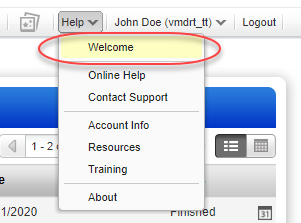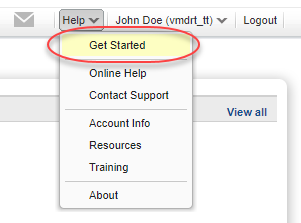Are you a first time user? Check out these guidelines and best practices.
First steps and best practices |
Change your passwordChange your password Select Change Password under your user name (in the top right corner). Passwords are auto-generated by the service, by default. Your subscription may be configured to allow users to define their own passwords. This is a global subscription setting that applies to all users. |
Change your home pageChange your home page Select Home Page under your user name (in the top right corner) to change the first page that appears when you log in. |
Add at least one new user accountAdd at least one new user account It's recommended you add a new user account with a Manager or Unit Manager role to begin, although any user role except Contact is fine. If the subscriber account is lost or misplaced, this makes it possible for Support to reset the password for the subscriber account while retaining all saved results and configurations including user accounts. |
Review password security settingsReview password security settings Go to Users > Setup > Security (Manager only) to set advanced password security settings that apply to all users in the subscription. For example, you can allow users to define their own passwords, set password expiration, and define how many failed login attempts will lock a user's account. |
Get help with first stepsGet help with first steps For accounts upgraded to VMDR, choose Welcome on the Help menu to get help with using VMDR.
For accounts not yet upgraded, choose the Get Started option on the Help menu anytime you need it for help with first steps.
|
Tell me about VMDR
Vulnerability Management, Detection and Response (VMDR) enables you to discover, assess, prioritize, and identify patches for critical vulnerabilities in real time and across your global hybrid-IT landscape all in one solution.
It combines asset inventory, vulnerability and configuration assessment, threat risk and prioritization, and patch detection to ensure comprehensive visibility and a remediation strategy prioritized based on context.
VMDR starts with asset discovery and inventory to make sure you have an accurate account of all devices in your environment. It performs continuous vulnerability assessments with cloud agents and a variety of sensors and leverages artificial intelligence to instantly assess and prioritize threats based on relevant context.
Need help getting started? For accounts upgraded to VMDR, choose Welcome on the Help menu for first steps.
Download the VMDR Getting Started Guide
Vulnerability Scanning
Quickly scan for vulnerabilities and get recommended fixes. Learn more
Vulnerability Reporting
You can create a variety of reports to manage the vulnerabilities discovered on your hosts. Learn more
Manage Vulnerabilities Through Tickets
Remediation workflow is a feature that allows you to manage vulnerabilities through prioritized tickets. (Not available to Express Lite users.) Learn more
Explore the KnowledgeBase
See a complete list of the vulnerabilities that may be detected by the scanning engine. Learn more
Manage Your Assets
Manage and group the assets in your account. Learn more
Manage Your Account
Manage users and business units. Learn more