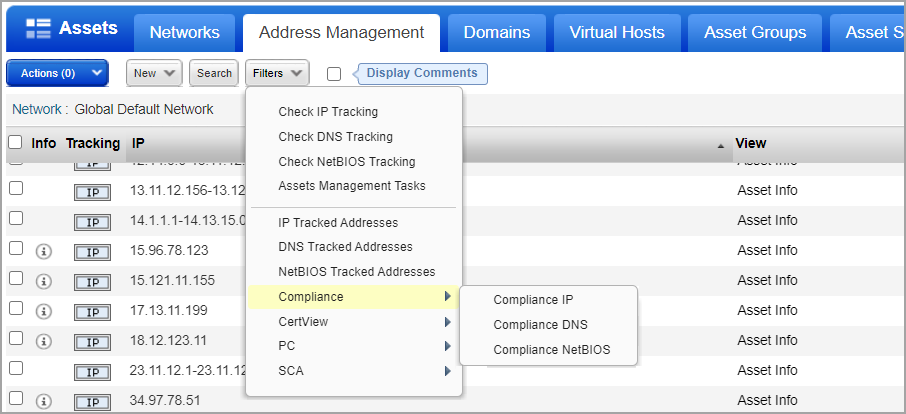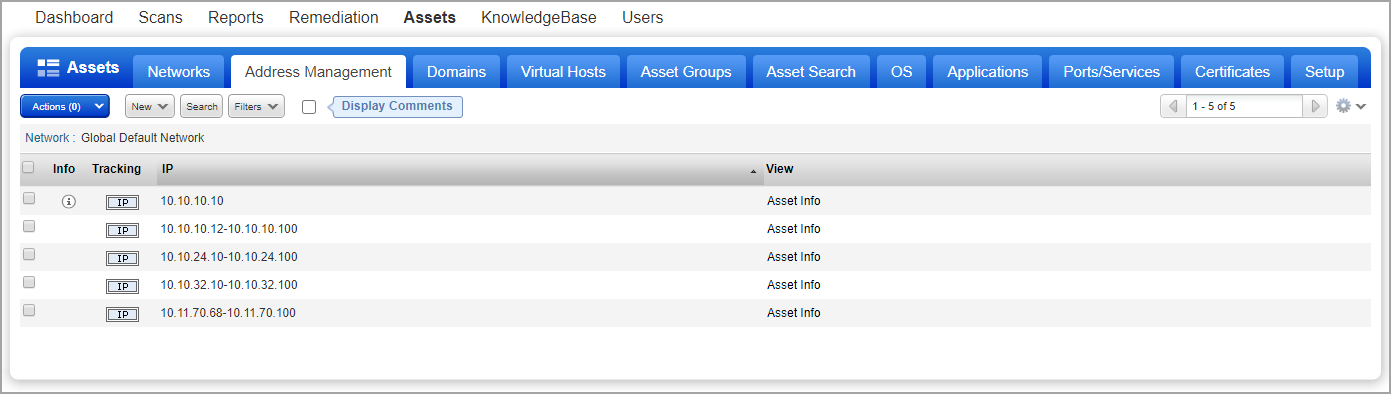
The Host Assets tab was renamed to Address Management and the tabs under Assets have been re-ordered. Tabs will now appear in this order: Networks (visible only when Network Support feature is enabled), Address Management, Domains, Virtual Hosts, Asset Groups, Asset Search, OS, Applications, Ports/Services, Certificates and Setup.
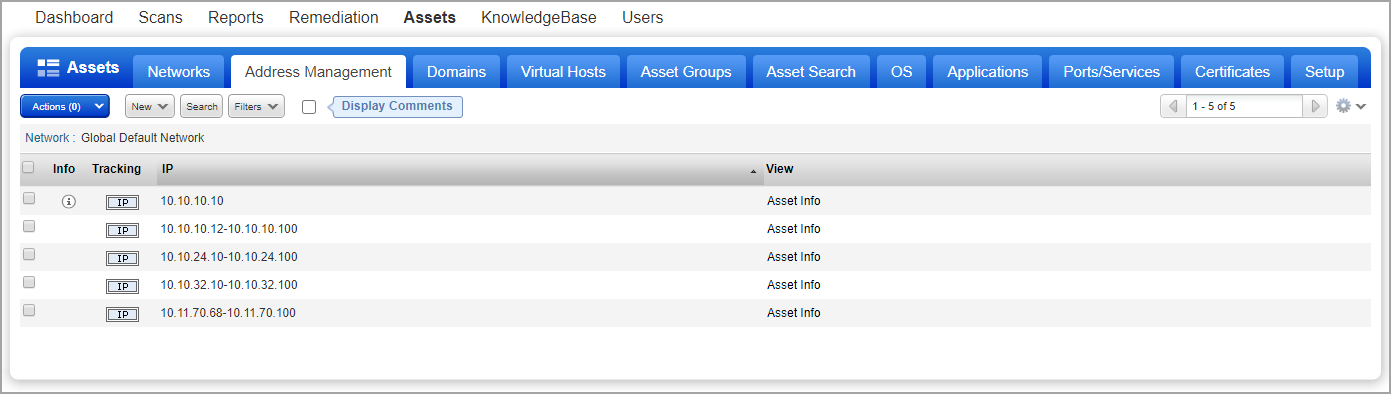
You’ll notice these changes to the data list:
- The columns are Tracking, IP and View (with Asset Info link to get Asset Search Report on the IP or IP range). The Comments column is not shown by default. Choose Display Comments (above the list) to show this column.
- You’ll no longer see tracking methods OCA, EC2 and AGENT in the list and you won’t be able to search or filter the list by these tracking methods. Use the Asset Search Report to find assets with these tracking methods.
- The option to expand an IP range was removed. Click the Asset Info link in the View column to get an Asset Search Report for an IP range to view details about the IPs within the range. See Run Asset Search Report from Address Management tab for more information.
Click Search above the Address Management list to search for assets. Choose All Hosts to search hosts with any tracking method or pick one of these tracking methods: IP, DNS or NetBIOS.

IP, DNS and NetBIOS Tracked Hosts are now IP, DNS and NetBIOS Tracked Addresses. For accounts with CertView you’ll no longer see the add/remove IPs in CertView menu options.
Note - You can still add IPs to CertView by first choosing IP, DNS or NetBIOS Tracked Addresses. Remove IPs from CertView by using the Remove IPs option.
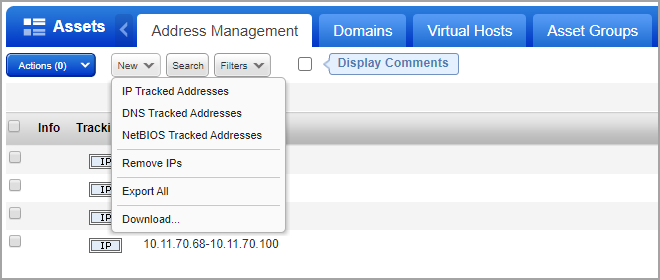
Use the Filters menu to only show certain assets in the list. Managers will also see options to check and fix tracking method inconsistencies for assets.
Note that certain filters (e.g. EC2 tracked, AGENT tracked) were removed and others were renamed. Now you’ll choose IP, DNS or NetBIOS filters under Compliance (PC and SCA), CertView, PC or SCA to list IPs for a particular module.