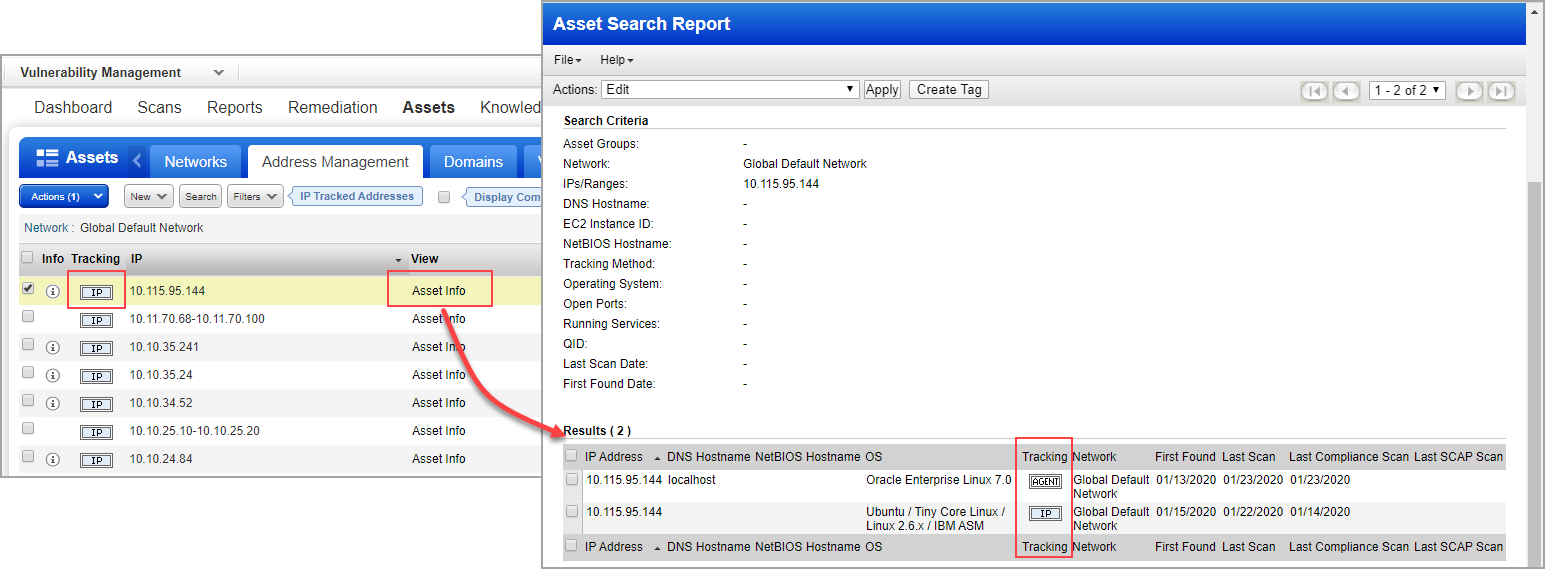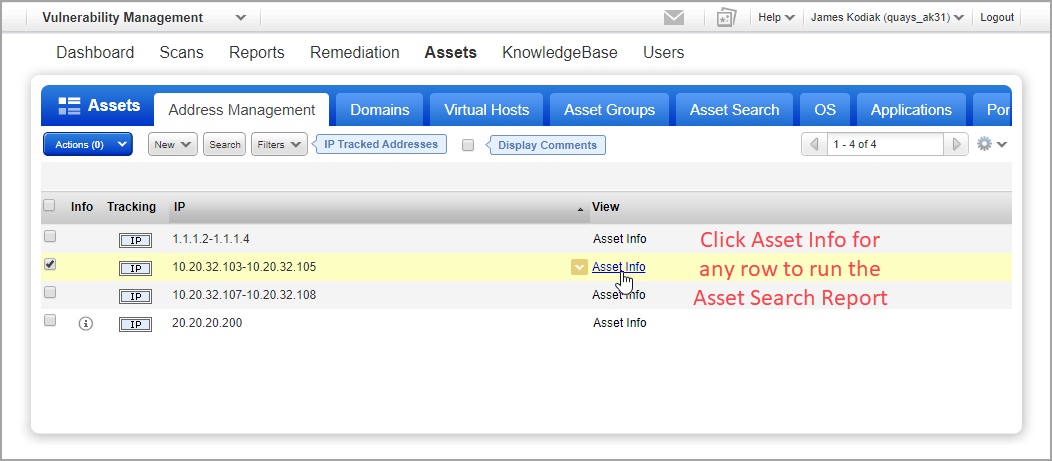
When AGMS is enabled you can run the Asset Search Report directly from the Address Management tab.
Go to Assets > Address Management. Click the Asset Info link in the View column for any data list row to run an Asset Search Report on the IP or IP range in the row.
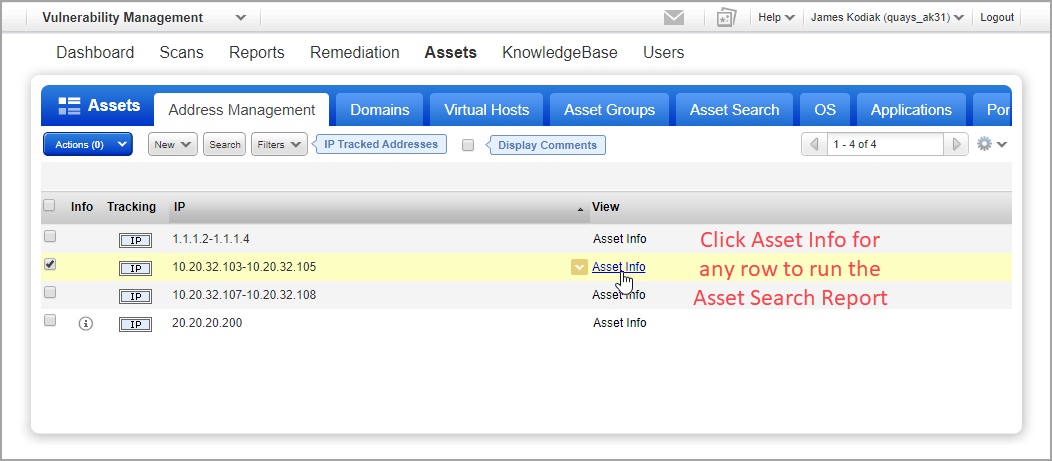
The Asset Search Report appears in a new browser window where you can take actions on the assets in the report. Click on any IP address in the Results section to see Host Information.
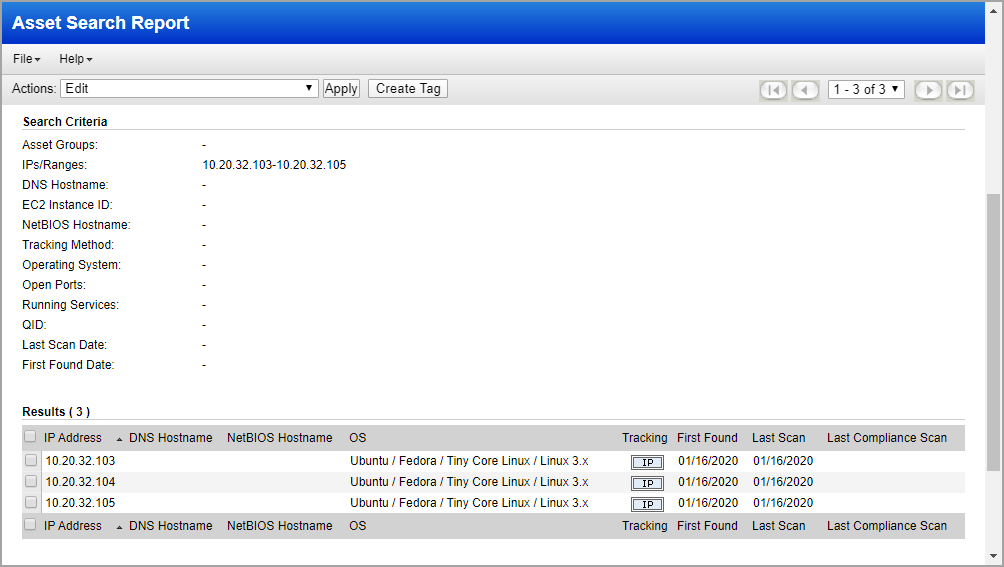
Keep in mind that the Asset Search Report only shows results for IPs that have been scanned. If you click the Asset Info link for an IP that does not have scan data then you’ll see “No host found matching your filters” in the Results section of the report. This is also true if you click Asset Info for an IP range and there’s no scan data for any IP within the range.
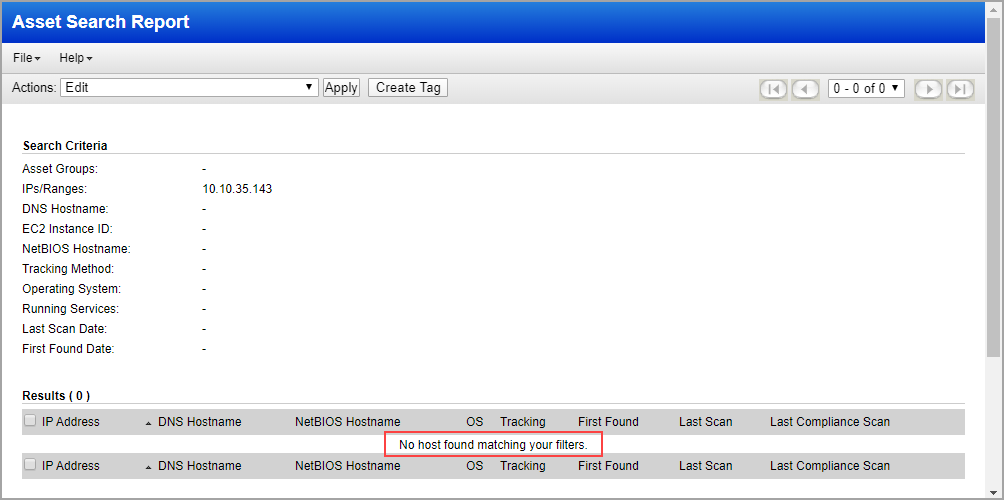
OCA assets will appear with IP tracking on the Address Management list but they’ll be identified as OCA in the Asset Search Report, as shown below. Go to Assets > Asset Search and choose Tracking Method: OCA to quickly find all OCA assets.
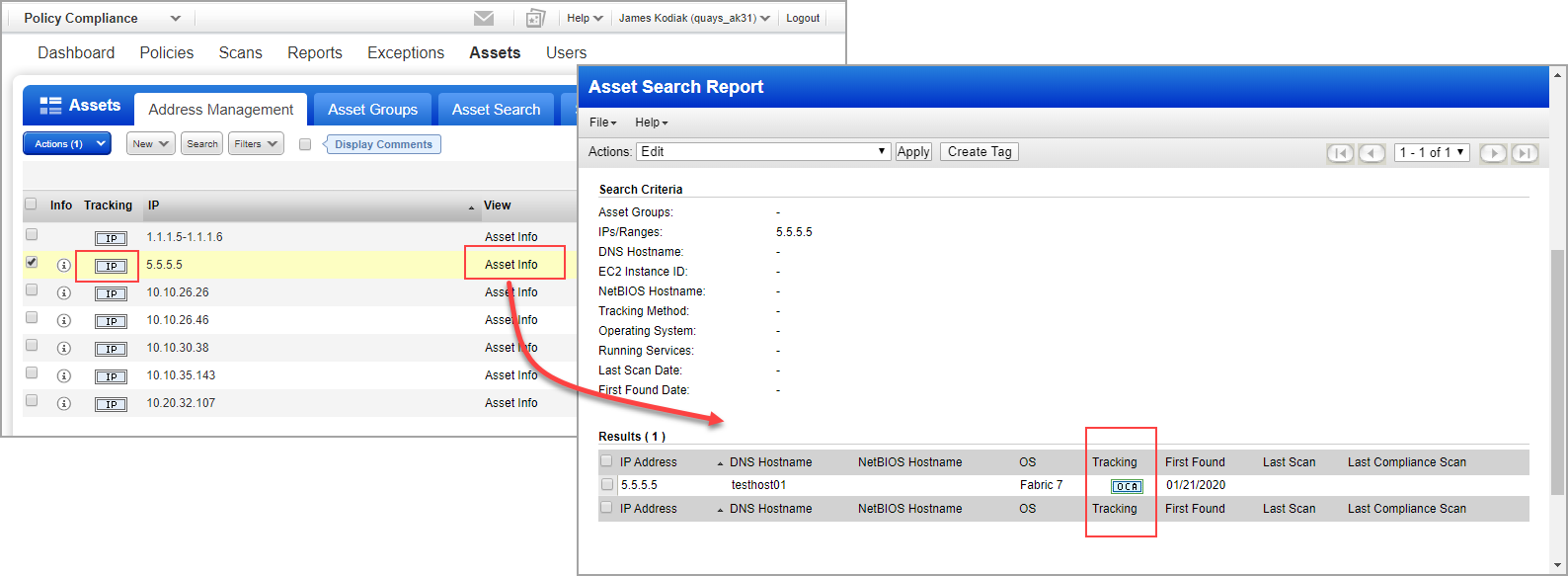
EC2 assets will appear with IP tracking on the Address Management list but they’ll be identified as EC2 in the Asset Search Report, as shown below. Go to Assets > Asset Search and choose Tracking Method: EC2 to quickly find all EC2 assets.
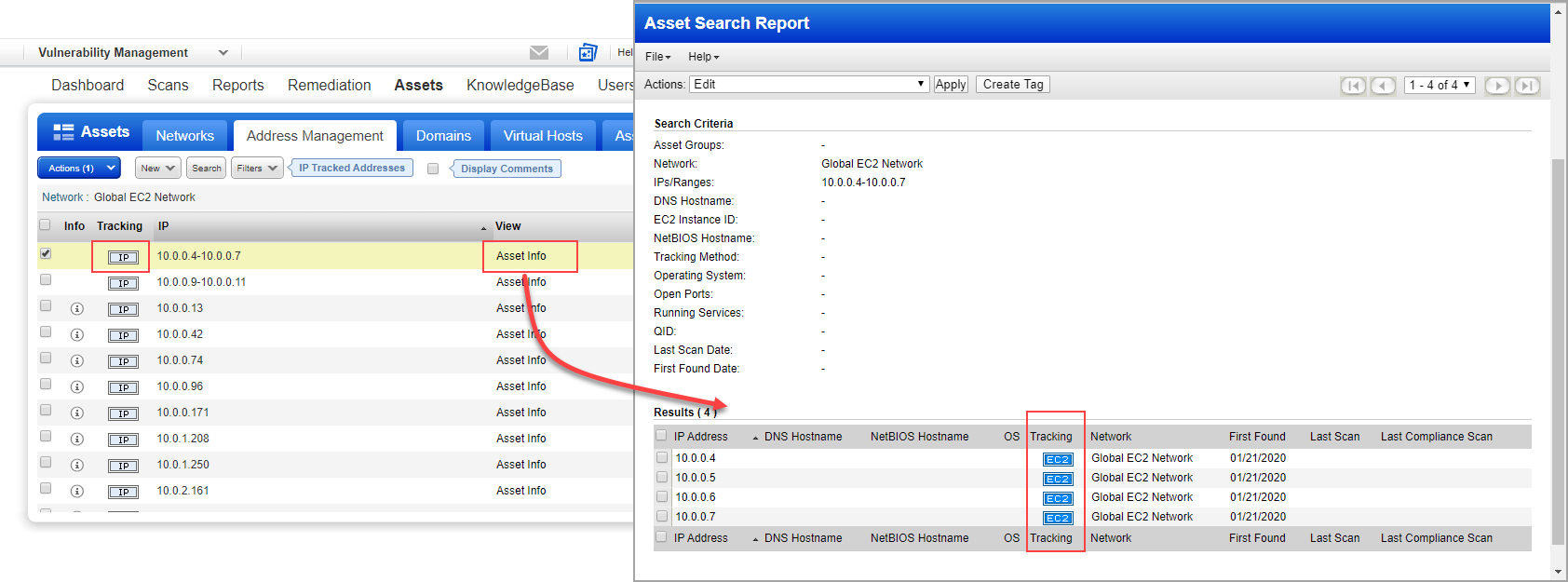
IPs for Cloud Agent assets may not be included in your VM/PC license. If the IP is not in your VM/PC license then it will not appear on the Address Management list. You can still find agent assets by running an Asset Search Report from Assets > Asset Search. Search by the Cloud Agent asset tag or tracking method. You’ll see assets with AGENT tracking in the report results. Note that if you run the Asset Search Report from VM, then you'll be able to edit the host attributes (except tracking method) for your agent assets.
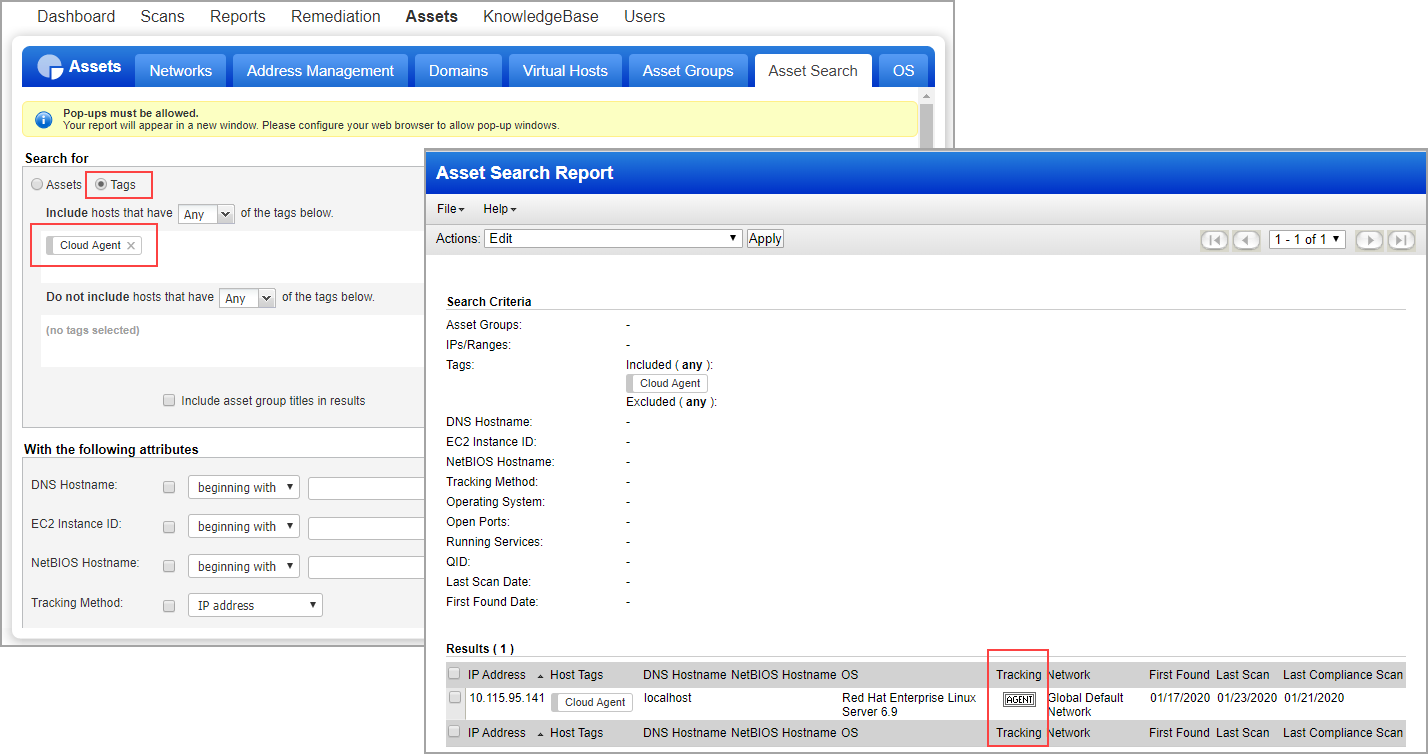
![]()
The IP address will appear on the Address Management list with the IP tracking method. When you click Asset Info you’ll get the Asset Search Report where the IP address is listed twice – once with IP tracking and once with AGENT tracking.