Software Composition Scan Profile
You can configure the settings for the software composition analysis scan for Windows and Linux assets. The SwCA Scan Profile tab under Configuration contains the default profiles provided for Windows and Linux agents.
By default, one SwCA scan profile is available for Windows and Linux each.
Note: This feature will be available only when the Windows and Linux agent binaries with SwCA scan support will be available. For supported agent versions, refer to the Features by Agent Version section in the Cloud Agent Platform Availability Matrix.
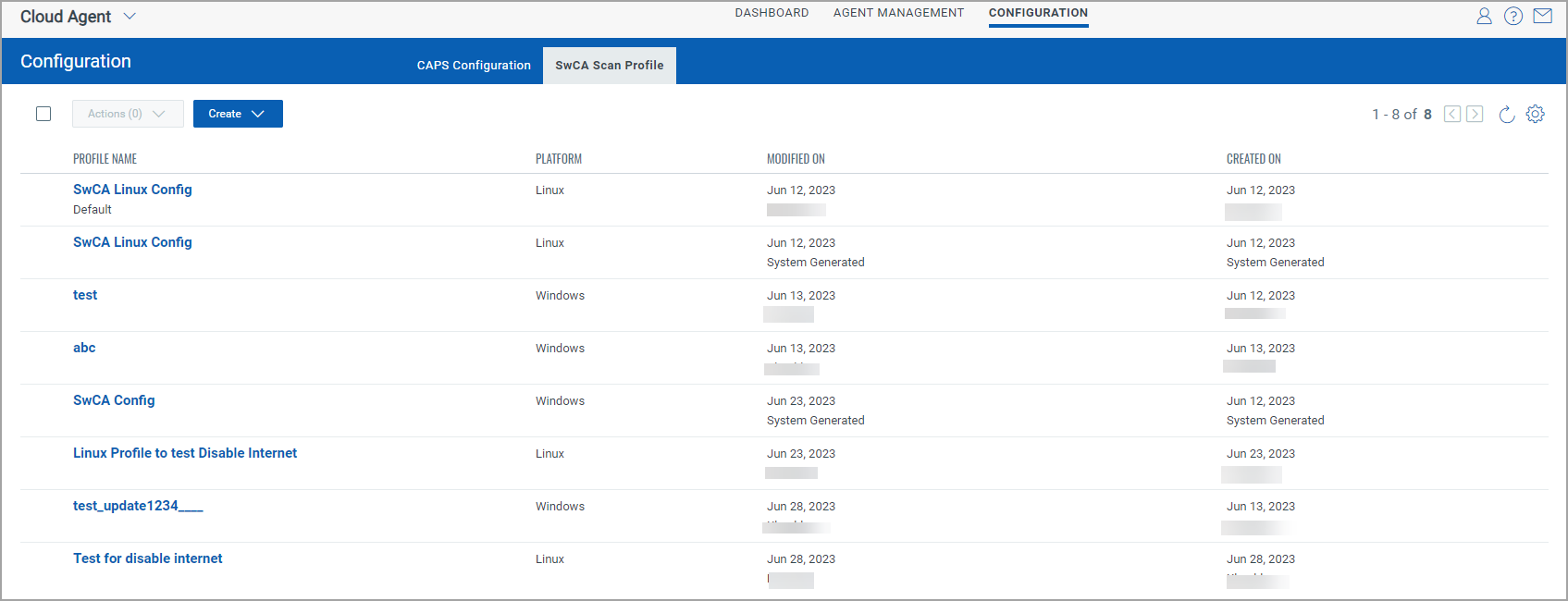
You can create new scan profile for SwCA scan for Windows or Linux.
You can use the Quick Actions menu or Actions menu to perform the following actions:
- View details of the profile - Select the profile from the list, and click View.
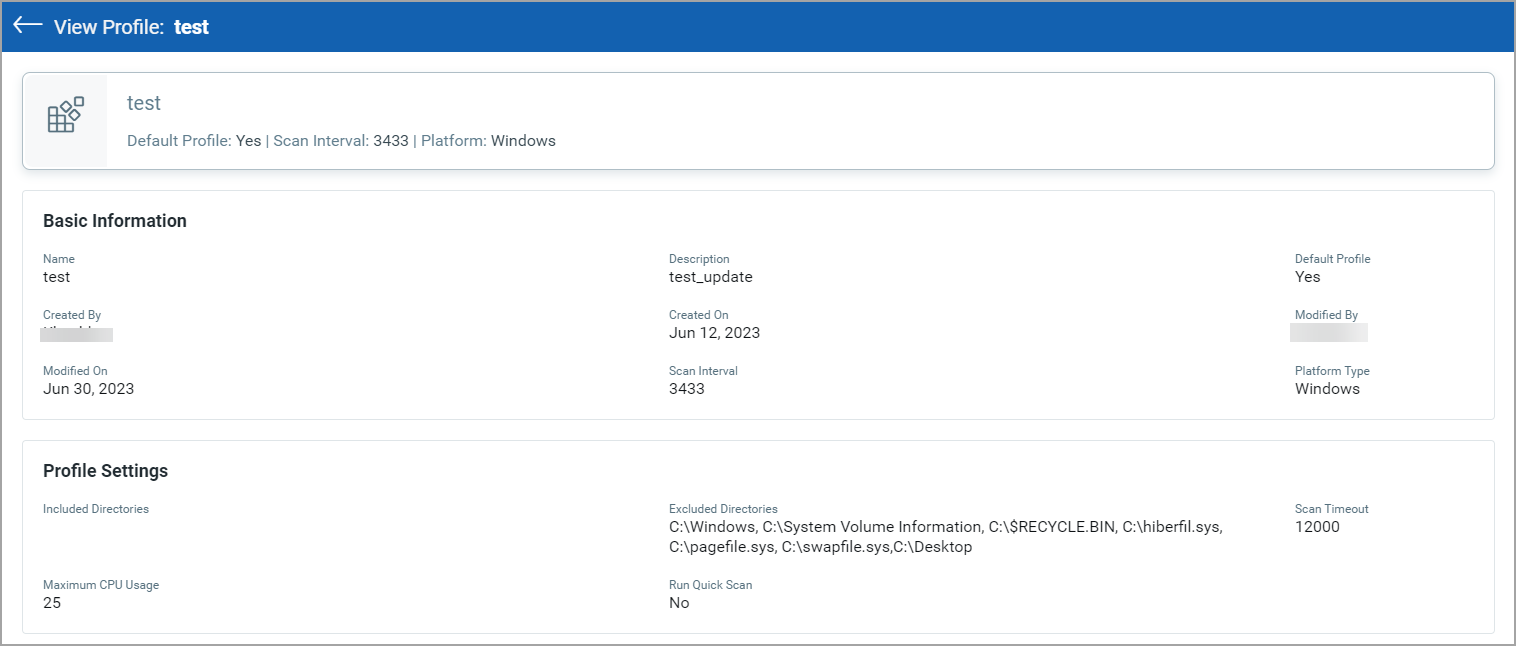
- Edit the SwCA profile - Select the profile from the list, and click Edit.