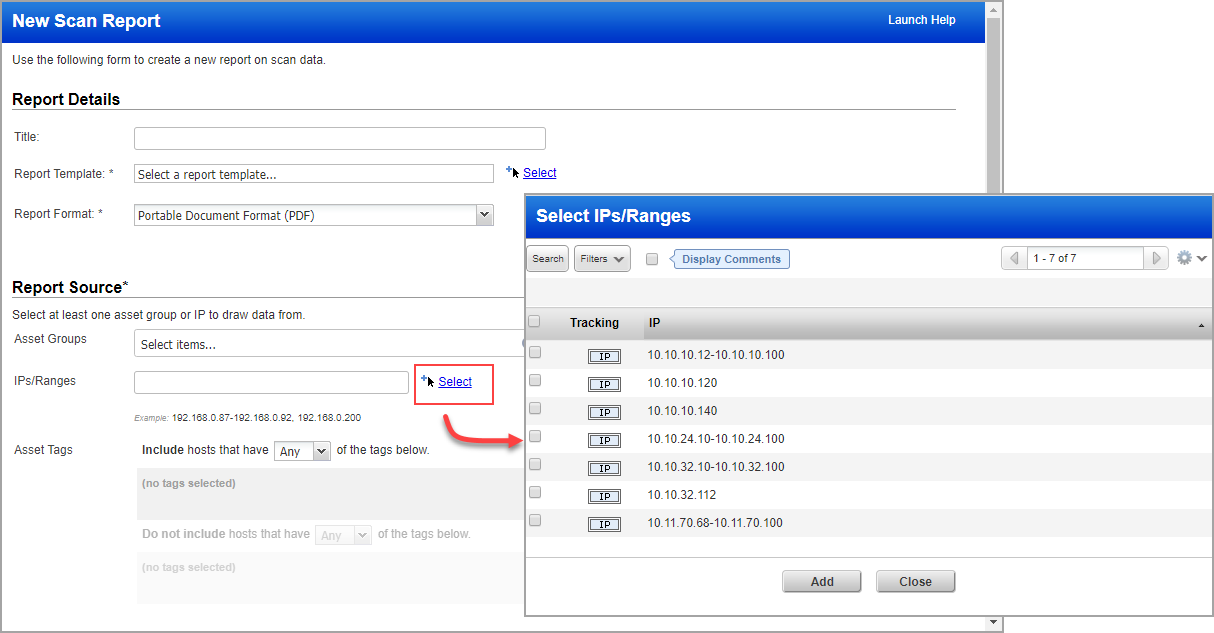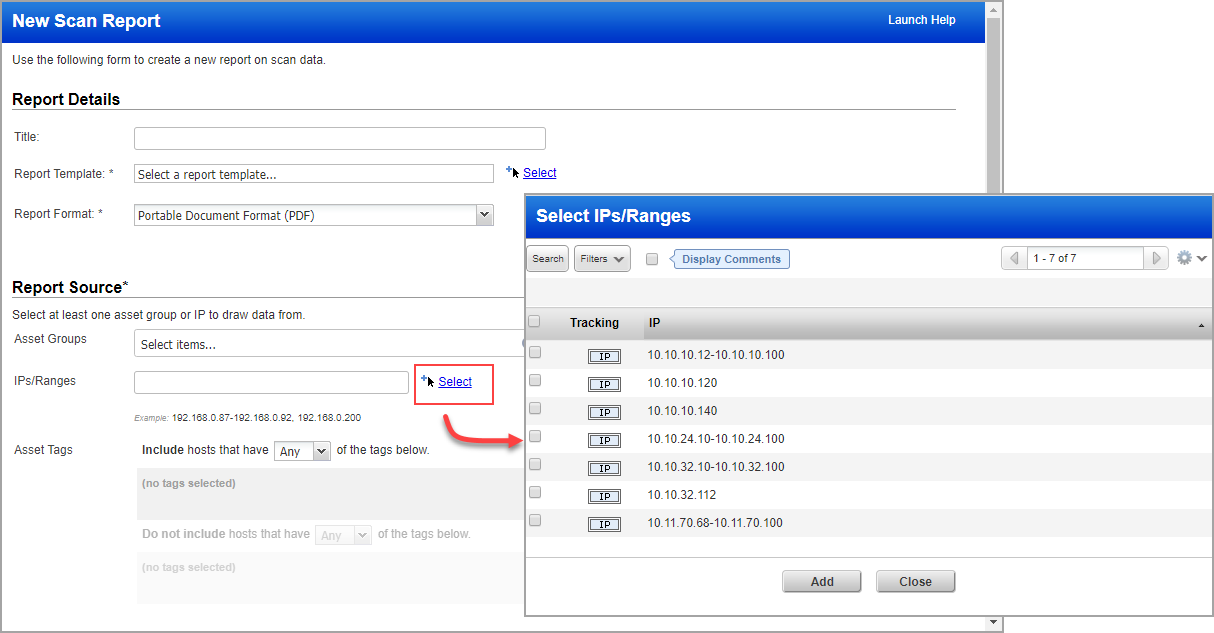
When you click the Select link to choose IPs/ranges for any workflow, such as to choose IPs for a scan, schedule or report target, the window that appears will no longer have columns for DNS, NetBIOS and OS. You can get this information by running an Asset Search Report from the Assets > Address Management tab.
Here’s an example of IP selection for a scan report. You’ll notice that only the IP and Tracking columns are shown.