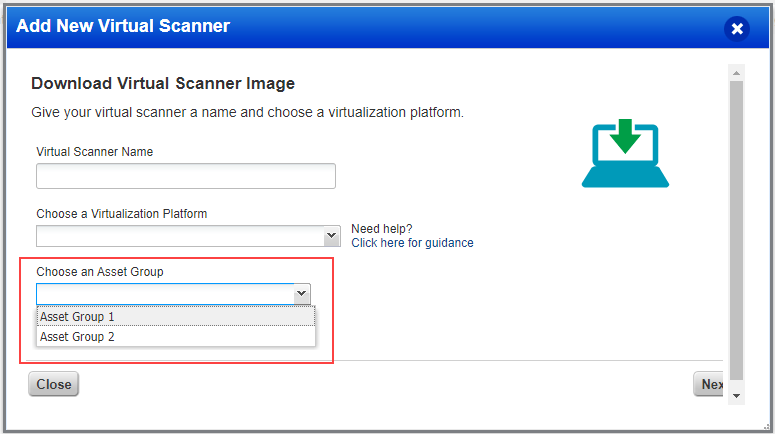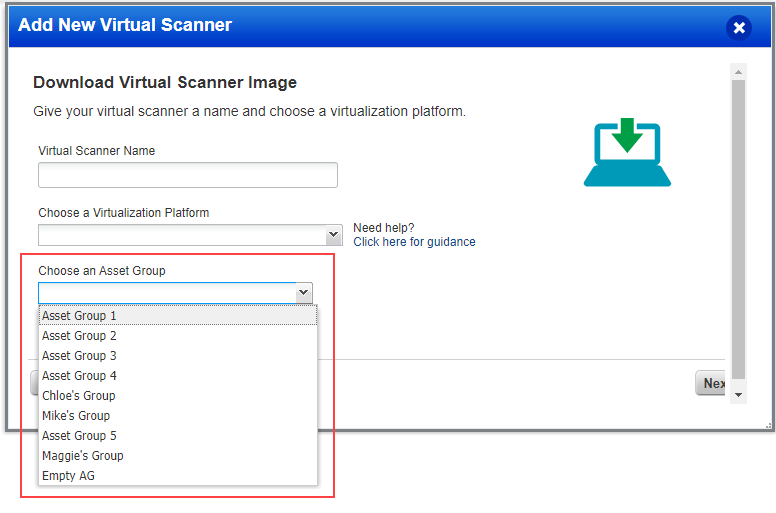
Managers have access to all scanner appliances in the subscription. Unit Managers have access to all scanner appliances in their business unit. Scanner users have access to scanner appliances available to them through asset groups. See the tables below to learn more.
In this sample, the following asset groups have appliances:
AG1 has Appliance1
AG2 has Appliance2
|
User in Unassigned |
Asset groups |
What the user gets |
|
Manager |
Manager gets All by default |
All scanner appliances in the subscription, including any new appliances that get added |
|
Scanner |
All |
All scanner appliances in the subscription, including any new appliances that get added |
|
Scanner |
AG1 |
Appliance1 |
|
Scanner |
AG2 |
Appliance2 |
|
Scanner |
AG1, AG2 |
Appliance1 and Appliance2 |
|
User in BU |
Asset groups |
Asset groups |
What the user gets |
|
Unit Manager |
All |
Unit Manager gets All by default |
All scanner appliances in the subscription, including any new appliances that get added |
|
Unit Manager |
AG1, AG2 |
All |
Appliance1 and Appliance2 |
|
Unit Manager |
AG1 |
AG1 |
Appliance1 |
|
Unit Manager |
AG2 |
AG2 |
Appliance2 |
|
Scanner |
All |
All |
All scanner appliances in the subscription, including any new appliances that get added |
|
Scanner |
All |
AG1, AG2 |
Appliance1 and Appliance2 |
|
Scanner |
All |
AG1 |
Appliance1 |
|
Scanner |
All |
AG2 |
Appliance2 |
|
Scanner |
AG1, AG2 |
All |
Appliance1 and Appliance2 |
|
Scanner |
AG1, AG2 |
AG1 |
Appliance1 |
|
Scanner |
AG1, AG2 |
AG2 |
Appliance2 |
|
Scanner |
AG1 |
All |
Appliance1 |
|
Scanner |
AG1 |
AG1 |
Appliance1 |
|
Scanner |
AG2 |
All |
Appliance2 |
|
Scanner |
AG2 |
AG2 |
Appliance2 |
A Manager can edit an asset group created by a sub-user and add a scanner appliance to the user’s group. In this case the scanner appliance becomes available to the sub-user and will be visible on the scanner appliances list. For example, let’s say a Scanner user creates AG3. A Manager edits AG3 to add Appliance3. Now the Scanner user has access to Appliance3 because it was added to the Scanner's group.
When a Unit Manager or Scanner with the “Manage virtual scanner appliances” permission adds new virtual scanner appliances to the subscription the user must pick an asset group to add the scanner to from the Choose an Asset Group list.
If the user was assigned the All group the user will see all of the asset groups that are in scope of the user’s business unit, plus their own personal asset groups.
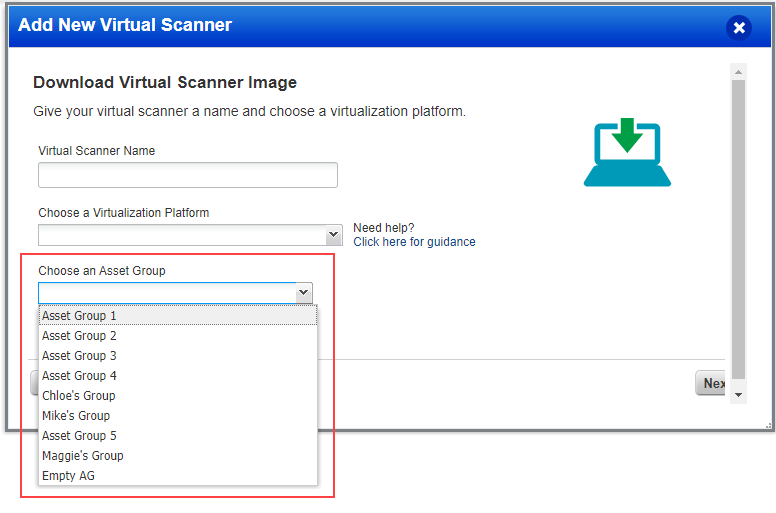
If the user was not assigned the All group, the user will see the asset groups that were assigned to them, plus their own personal asset groups. For a Scanner user this may be a limited set of asset groups. For a Unit Manager this will be all asset groups that are in the user’s business unit.