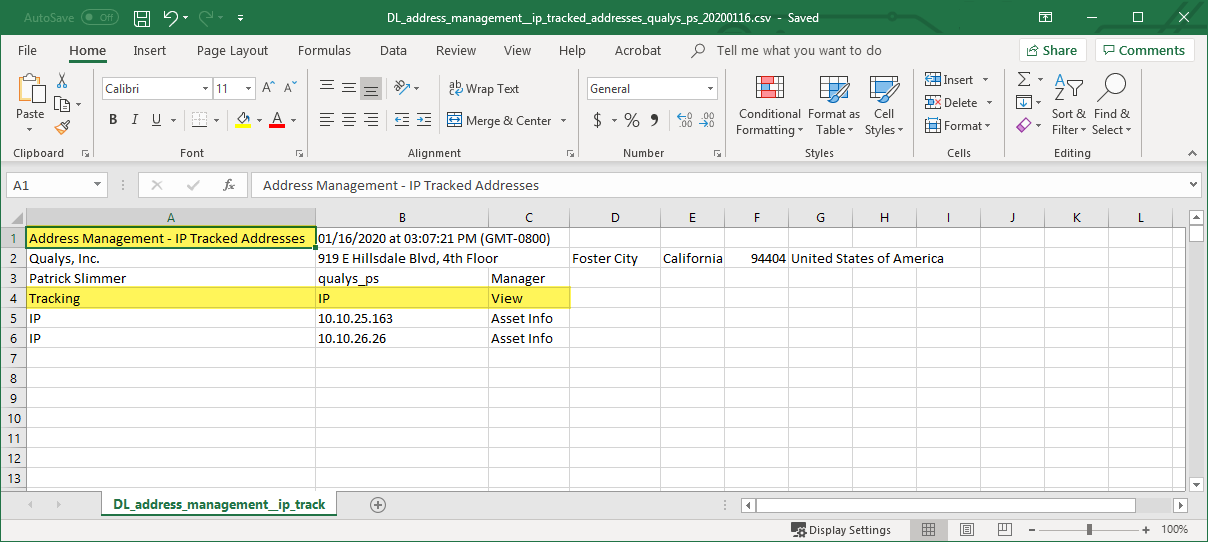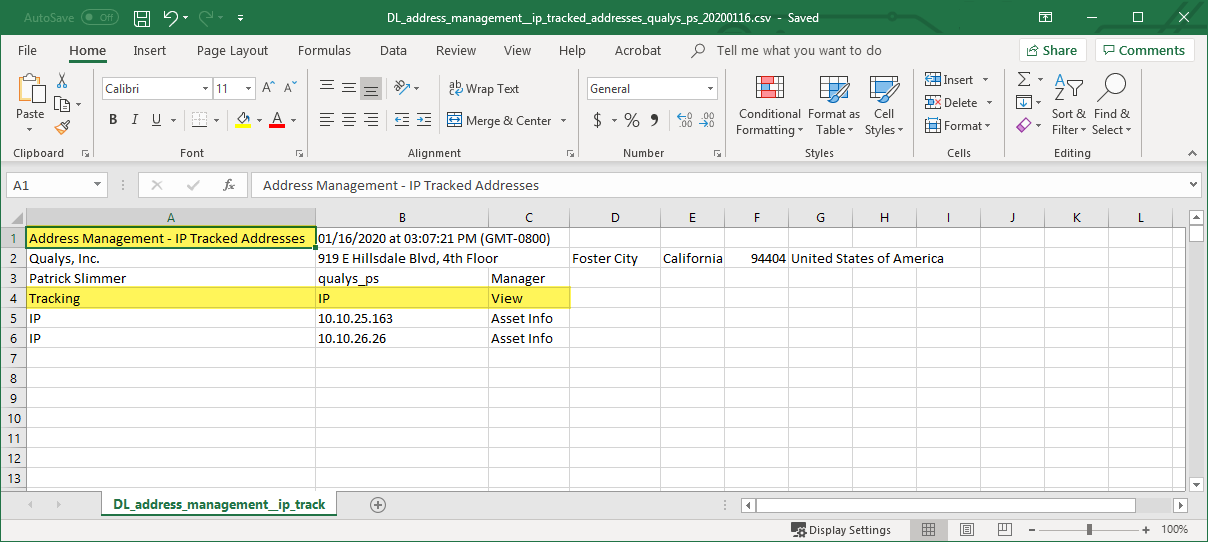
The Address Management data list in the UI has fewer columns than the previous Host Assets list. When you download the data list in CSV format the report you get will also have fewer columns in it.
Go to Assets > Address Management and choose New > Download. Select CSV download format. You’ll get a report called “DL_address_management__<filter>_<login>_<date>.csv” with these columns: Tracking, IP, View