In-Memory SQLite Databases
With the In-Memory SQLite Databases option, you can choose whether the scan results are written to disk or in-memory and optimize memory or disk I/O based on your requirements.
This enables you to customize the scanning processes for optimal performance and resource utilization.
Note: This setting is applicable only to Cloud Agent for Windows.
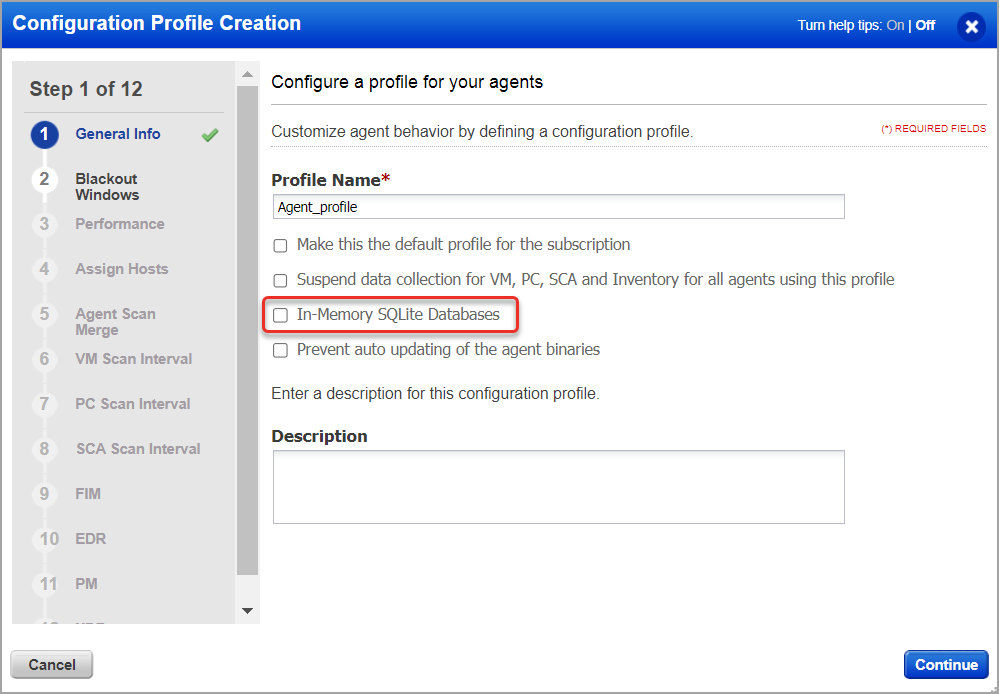
In-Memory mode
If you select the In-Memory SQLite Databases check box, the scan results are stored in memory. This reduces the need for frequent disk read and write operations in turn improves the performance.
Note: The in-memory mode optimizes the disk usage. However, it may use more RAM to store scan data.
Disk mode
If you do not select the In-Memory SQLite Databases check box, the scan results are written to the disk.
Note: When the scan results are written to the disk, it may increase I/O overhead. However, it ensures data integrity and durability.