On-demand Scan
You can launch on-demand scan in addition to the defined interval scans. You can launch the scan immediately without waiting for the next interval scan. By default, you can launch 15000 on-demand scans per day.
Note: Users with the Launch On-Demand Scan permission can run the on-demand scans.
Steps to run on-demand scan
1) From the application selector, select Cloud Agent .
2) Go to Agent Management > Agent.
3) Select the Cloud Agent and click On Demand Scan from the Quick Actions menu.
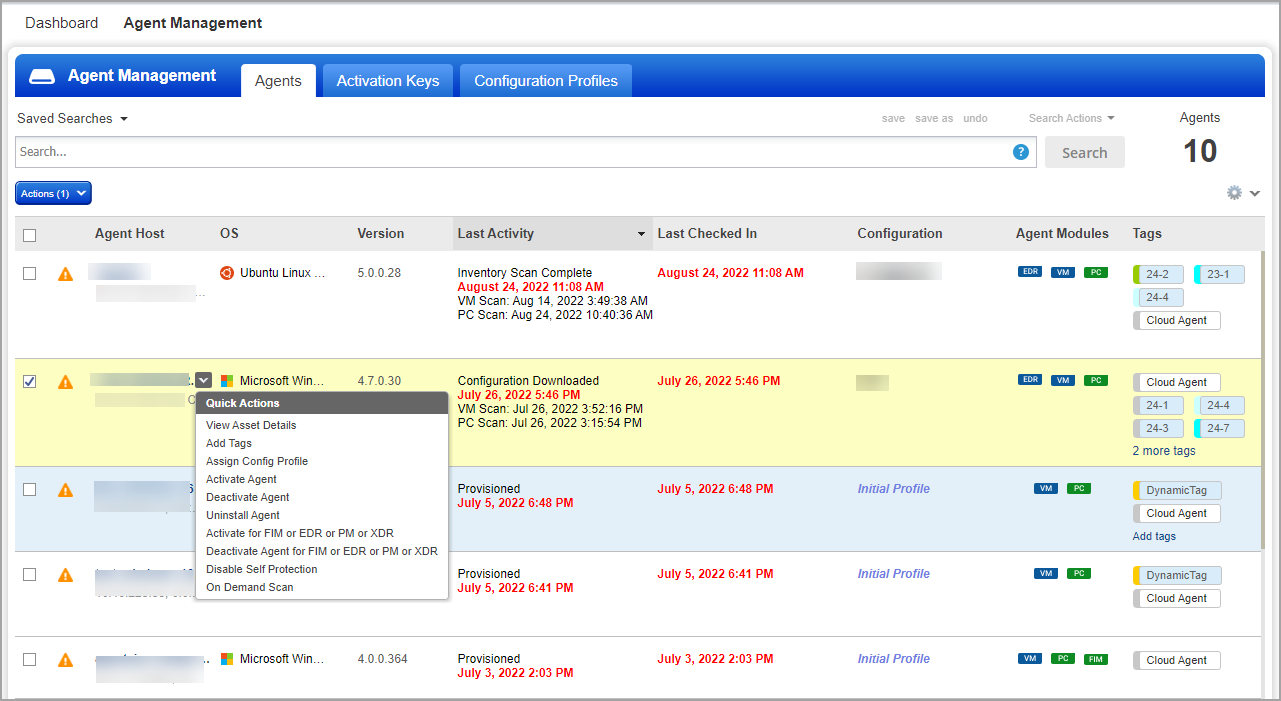
4) In the Run Scan screen, select Scan Type.
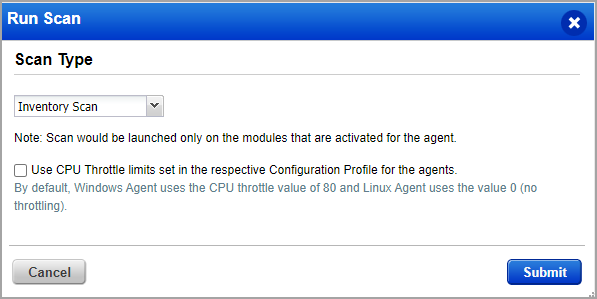
Currently, the following scans can be launched through the Cloud Agent application:
-
Inventory scan
-
Vulnerability scan
-
Policy Compliance scan
-
UDC scan
-
SCA scan
Note: By default, Cloud Agent for Windows uses a throttle value of 80. Cloud Agent for Linux uses a value of 0 (no throttling). If you want to use the values in the configuration profile, select the Use CPU Throttle limits set in the respective Configuration Profile for agents check box.
5) Click Submit.
Note: This feature is supported only on Windows, Linux, and Linux_Ubuntu platforms and will be available only when the Windows and Linux agent binaries with on-demand scan support will be available. For the supported platform and Windows agent version, refer to Features by Agent Version section in the Cloud Agent Platform Availability Matrix.
Additional Resource
You can check out the tutorial for On-demand Scan.