Change Activation Key
You can change the activation key for single or multiple cloud agents.
Users with the Change Activation Key permission can change the activation key.
Note: This feature is supported only on Windows, Linux, and Linux_Ubuntu platforms and will be available only when the Windows and Linux agent binaries with change activation key support will be available. For the supported platform and agent version, refer to Features by Agent Version section in the Cloud Agent Platform Availability Matrix.
Steps to Change Activation Key
1) Go to Agent Management > Agent.
2) Select the agent host and click Change Activation Key from the Quick Actions menu.
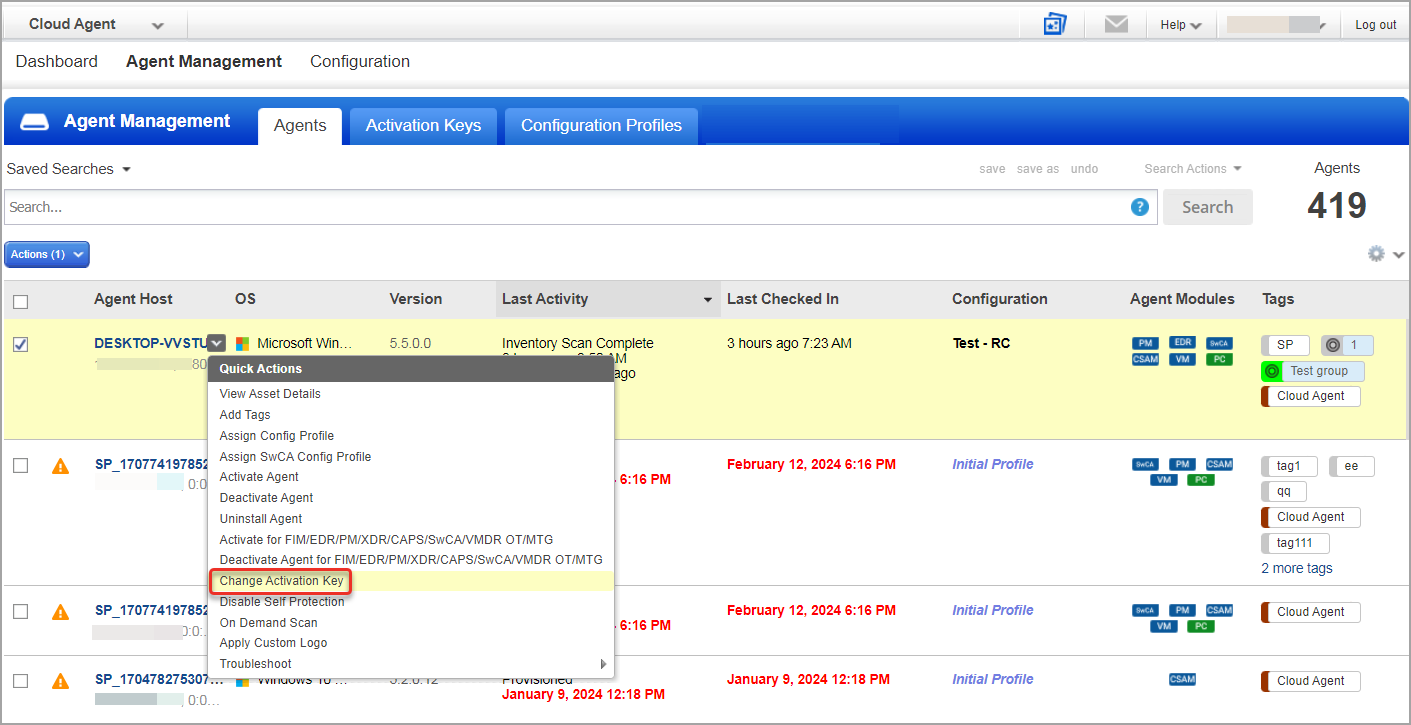
3) In the Change Activation Key dialog box, select an activation key that is to be assigned to the selected agent host and click Change.
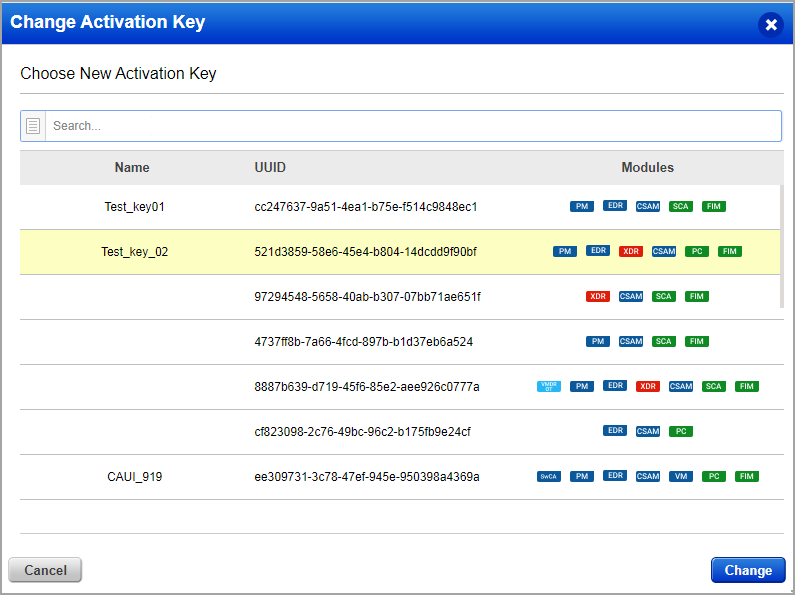
You can search for the activation key to be assigned by activation key or the Name of the activation key.
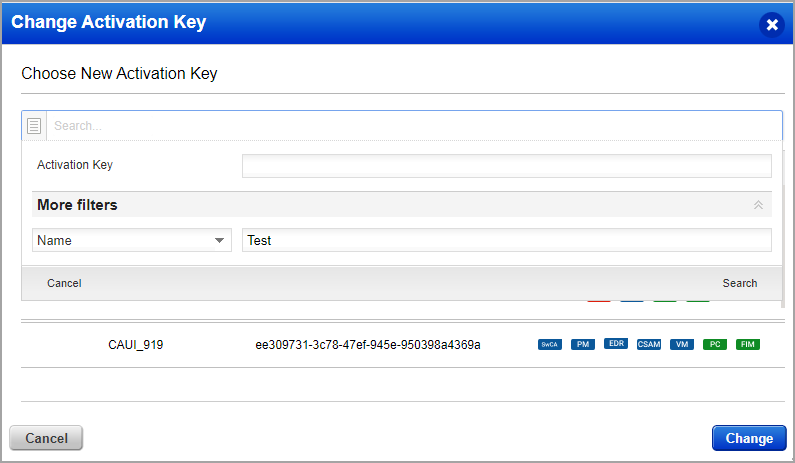
4) In the Confirmation dialog box, click Confirm to send the activation key change request.
Once the activation key is assigned, the following changes are reflected for the agent host.
- Applications activated with the newly assigned activation key are activated for the associated agent hosts.
- Applications that are manually activated for the earlier agent host and are not associated with the earlier activation key, are still activated.
- The network ID and static tags associated with the newly assigned activation key are linked to the associated agent host.
Change Activation Key for Multiple Agent Hosts
To change the activation key for multiple agent hosts, in the Agent Management > Agents tab, select multiple agent hosts and click Change Activation Key from the Quick Actions menu.
Note: You can select 10000 agent hosts at one time for the activation key change.