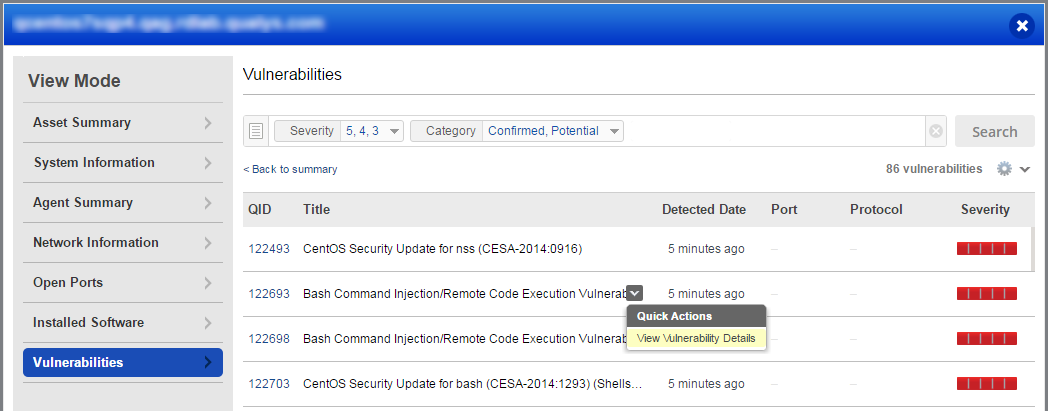It's easy to View Asset Details
As soon as Cloud Agents discover issues on your hosts you'll know about them right away!
1) Select the asset of interest and choose View Asset Details from the menu.
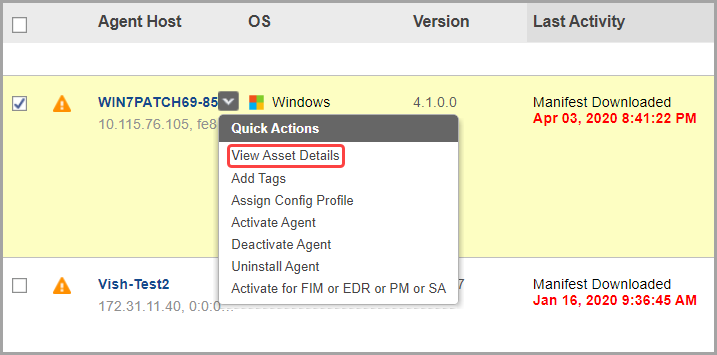
2) Select the sections on the left to see details on the asset. The Agent Summary gives you helpful information on the agent.
3) In the Vulnerabilities section, click View Vulnerabilities to see the whole list of vulnerabilities on the asset.
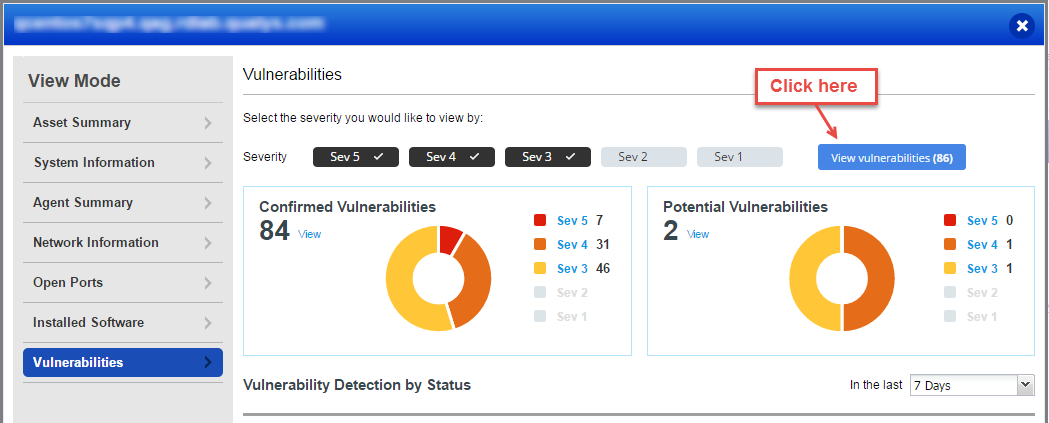
4) From here, you can search for vulnerabilities. Click the option to help you apply custom filters (QID, title, severity, and more).
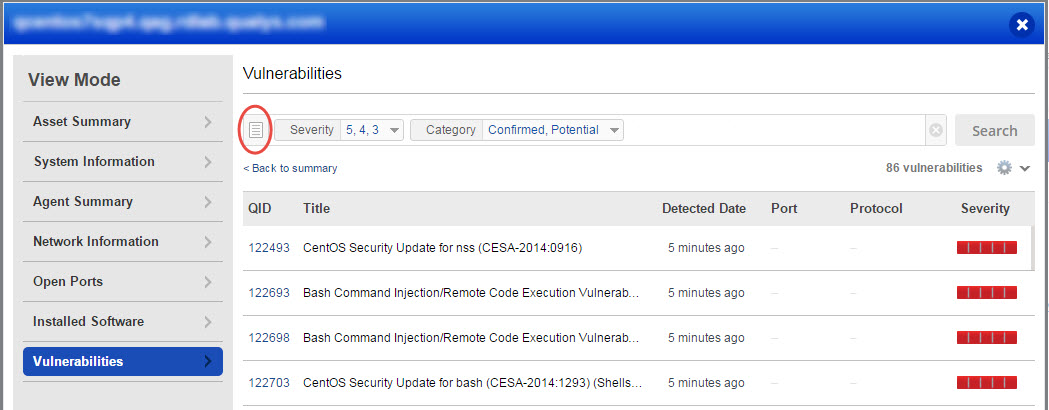
5) And View Vulnerability Details with the latest detection results for any QID in the list.