Select the role you want to assign and choose Add To Users from the Quick Actions menu. Then tell us which users should be assigned the role and click Save. You can remove roles from users in a similar way - select the action Remove From Users.
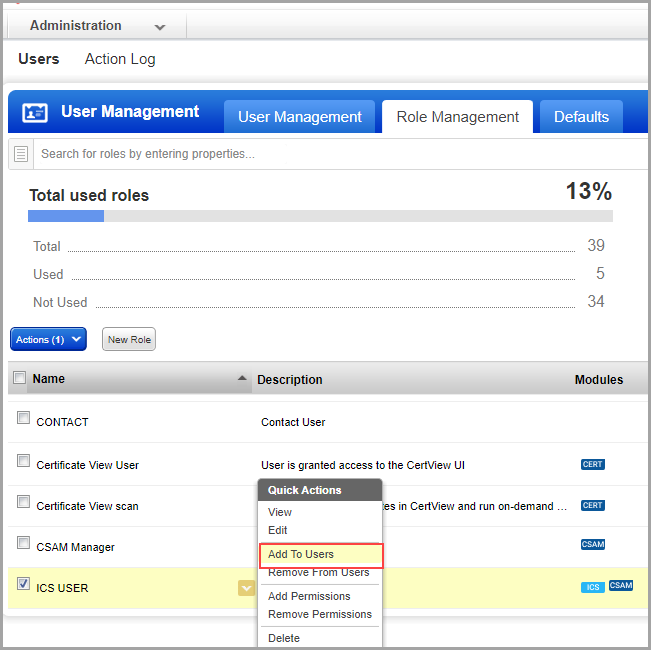
(Managers) Use the Administration utility (last option in the app picker) to view and manage users and grant access to the ICS application. On the User Management tab, you'll see the apps each user has access to. Access is role based.
You can also refer to the online help available in the Administration utility for detailed information.
For more details on Assigned User Roles, refer to the online help of Administration Utility.
For more details on Tagging permission, refer to the section Steps to assign or remove the Tagging Permissions of online help of Administration Utility.