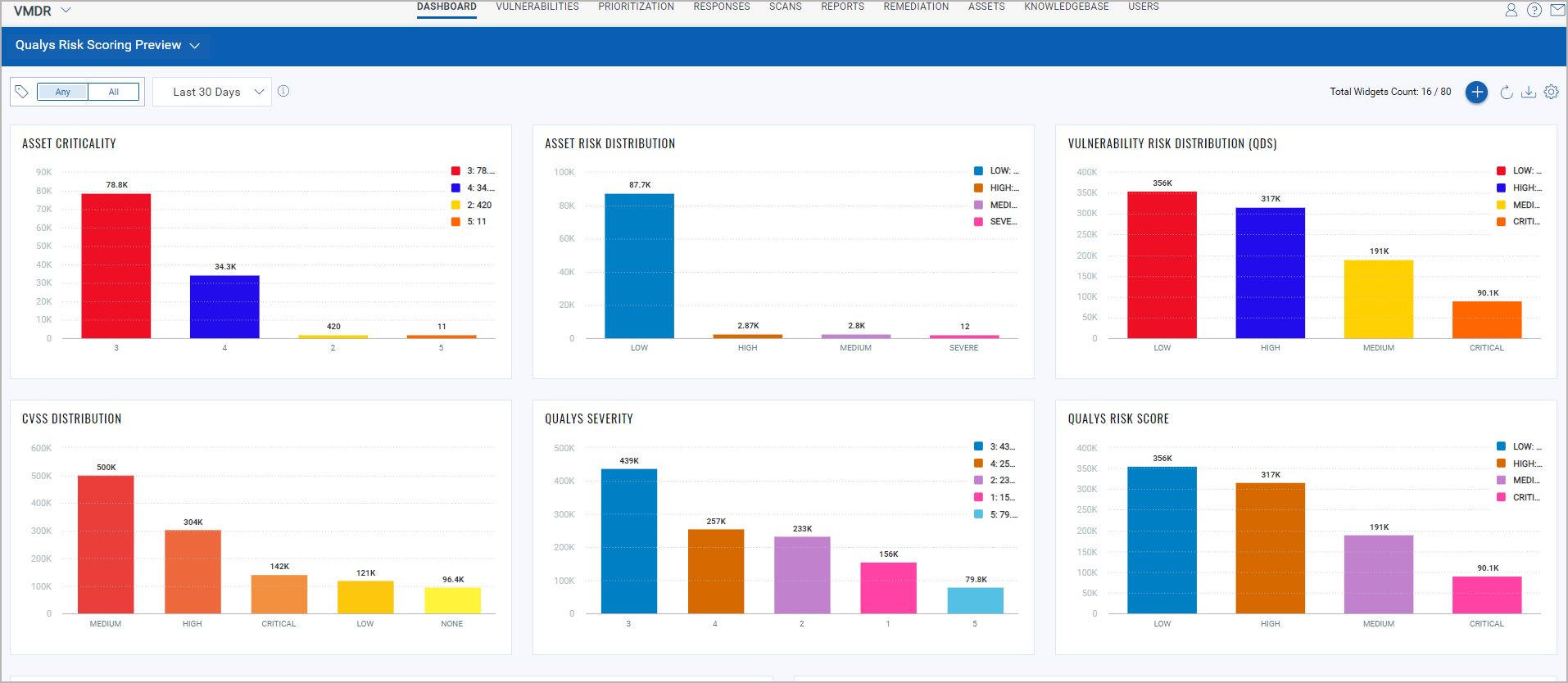button. The
widget library is displayed.
button. The
widget library is displayed.You can use the new Risk Score widget type to show data based on the risk score of the assets in your environment. The risk score can also be computed for a subset of assets within your environment by restricting the scope of the assets.
Perform the following steps to view the overall visibility into your organizational risk score:
1. On the dashboard, click the
Add Widget  button. The
widget library is displayed.
button. The
widget library is displayed.
2. Click Build your widget.
3. On the right pane, select the Risk Score widget.
4. On the left pane, select Vulnerability Management application.
5. Provide a Widget Name. Optionally, you can check the Show description on widget if you want to display widget description .
6. Click Query Settings.
7. In the Asset Risk Score choose Asset Query or Vulnerability Query.
8. Optionally, you can click Advanced Settings and enable Contributing Factors to view the contributing vulnerabilities and total assets.
You can view the preview of the widget and configure the parameters as per your requirement. Click Add to Dashboard to complete widget creation and view the widget on the dashboard.
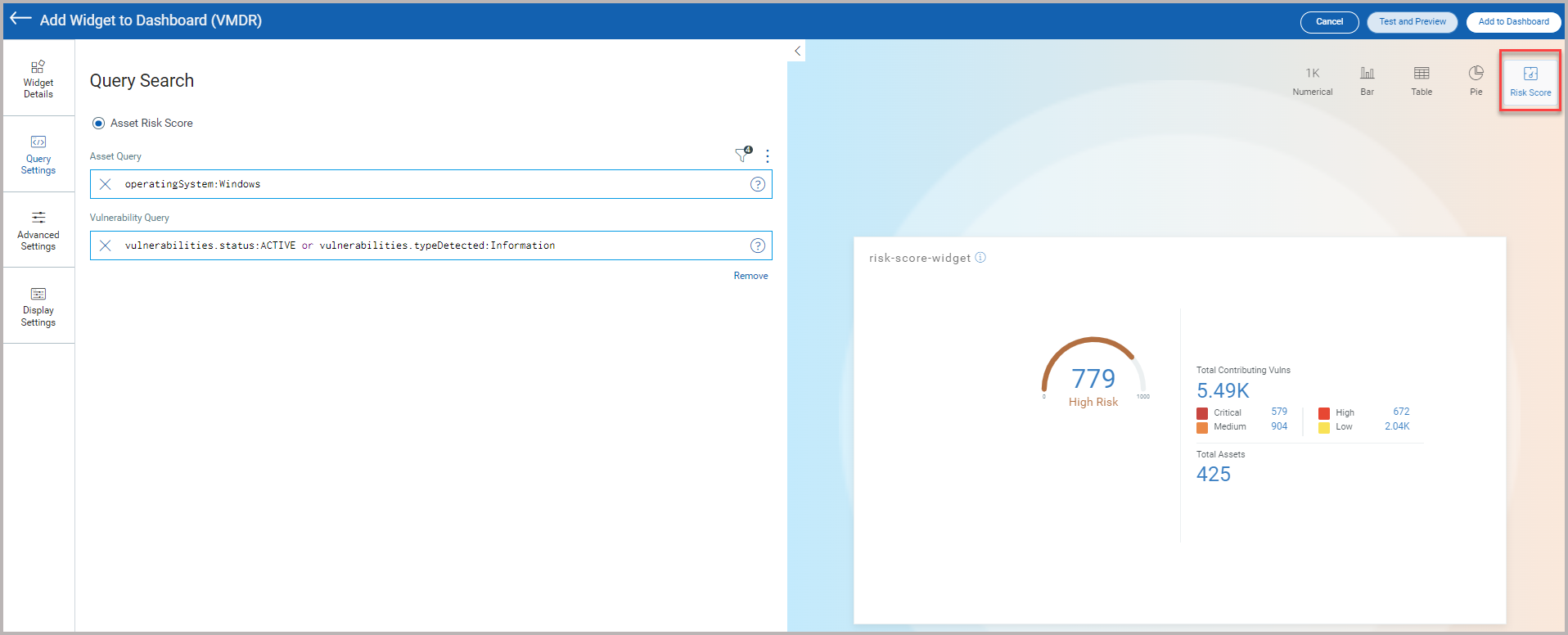
The Dashboard helps visualize the riskiest assets and vulnerabilities based on QDS and ARS to make informed choices about mitigating the risk to your environment.