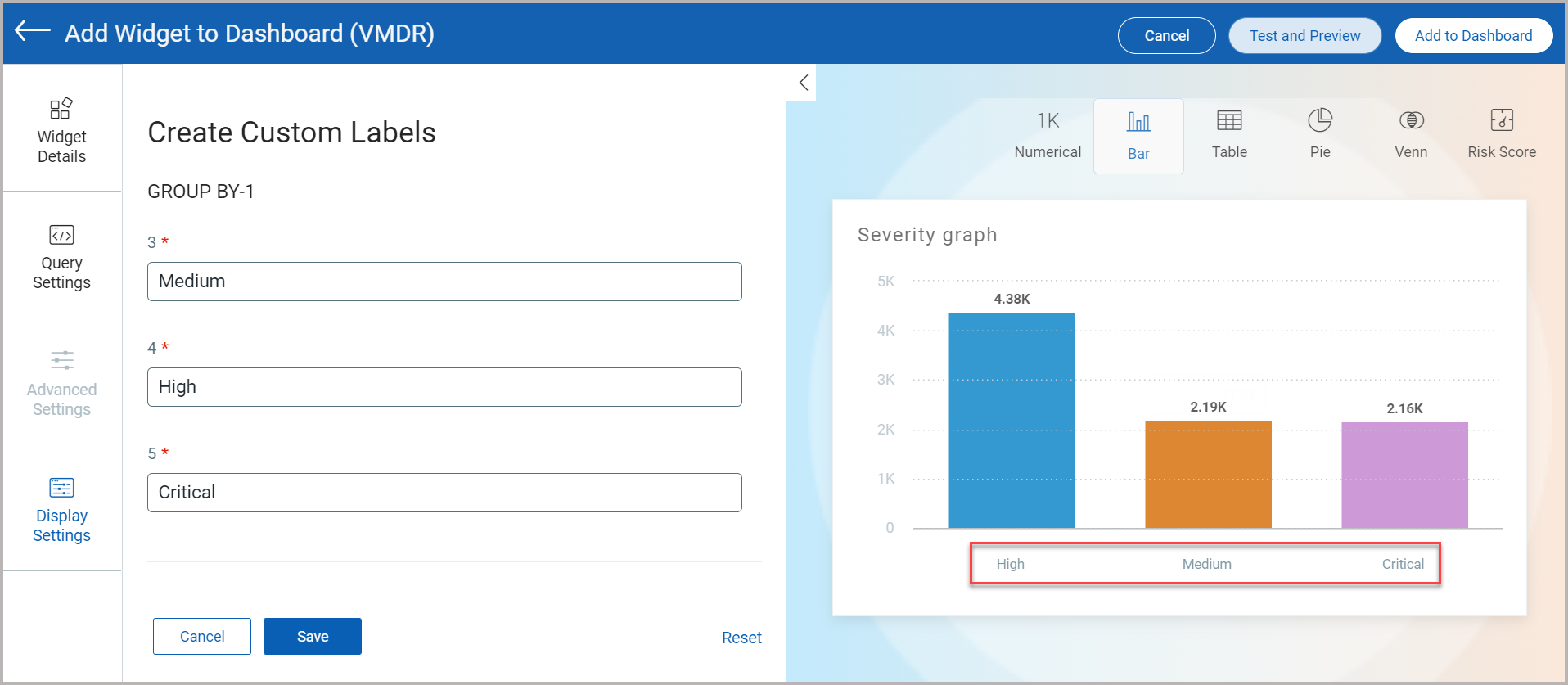
You can customize the text that displays in the Bar graph by adding Labels. Perform the following steps to customize widget text:
1. On the right pane, select the Bar widget type.
2. On the left pane, select the Vulnerability Management application.
3. Provide a name for the widget.
4. Select the Show Description on widget check box to display the widget description on the dashboard.
5. Click Query Settings.
6. Choose the Display result as: Vulnerability.
7. Select Grouped or Multi-Grouped as Widget Representation.
8. Select Severity or Detection Age as the Group By option.
9. Click Display Settings and toggle Custom Labels. By default, Show Legends, and Show Labels are enabled.
10. Click Create Custom Label and name the labels as per your requirement.
11. Click Save.
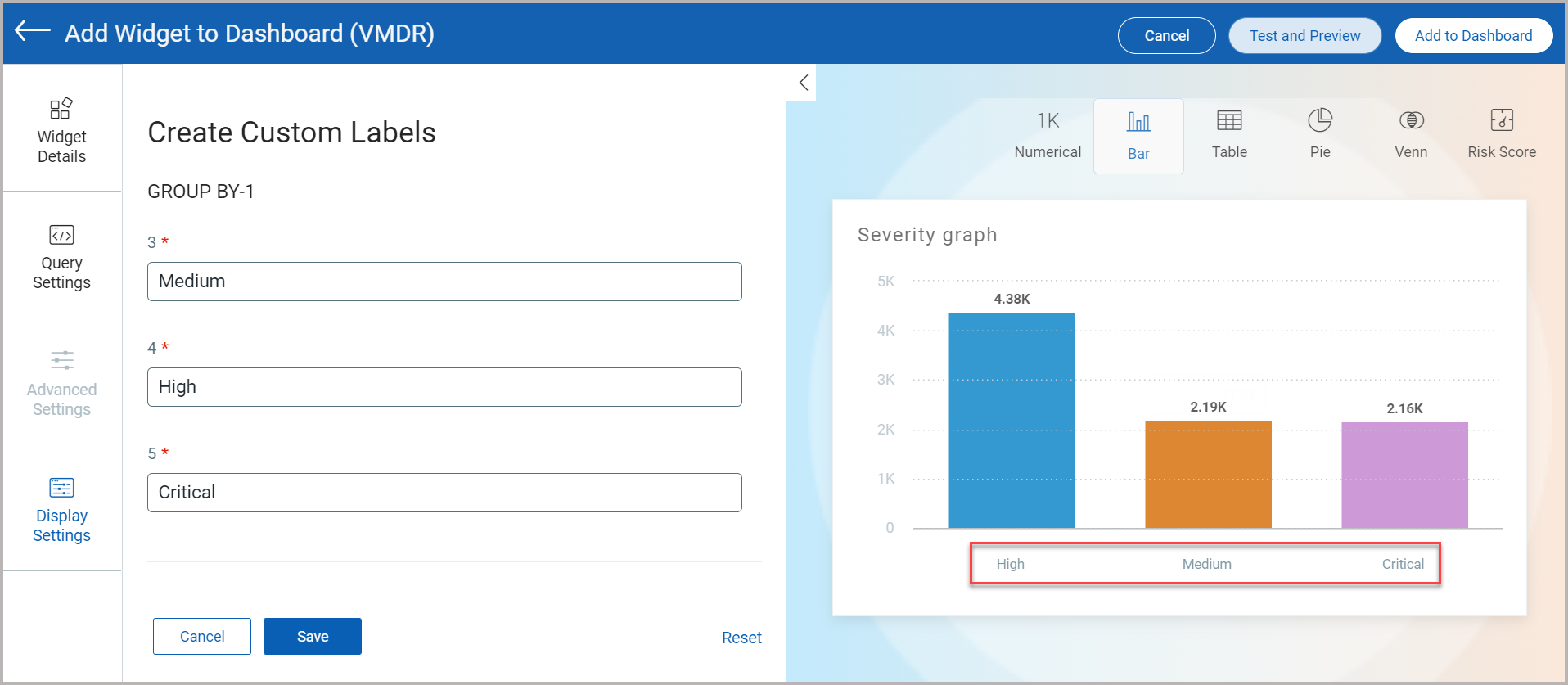
You can view the widget preview and configure the parameters as per your requirement. Click Add to Dashboard to complete widget creation and view the widget on the dashboard.