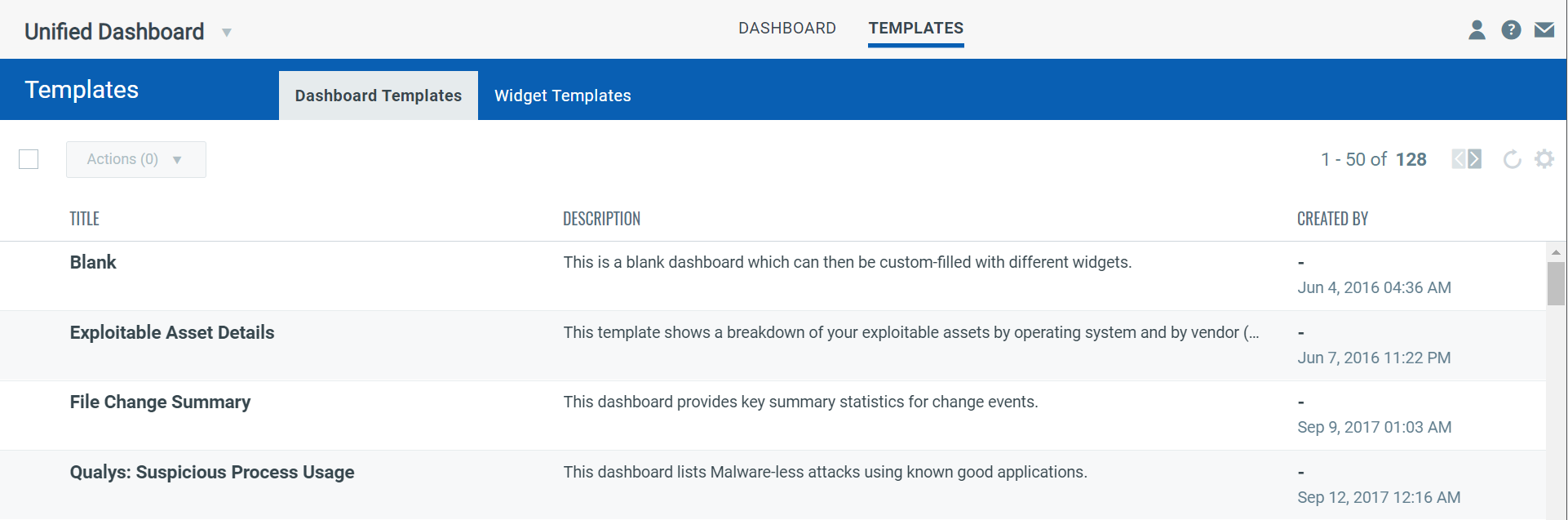
You can now view, edit, delete and manage all user-defined widgets and dashboards. You can also delete bulk templates at one go.
The Templates tab includes two sub tabs:
- Dashboard Templates: Lists all the user-defined or edited dashboard templates.
- Widget Templates: Lists all the user-defined or edited widget templates.
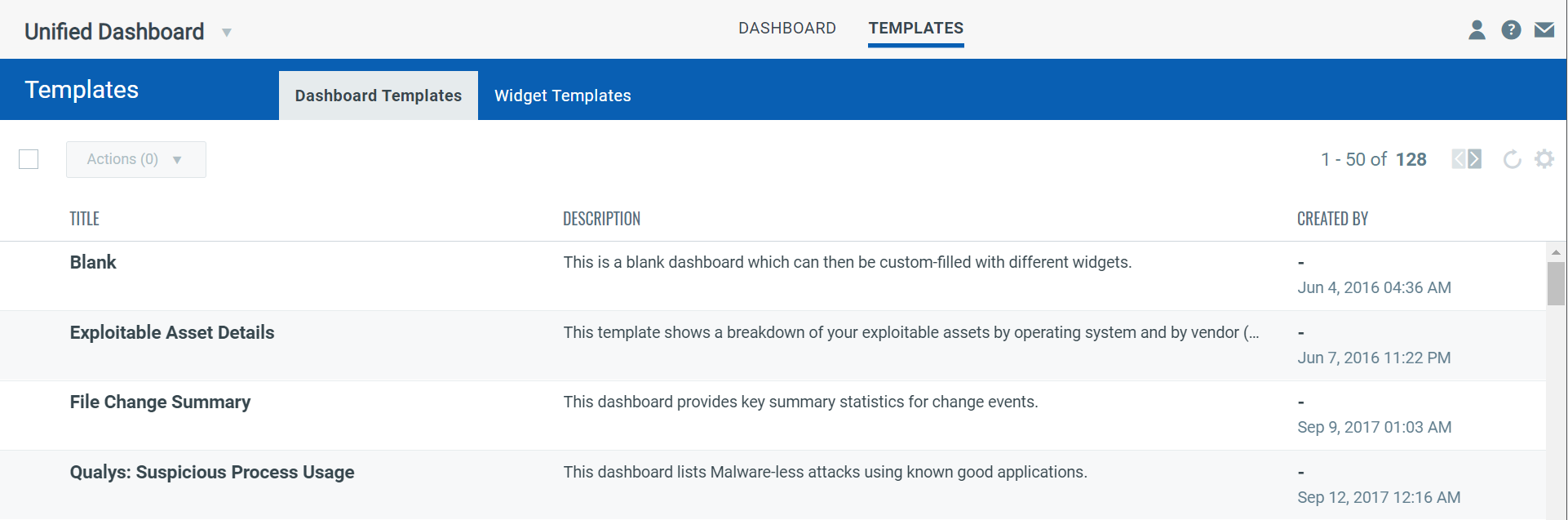
You can
- edit custom templates
- update template descriptions
- delete custom templates
You can take actions on the templates that you created using the quick actions menu. You cannot edit or delete System templates.
To delete a custom dashboard template:
1. Navigate to Dashboards > Templates,
2. Identify the template you want to delete, from the quick-actions drop down, and click Delete.
3. Click Confirm to delete the template.