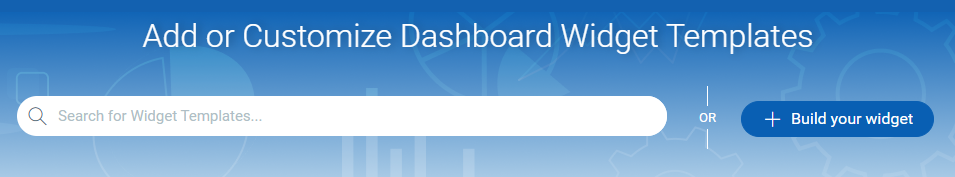
Use your queries to create dashboard widgets on the Dashboards tab. For example, you can find all about your discovered assets and vulnerabilities and get up to date information quickly using Qualys Advanced Search.
Let us consider an example of Vulnerability Management application.
1. On the dashboard, click Build your Widget.
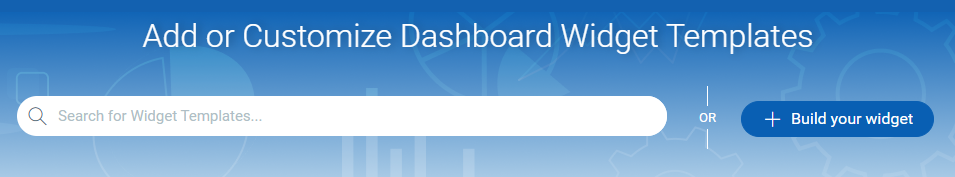
2. In the Widget Details, select Vulnerability Management and enter the Widget Name.
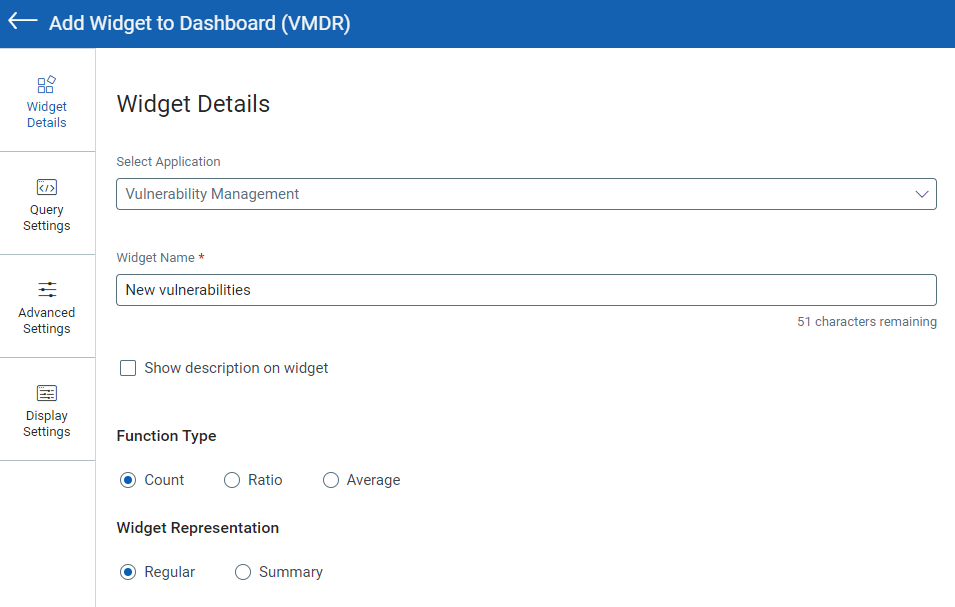
3. In the Query Settings start typing in the Asset Query or Vulnerability Query search field and we will show you the properties you can search such as assetId, accounts username, last location, vulnerability severity, detection, age, etc. Select the one you require for your search.
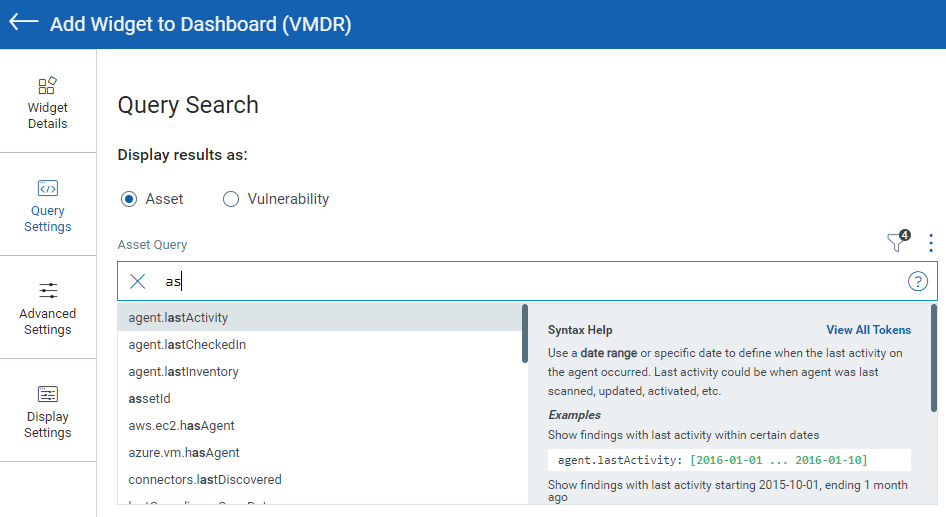
Click + Add Vulnerability Query for a combined Vulnerability and Asset search.
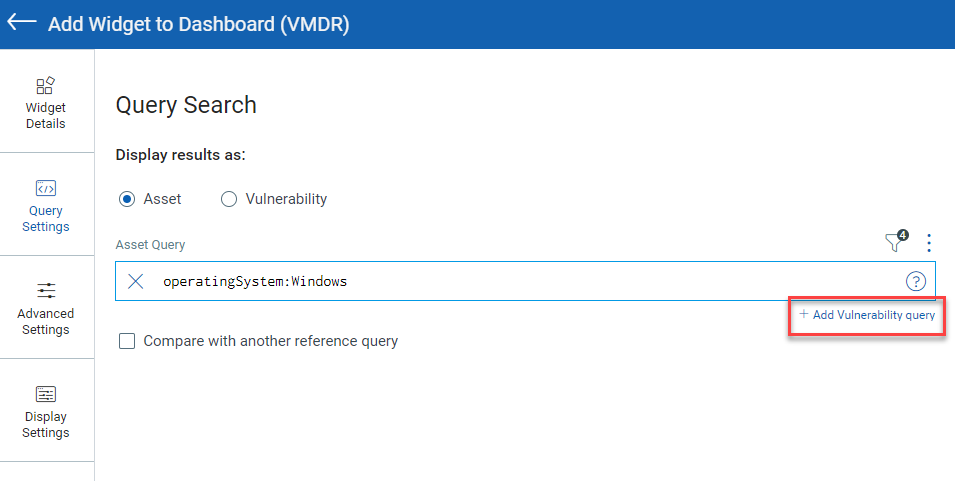
Now enter the value you want to match, and press Enter. Your matches will appear in your assets or vulnerability list.