View Files & Folders
The Files & Folders tab lists the documents and folders in your company. With the Document view, you can view details like the owner of these files and folders, the users they are shared with, and when they were last modified. Toggle to the Permissions view to view the count of permissions on these documents by users.
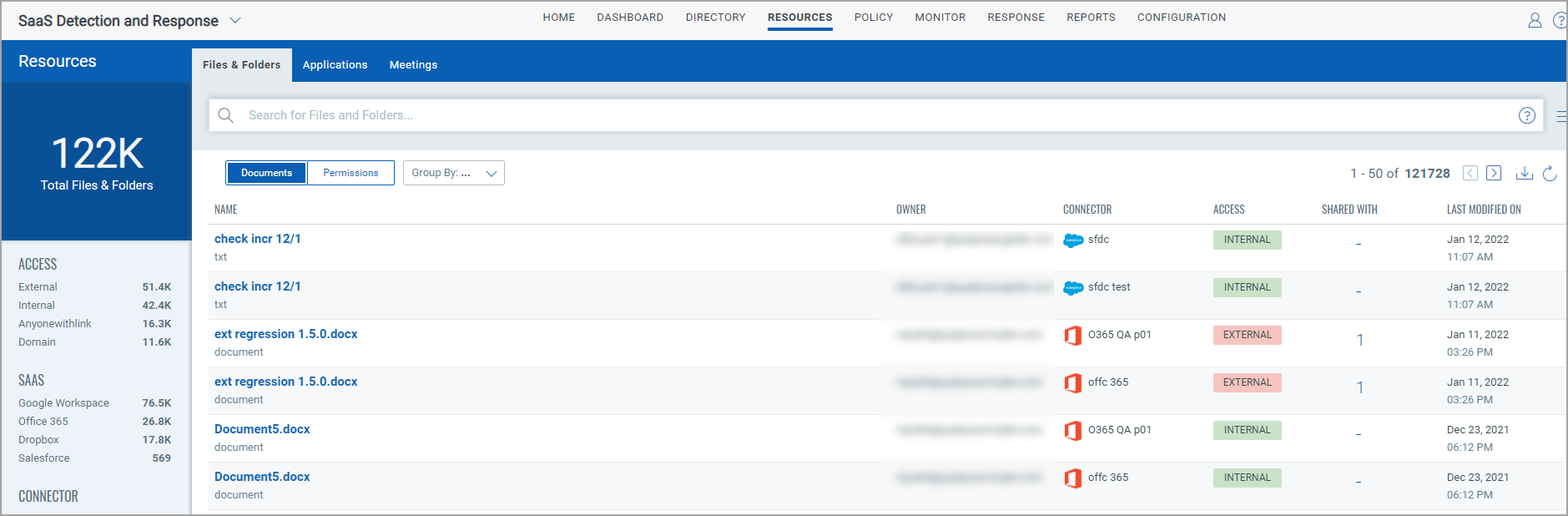
Each identified file is classified into one of the following access types:
1. Internal: Any file that is shared with one or more users on your domain is classified as Internal.
2. External: Any file that is shared with at least one external user is classified as External. A user is considered external when they do not have an account on your domain.
3. Trusted: Any file that is shared with one or more trusted users is classified as Trusted. A user is considered as Trusted when their email address's domain is configured as Trusted under the Configuration tab. Refer the Working with Trusted Domains and Applications page for information on working with trusted domains/applications.
4. Domain: Any file that is shared with a domain configured as Trusted under the Configuration tab is classified as Domain. Refer the Working with Trusted Domains and Applications page for information on working with trusted domains/applications.
5. Anyonewithlink: Any file that can be viewed by anyone with a link to the file is classified as Anyonewithlink. To access such files, users do not need to be logged into your SaaS application.
How a file is classified into these access types depends on the type of connector that identified it. Refer to the individual connector pages for information on how files are classified: