Connector Status
You can view the status of the connector once you create a connector. Types of statuses are:
To know the status of the connector scan, go to Configuration > Connectors.
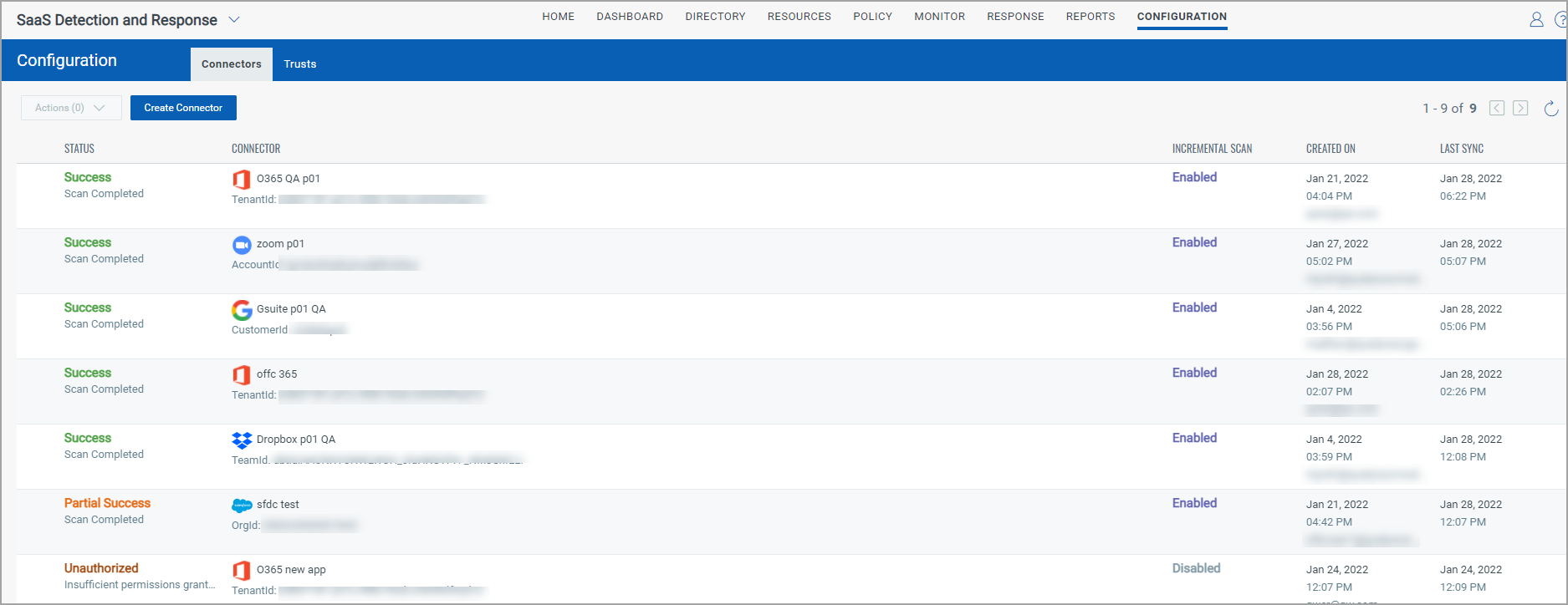
In the Status column, the different statuses of the connectors are displayed. After a scan, a connector can have any of the following statuses:
Displayed as soon as a connector is created.
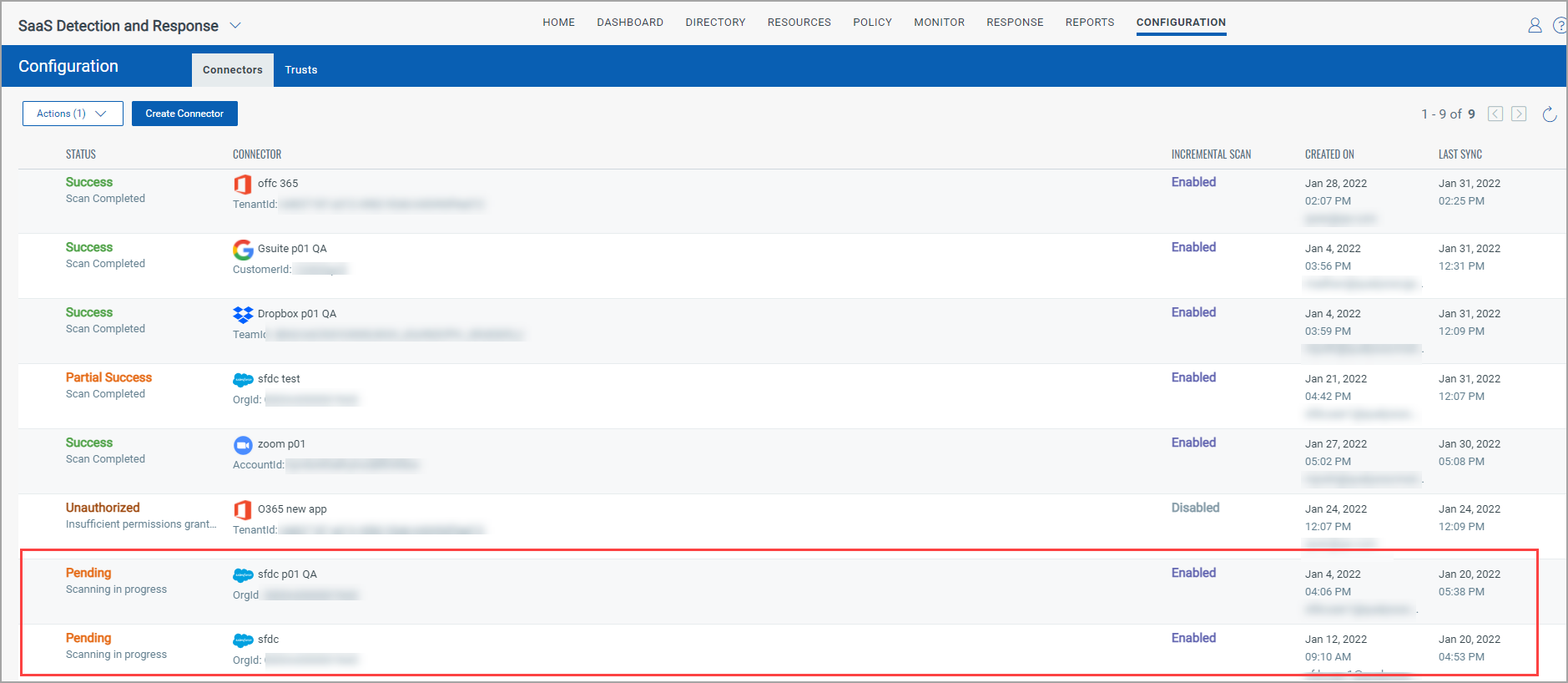
Displayed when scanning is successful for all the scanners.
Displayed when the scan is complete and some scanners are in success state while some scanners are in error state.
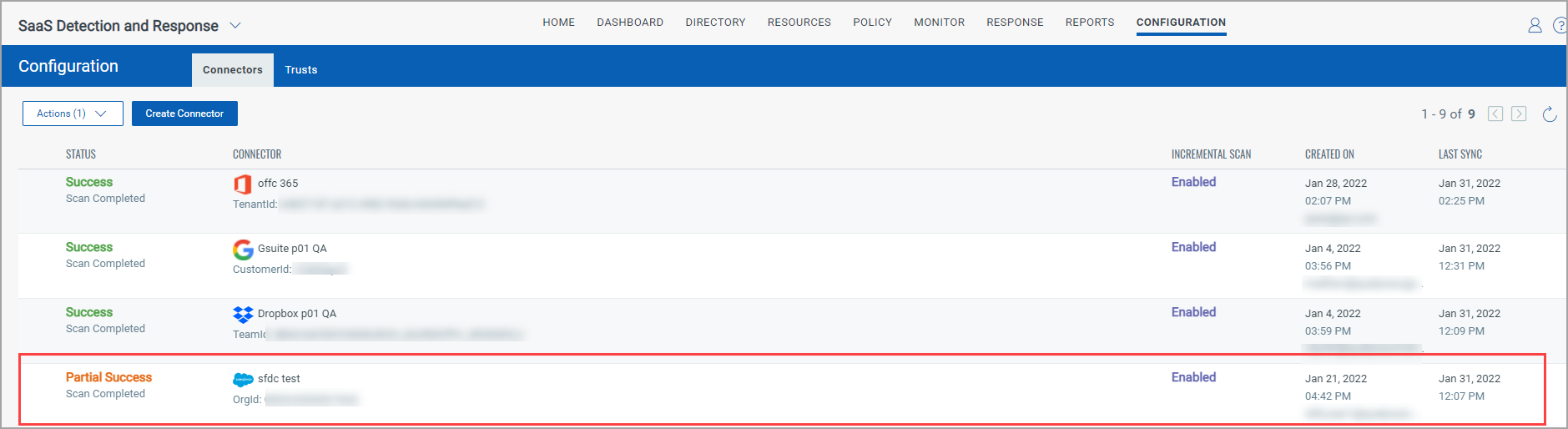
Click on the status to view the scanner details.
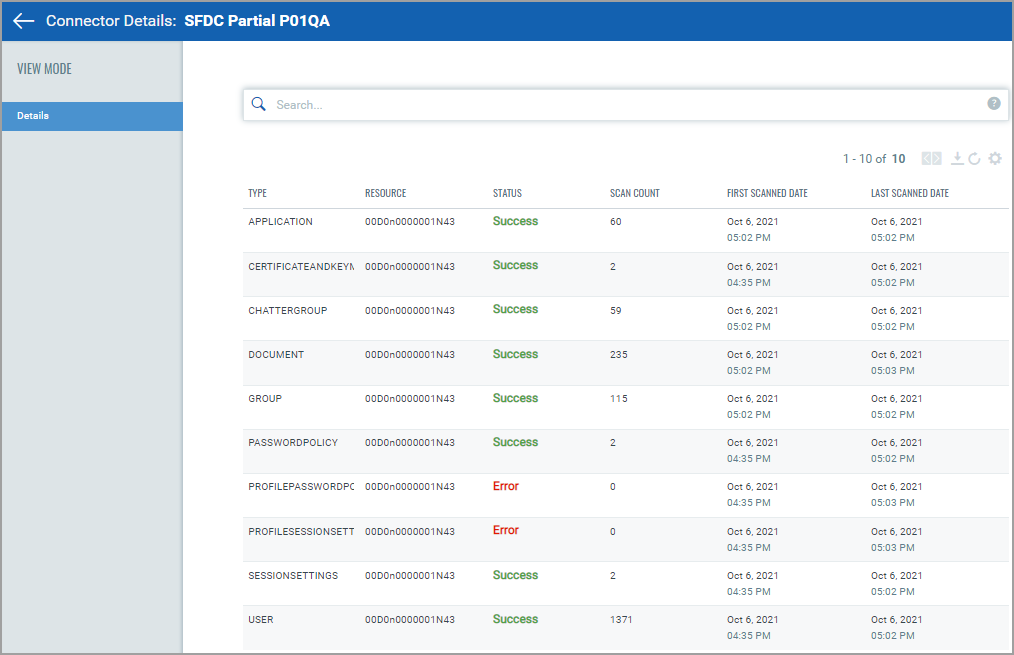
Hover your cursor over the error status to view the reason of the error and take the relevant corrective steps.
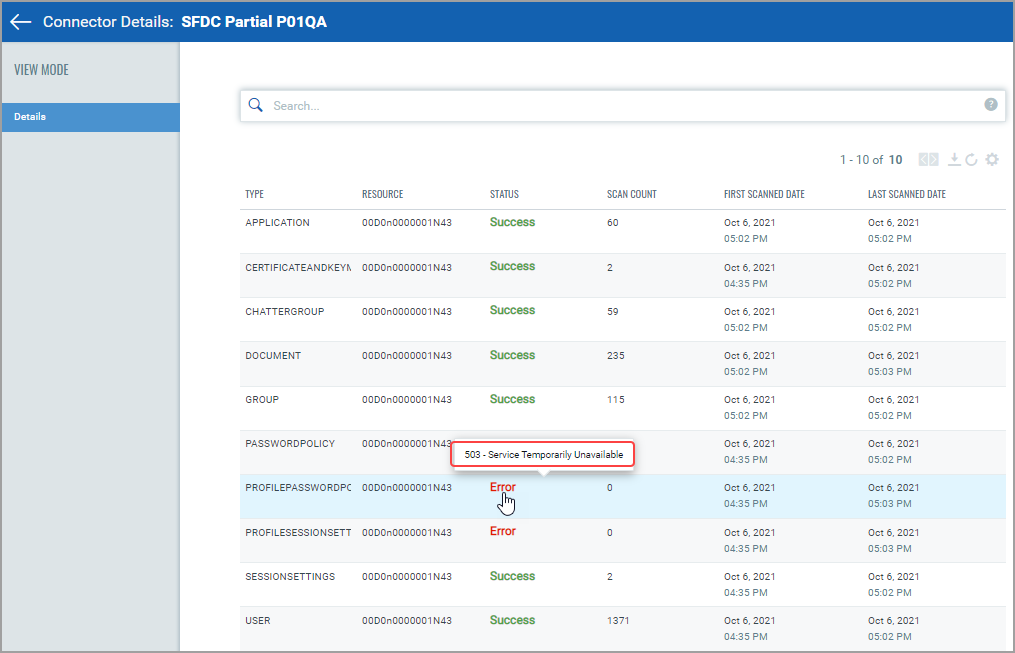
Tip: Try to sync the connector once again. To know more on how to sync a connector, refer Sync.
Displayed when scanning fails for all the scanners.
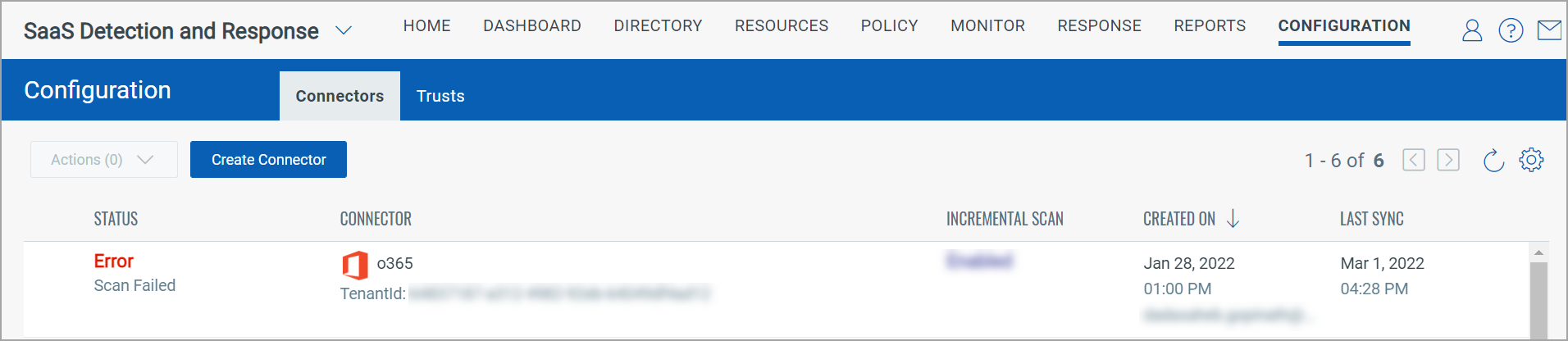
To rectify the error, sync the connector once again. To know more on how to sync a connector, refer Sync.
Displayed when details such as login credentials or application key are entered incorrectly.
Edit the connector details to proceed with scanning. To know more on edit, refer Edit Connector.