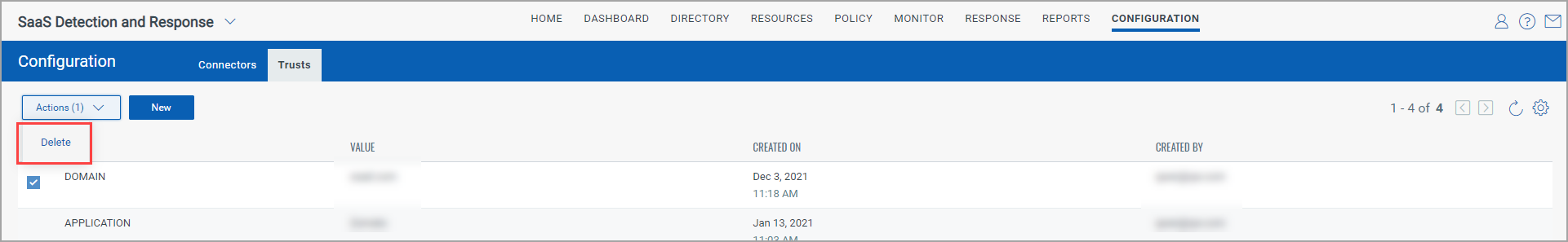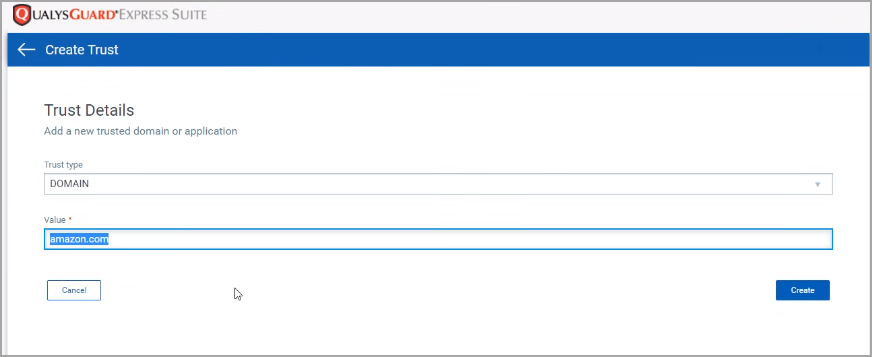Trusted Domains and Applications
At times, when you work closely with members of a different domain, you might want to add resources of that domain as trusted resources. For example, when working with company XYZ on a project, you might end up sharing resources with members of this company. Qualys SaaSDR allows you to add domains and applications you trust to a Trusted list. Once included in the list, you can use the Non Trusted or Is Trusted filters in the Resources > Applications tab to view resources from other domains.
Adding Domains and Applications as Trusted
Follow these steps to add domains and applications to the trusted list:
1. Navigate to the Configuration > Trusts tab and click New.
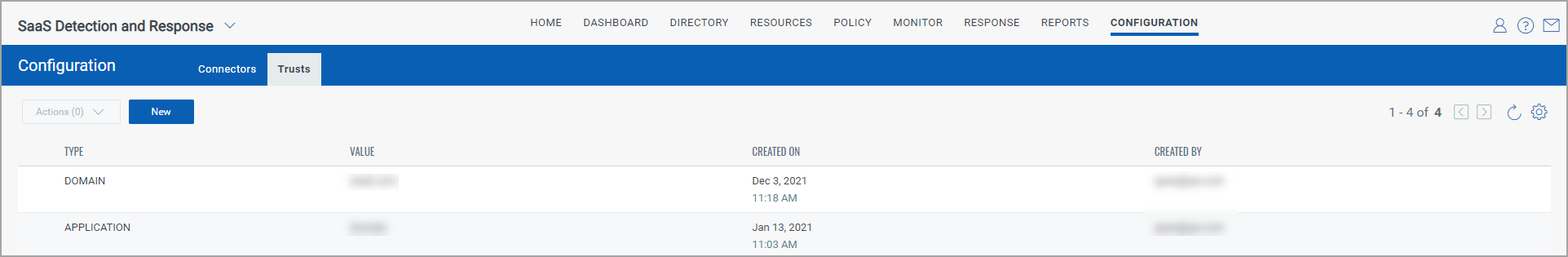
2. On the Create Trust screen, choose Domain or Application and define the value. Finally, click Create.
The created trust is listed in the Trusts tab.
Removing Domains and Applications from Trusted list
Follow these steps to remove a previously added domain/application from the Trust list:
1. Navigate to the Configuration > Trusts tab.
2. Select the applications/domains you wish to remove from the list and then click Actions > Delete to remove them from the list.