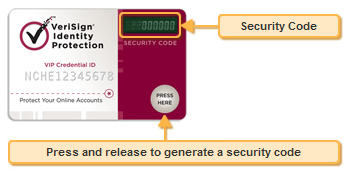Need to display the security code on your VIP device? Let us help you out.
You'll be required to provide 2 consecutive security codes when you first register. Once registration is complete, you'll be required to provide a single unique security code each time you log into the service.
Launch VIP Access from your mobile phone to see both your credential ID and a six-digit security code. A new security code is generated every 30 seconds.

Press the button once on the VIP Security Token to generate your 6-digit security code.
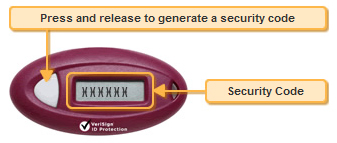
Press the button once on the VIP Security Token to generate your 6-digit security code.
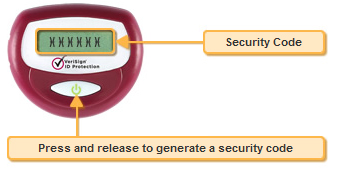
Press the button once on the VIP Security Card to generate your 6-digit security code in the upper-right corner.