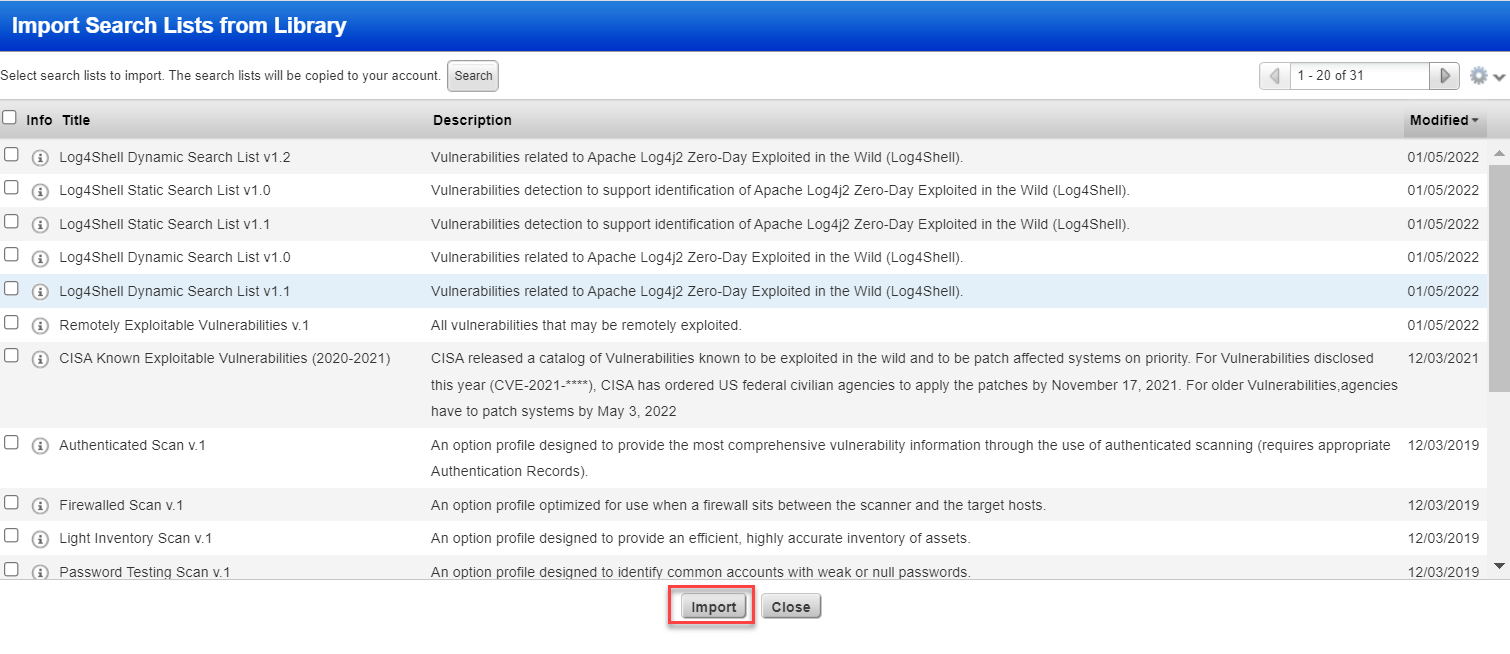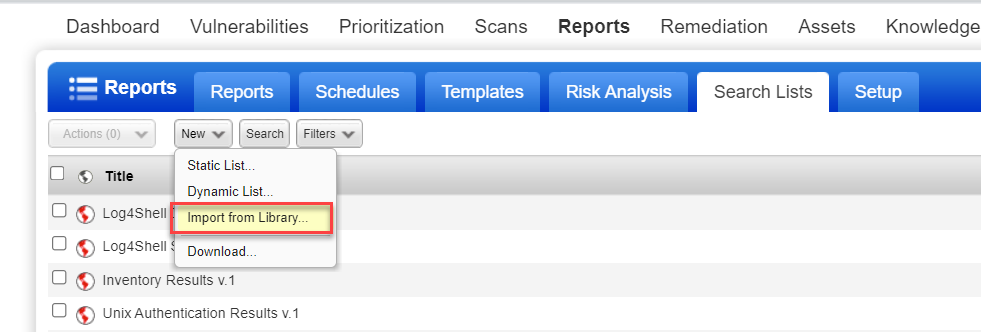
We provide Static & Dynamic Search Lists in our Library, which are available for import. You can import Search Lists into your account and use them as-is or edit them as needed. Note the Library is updated regularly with new configurations.
Follow these steps:
1) Go to Reports > Search Lists.
2) Select Import from Library from the New menu.
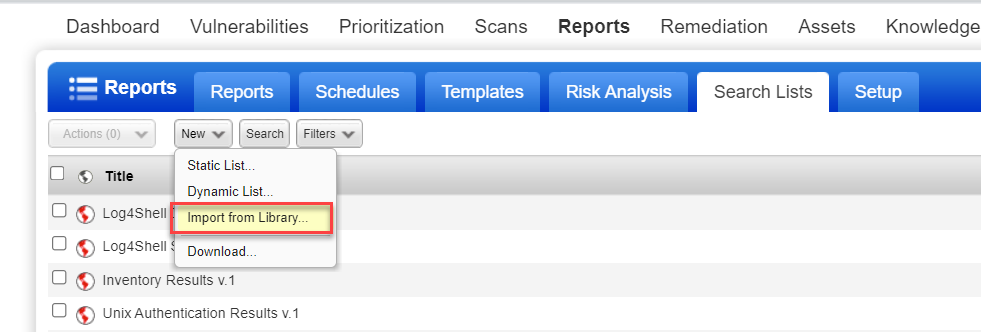
3) The Import Search Lists from Library window appears. Select one or more Search lists in the list, and then click Import to add the selected Search lists to your account.