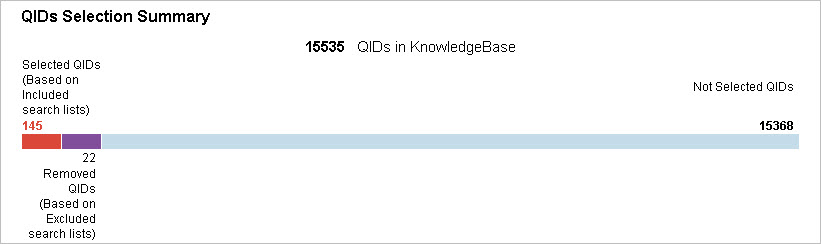This report gives you the latest vulnerability information about selected hosts.
Why should I run a Vulnerability Scorecard Report?
You can create templates to monitor the performance of the various teams in charge of the remediation of the vulnerabilities that must be fixed per your organization's security policy. By configuring a business risk goal you can quickly review the overall risk posture of different groups or business units. Additional vulnerability management metrics give managers a way to track remediation efforts.
How do I run this report?
Go to New > Scorecard Report, select a Vulnerability Scorecard Report and click Run.
How do I customize this report?
Go to New > Scorecard Report, select Vulnerability Scorecard Report and click the Edit link (below the list). Make changes to the Filter and Display settings. Then use the "Save As" option to save your report with a new name.
Which vulnerabilities are included?
All confirmed vulnerabilities (QIDs) with severities 5, 4 and 3 are included by default. You have the option to select search lists as filters in the report template. If search lists are selected, then a custom set of QIDs is included. To include a custom set of QIDs, go to New > Scorecard Report, select a Vulnerability Scorecard Report and click the Edit link. Then go to the Filters section to include or exclude search lists. Go to the Display section and click "Show Included & Excluded Search List summary" if you want to show the selected QIDs in your report.
Tell me about the results
The Results section shows severities for vulnerabilities detected in the QID selection. Note that a severity level appears in the report when 1) you selected that severity level in the template, and 2) vulnerabilities of that severity level were detected on target hosts. The Goal % column under Vulnerable Hosts appears when the Business Risk Goal is configured in the report template. For example, when set at 50%, the target group/tag passes if 50% (less than or equal to) of the hosts are vulnerable. The group/tag fails if more than 50% are vulnerable.
QIDs Selection Summary
You'll see the QIDs selection summary if "Show Included & Excluded Search List summary" is selected in the report template and you have a custom QID selection. This shows the QIDs selected and not selected for the report and corresponds to your report template settings. Show meShow me
Out of 15535 QIDs in the KnowledgeBase, 145 were included, 22 were excluded and 15368 were not selected for this report.