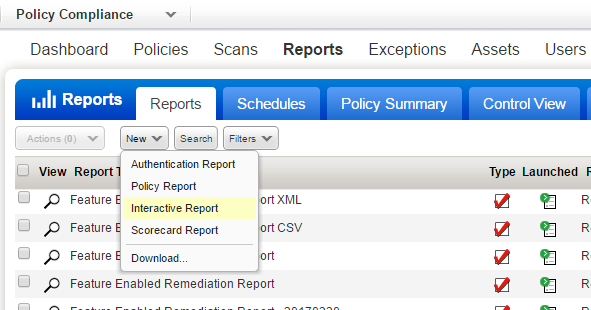How do I do it?
You can quickly run interactive reports from the Policy Summary. Click any control (under Top Failing Controls) to run the Control Pass/Fail report. Show meShow me
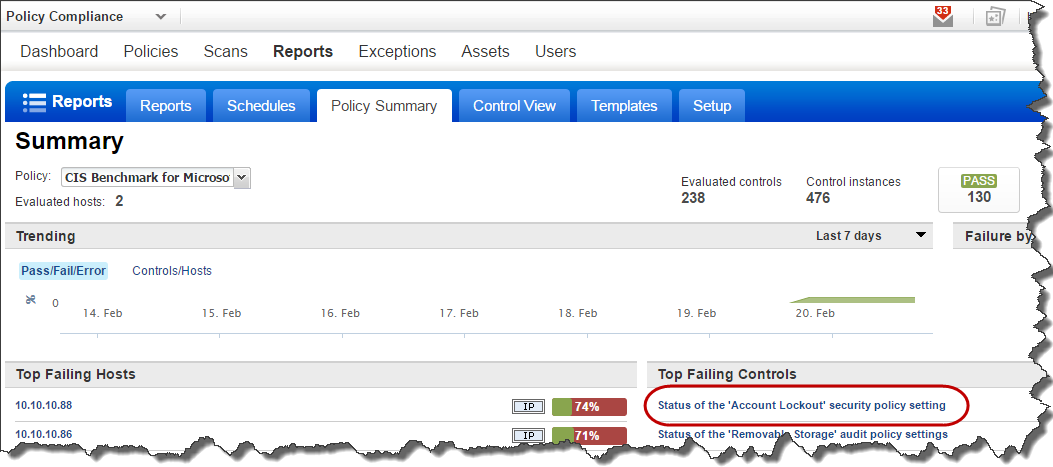
Optionally, create new report, select Control Pass/Fail and tell us the policy and control you want to report on. Show meShow me