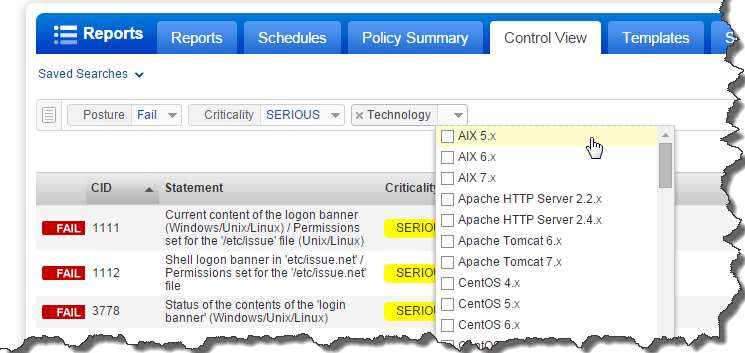
You can view and search for information, across all controls in your subscription making it easier for you to navigate your compliance data. Create and save search queries as per your requirement.
Note:
- Records will be displayed in Control View when there is some search criteria.
- You"ll need to run compliance scan to view history for control status changes.
Go to Reports > Control View and do one of the following:
Option 1 - Start typing the search criteria [Posture, Technology, Criticality, etc] in the text box.
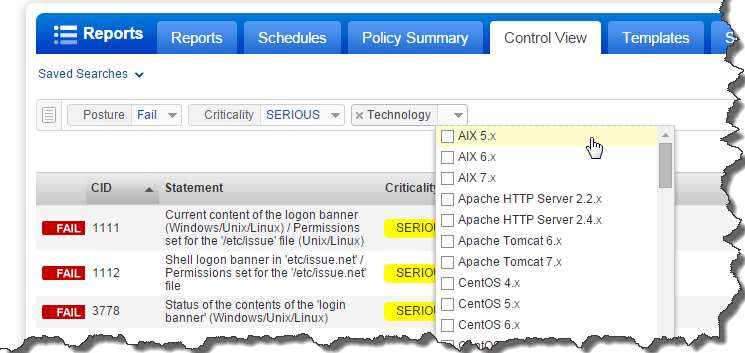
Option 2 - Click the expand button, select search criteria and click Search.
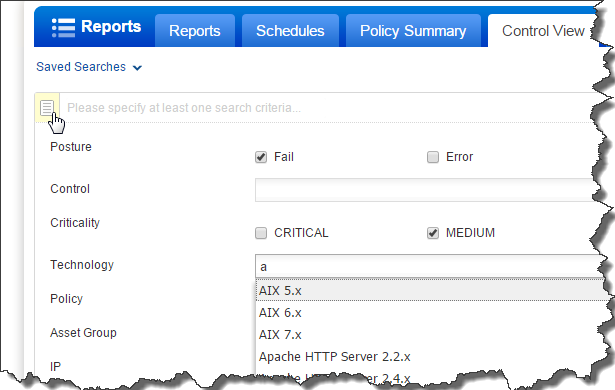
Can I save my search filters?Can I save my search filters?
Click Save in the top right corner to save this search filter. You can even mark your most commonly used search filters as Favorite. Favorites are displayed in the Saved Searches list. A yellow star is shown to identify if a saved search filter is marked as favorite.
How do I share my saved searches?How do I share my saved searches?
When you save a search filter you can choose to share it with other users. You can also share a saved filter later from Search Action in the top-right corner. A shared search is identified with a blue share icon.
Can I edit my saved searches?Can I edit my saved searches?
Yes, you can easily add or remove criteria from a saved search. You can either save changes to the same search or click Save As in the top-right corner to create a new search filter.
First Fail Date - The first scan date when the control was reported as Fail. If the previous status was Pass then this is the date the status changed from Pass to Fail.
Last Fail Date - The most recent scan date when the control was reported as Fail.
First Pass Date - The first scan date when the control was reported as Pass. If the previous status was Fail then this is the date the status changed from Fail to Pass.
Last Pass Date - The most recent scan date when the control was reported as Pass.
Previous Posture - The compliance status (Pass or Fail) for each control before the most recent compliance scan.