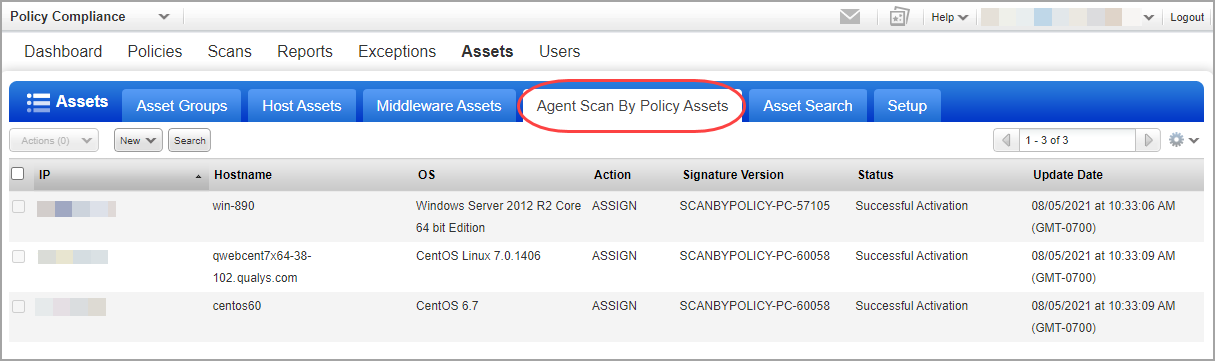
The Assets > Agent Scan by Policy Assets tab is visible only when the Scan by Policy for PC Agent feature is enabled for the subscription. Please reach out to your Technical Account Manager if you're interested in this feature.
When the Scan by Policy for PC Agent feature is enabled for the subscription, the agent scans the assets for all controls from all the active policies for the subscription and only those will be considered for scan data collection. You can always edit your policies to add or remove controls.
The manifest for the next scan is updated accordingly and data for only the selected controls is collected during the next agent scan.
- Qualys Policy Compliance and Qualys Cloud Agent must be enabled for your subscription
- Cloud Agents must be activated for the PC module
- Windows Cloud Agent 4.0.x or later
- Linux Cloud Agent 2.8.x or later
Please contact your Technical Account Manager to get the "Enable scan by policy for PC Agent" option turned on for your subscription. Once enabled, the global manifest starts updating for the scan by policy manifest.
As soon as this feature is enabled, all the agents which have PC enabled are listed on the Agent Scan by Policy Assets tab. Navigate to the PC > Assets > Agent Scan by Policy Assets tab to view all assets that are successfully activated with the updated manifest. (Note - This tab is only visible when the feature is enabled.)
Here you can view details like Agent UUID, OS, Signature Version, Status, Update Date, etc.
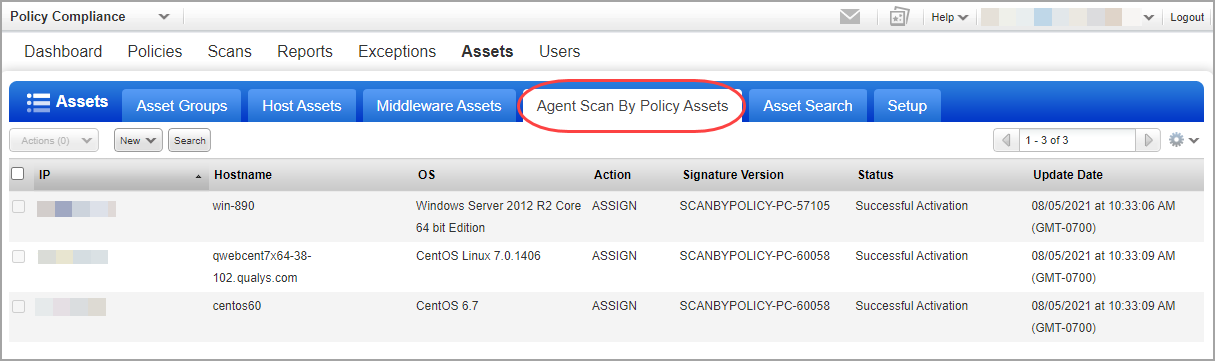
Various status types are described below.
Successful Activation - The global manifest on the agent is successfully updated with the scan by policy manifest. From the next scan onward, the data available in policy will be collected from agent and processed.
Note: Report will return the same data as before. However, enabling this feature will get you faster results.
Pending Activation(u) - The global manifest is still in the process of updating the agent with the scan by policy manifest.
Failed - The update of scan by policy manifest has failed on the agent.