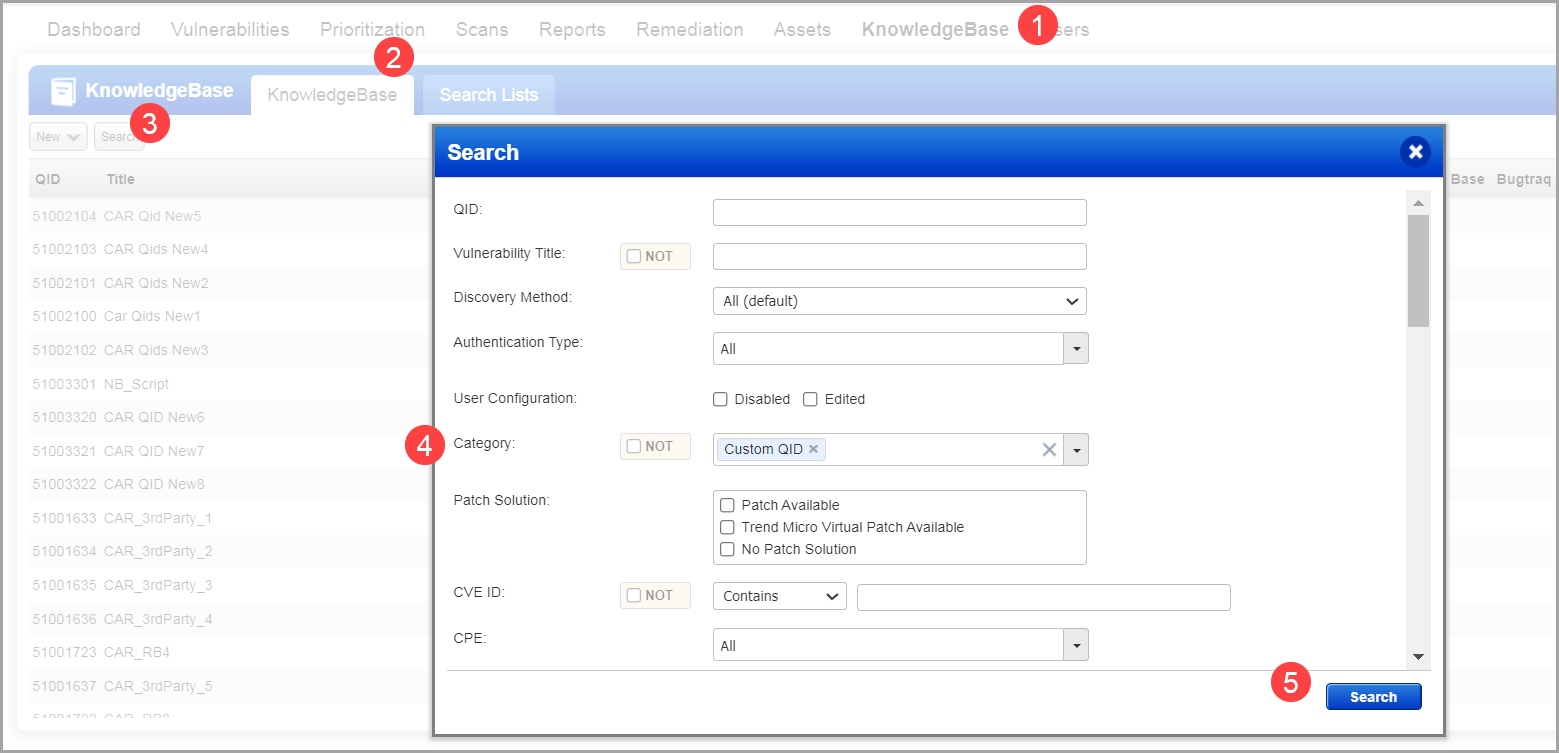
In the KnowledgeBase, you can access information regarding custom QIDs. Custom QIDs can be created using CAR scripts, which allow for the customization of vulnerabilities. You can define various aspects related to vulnerability such as Vulnerability Type, Severity Level, QID Type, along with descriptions of threats, impact, and solutions. To customize the QIDs, you may include detection conditions and scan parameters to the detection logic.
With the Qualys VM/VMDR platform and CAR application, you can detect security threats through the identification of custom QIDs. These QIDs are created within the CAR application using scripts.
For details on how to create custom QIDs, refer to the online help of Custom Assessment and Remediation.
To use the feature, the account must be VMSP enabled.
Follow these steps to search for custom QIDs.
1) Go to VM/VMDR > KnowledgeBase tab > KnowledgeBase > Search.
2) In the Search window, go to Category and select Custom QID, and click Search.
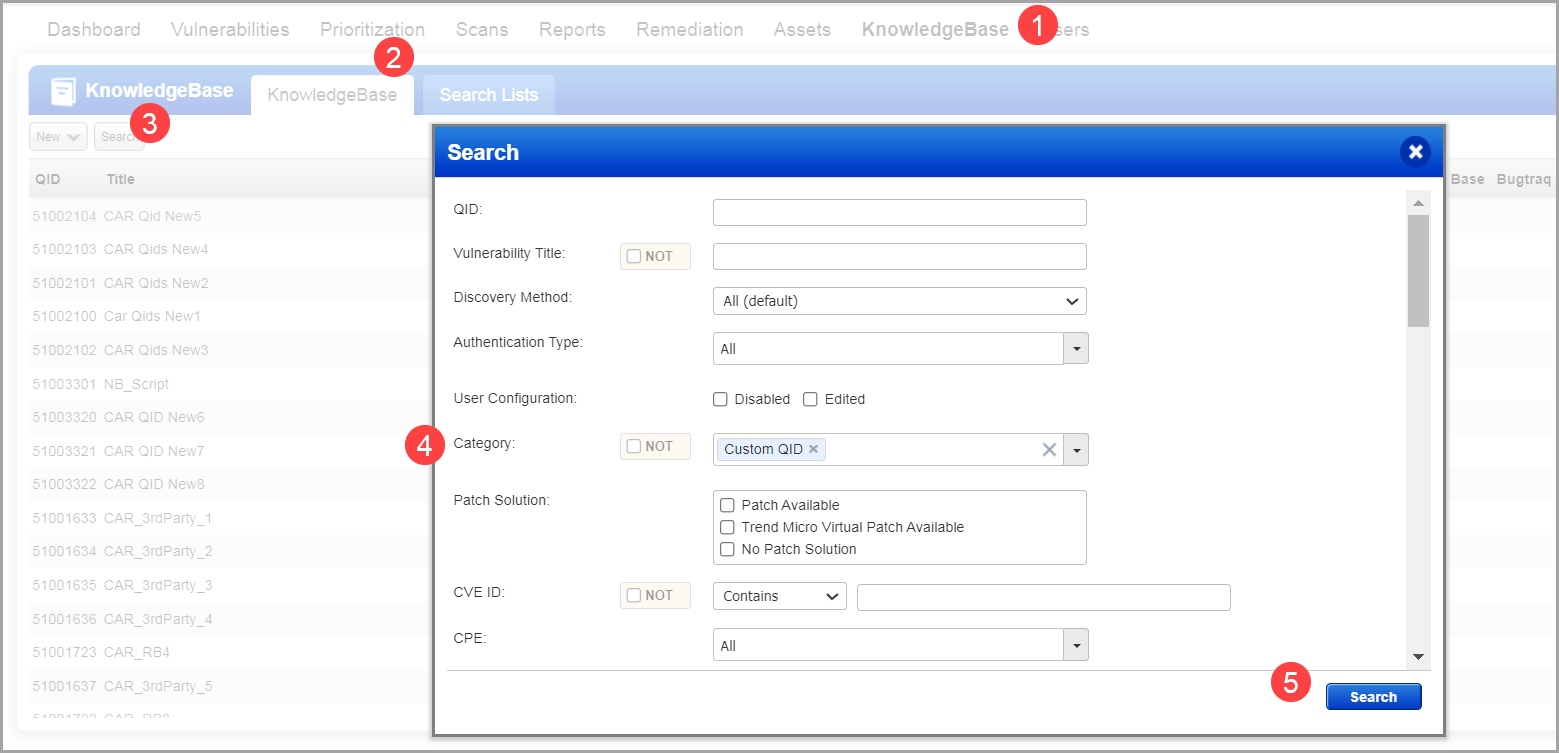
A list of all custom QIDs created in the CAR application is displayed.
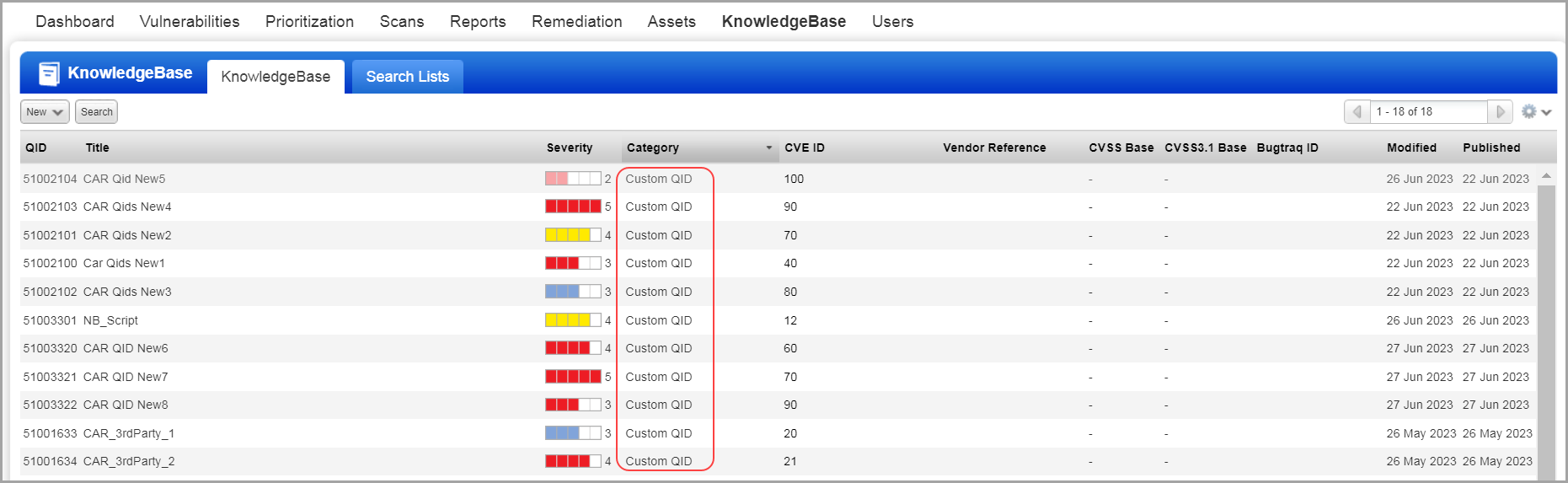
You can view or edit the custom QID from Quick Actions menu.
To view the details of the custom QID, click Info from the Quick Actions menu.
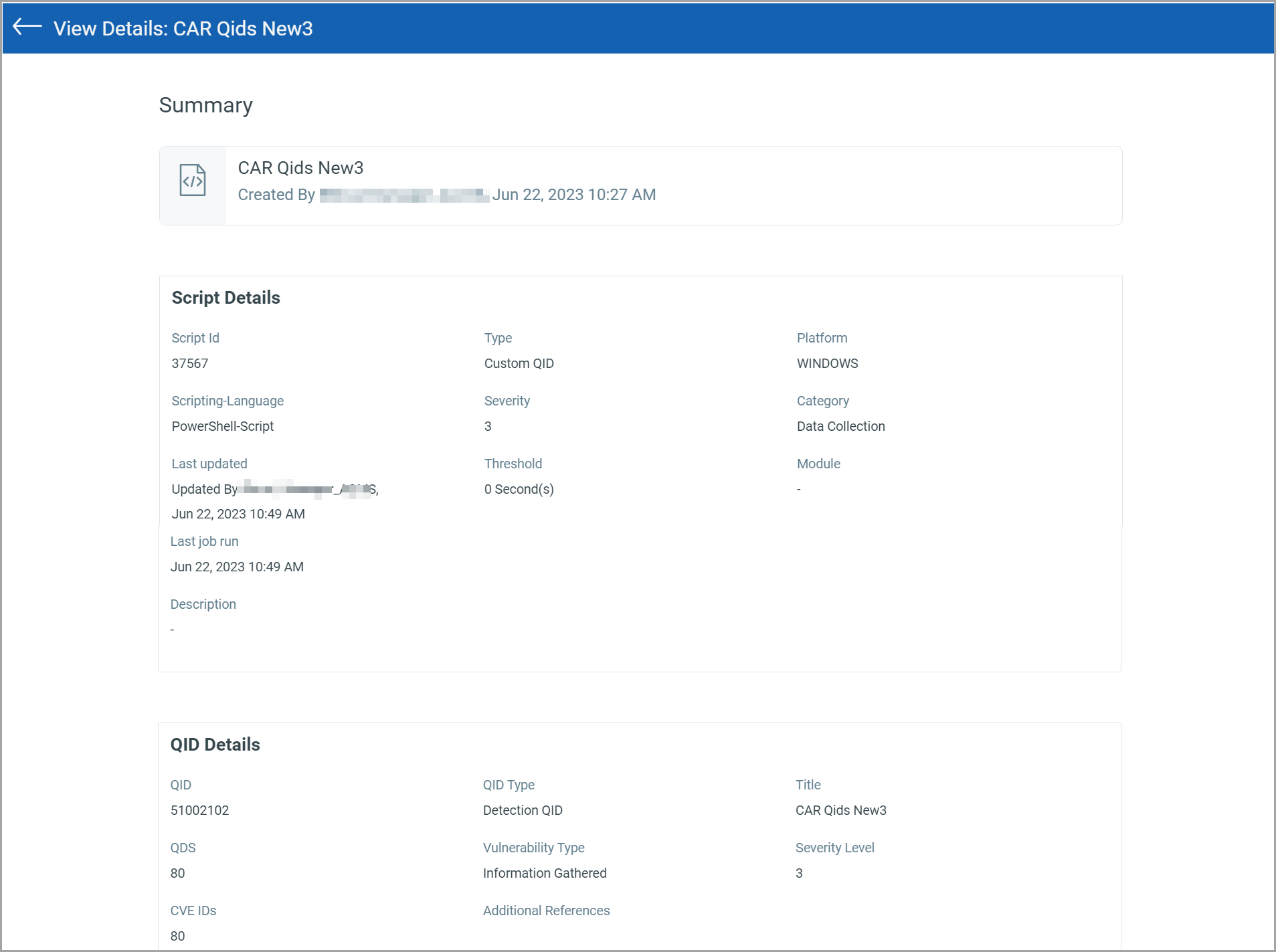
To edit the details of the custom QID, click Edit from the Quick Actions menu.
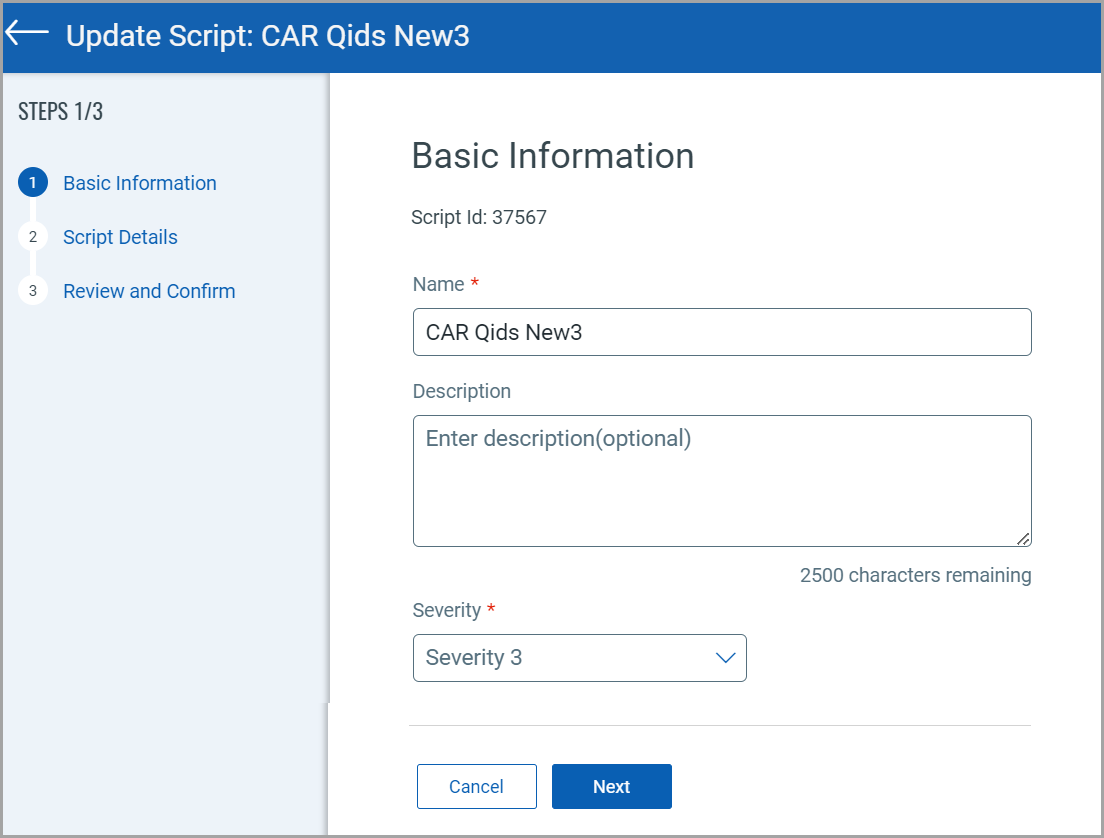
For more details on how to create and edit custom QIDs, refer to the online help of Custom Assessment and Remediation.