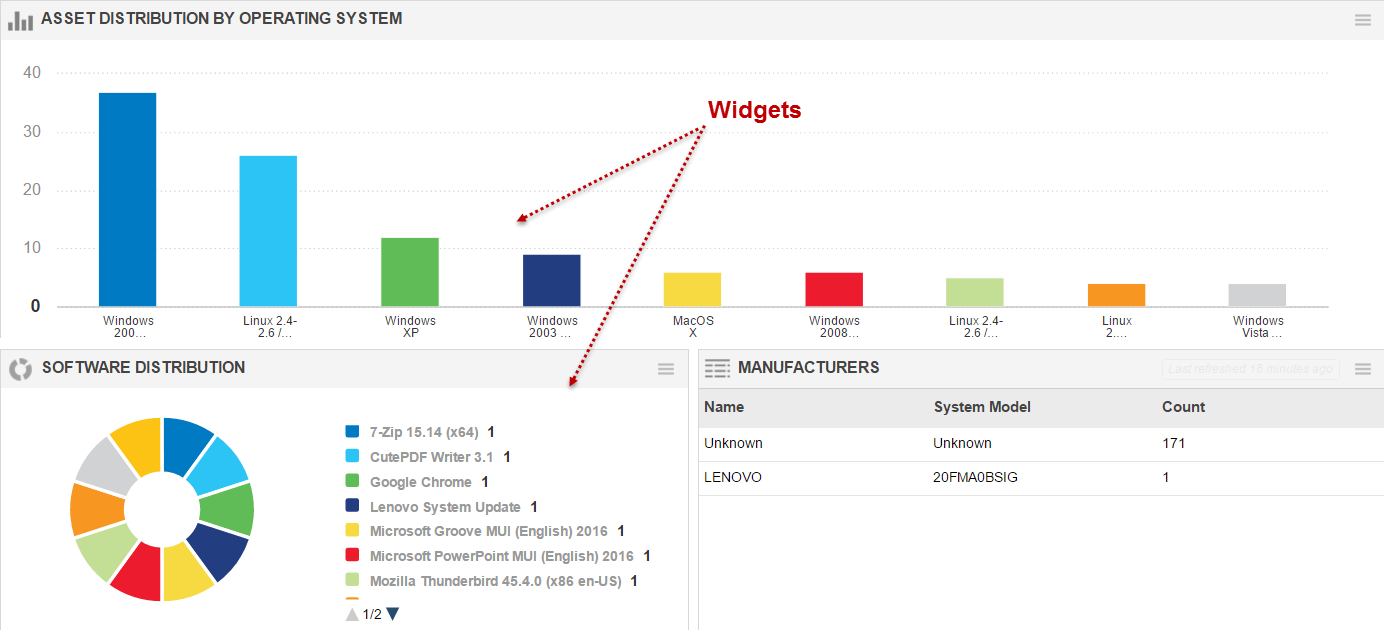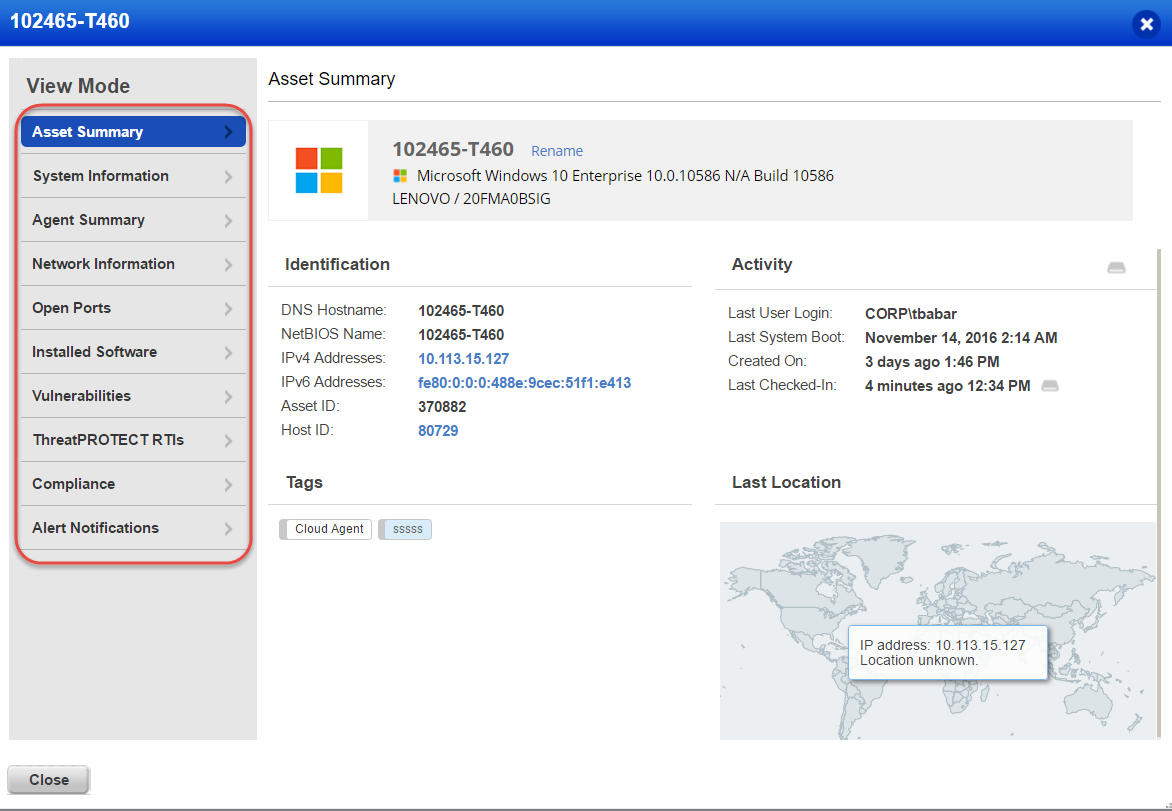
AssetView (AV) provides a fresh new way to search for assets, tag assets, and view all asset information at one place.
View all information related to an asset at one place.
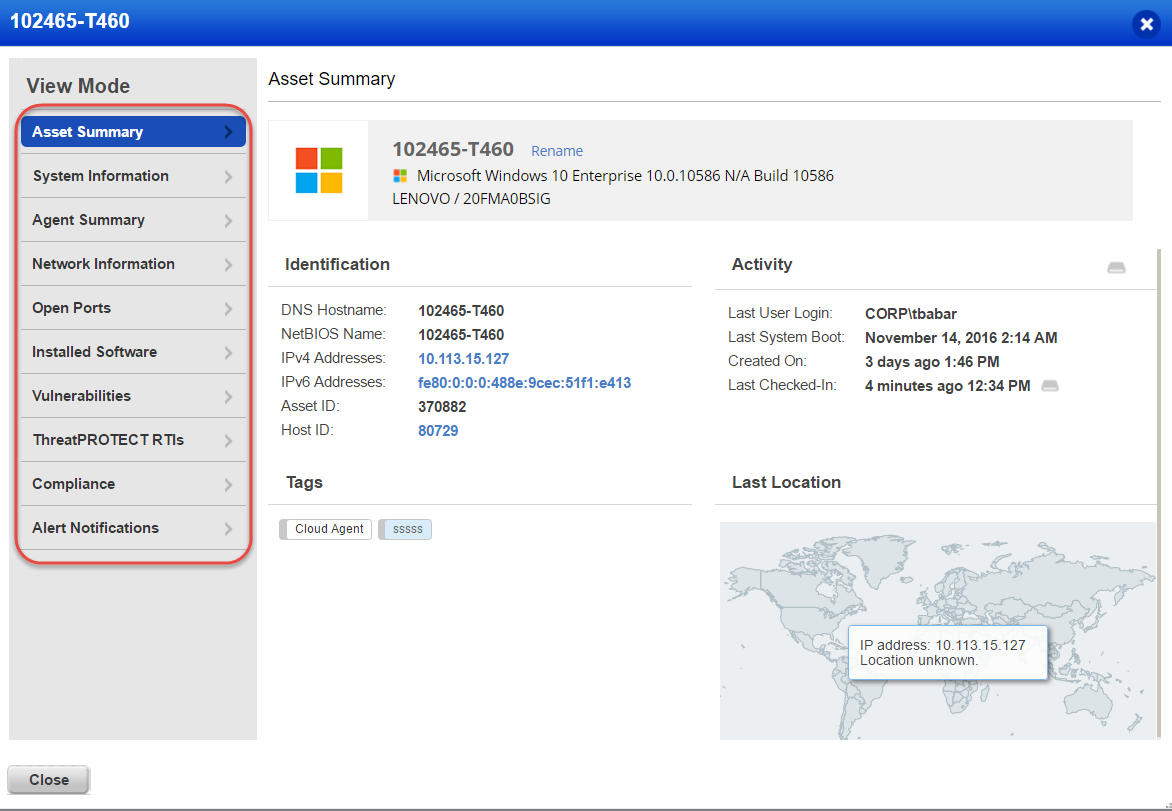
Leverage the powerful search capabilities to search any globally distributed asset and filter on operating systems, vulnerabilities, asset type, and so on. For example, query all cloud agents in your network. You can then save your searches for future use.
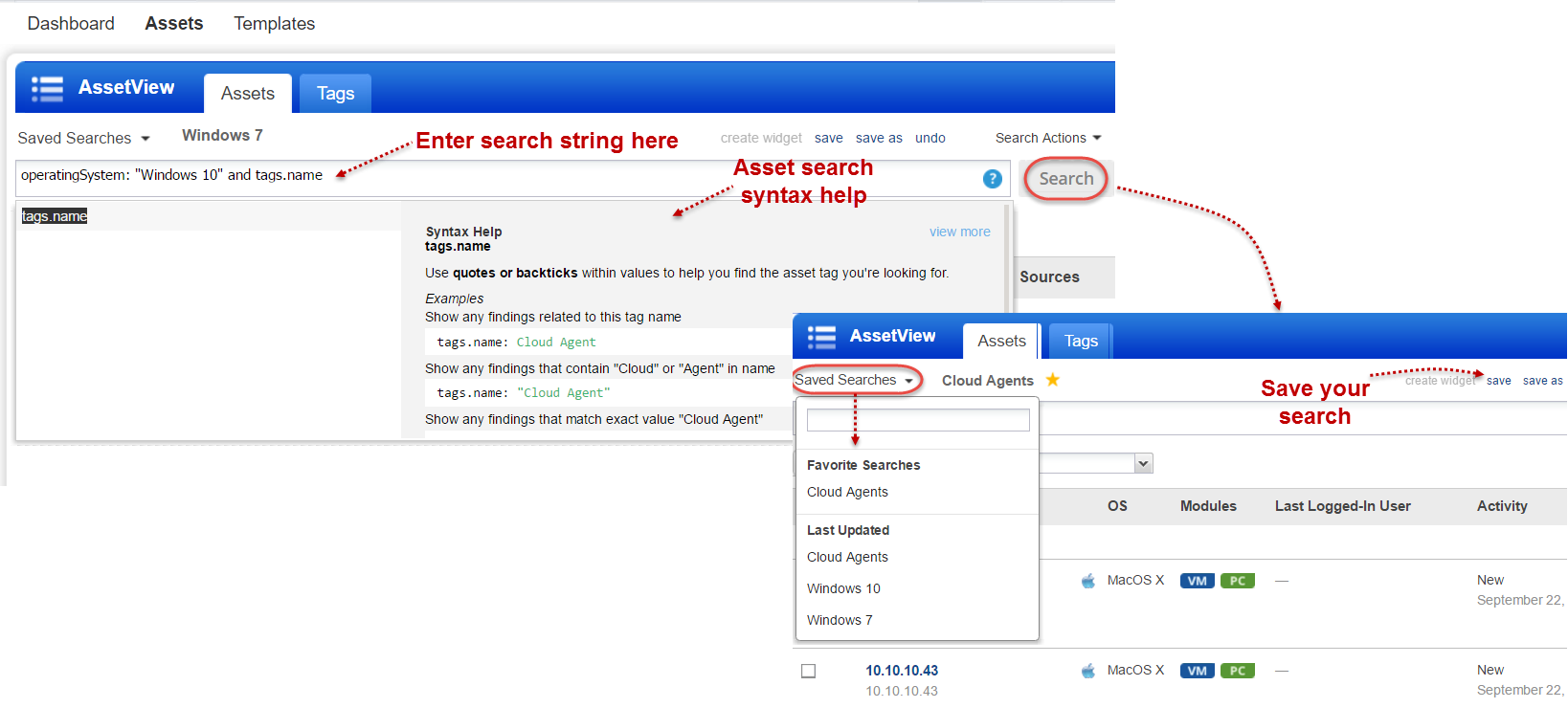
Download your search results in various formats.
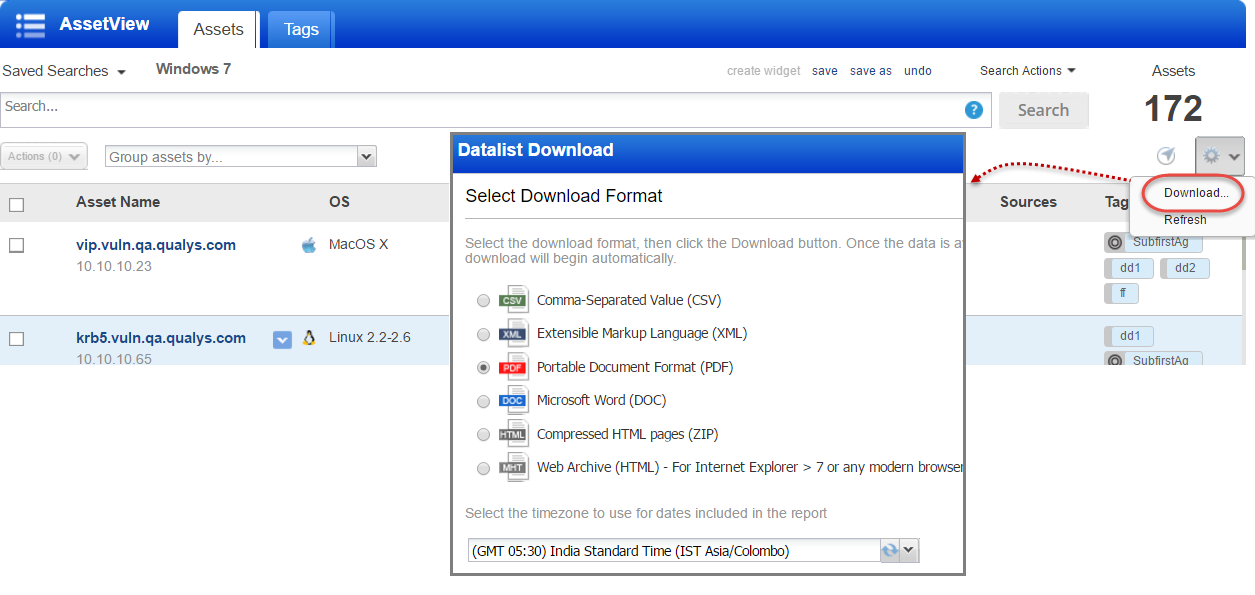
Use tags to form logical groups to effectively organize and manage your host assets. Tags get automatically updated for new hosts with every scan (VM scan, PC scan, WAS scan).
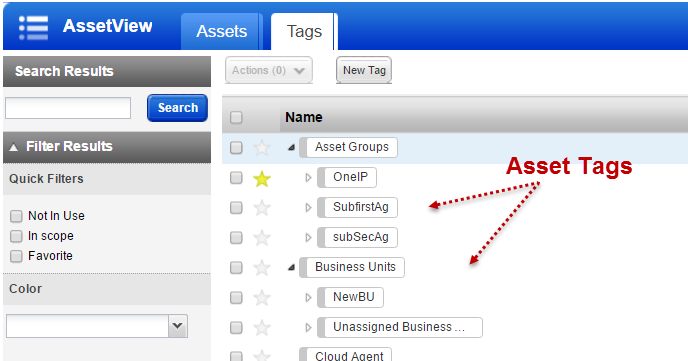
APIs or spreadsheets are complex? Create dashboards with the exact information you want. Widgets let you manage your assets using easy-to-view graphics.