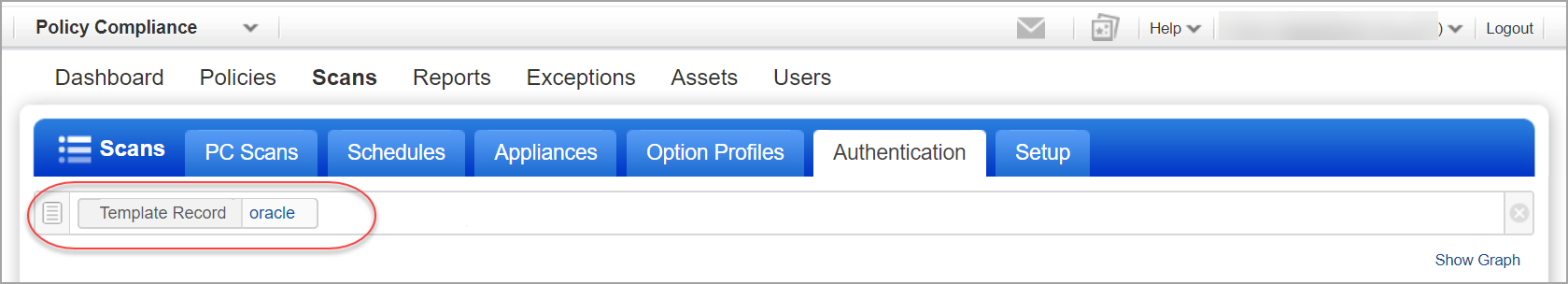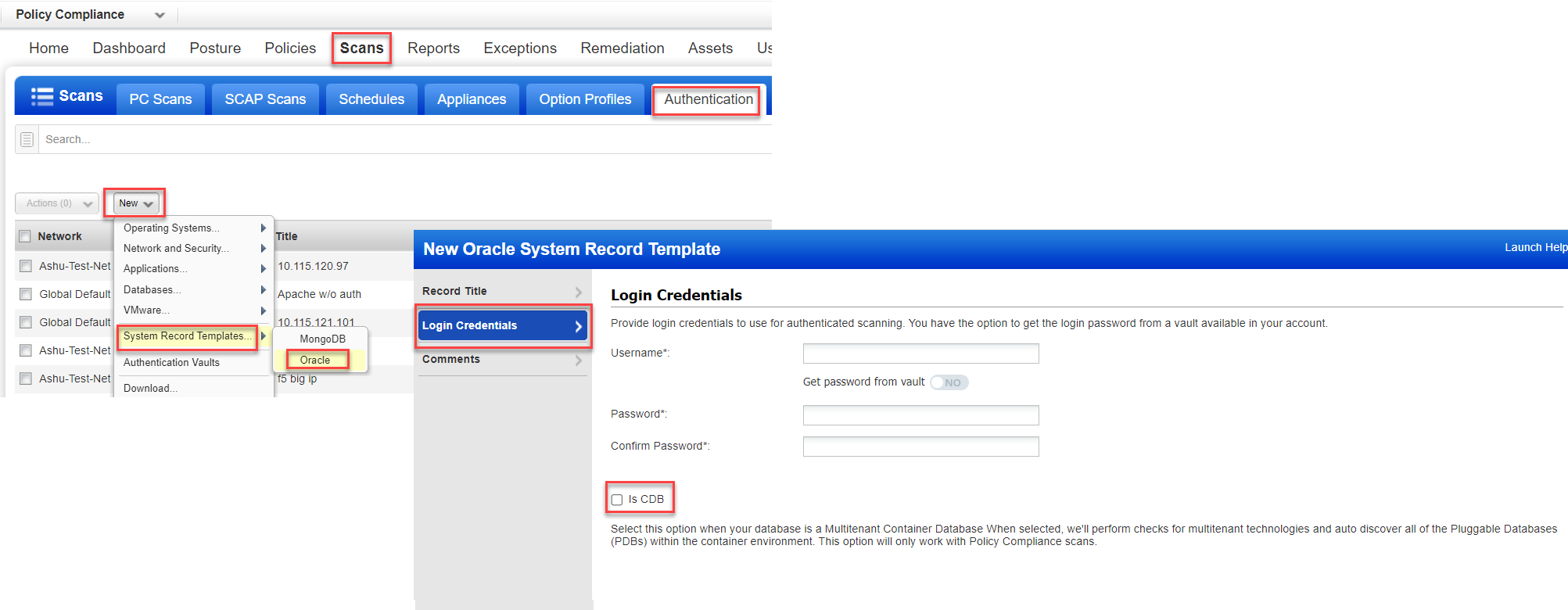
When we auto discover Oracle instances, we’ll discover the target configuration for each instance but not the login credentials. You'll need to create one or more Oracle System Record Templates containing the login credentials you want to apply to system created records. You'll select the template in the option profile used for discovery scans. The template will be linked automatically to the system created records created as a result of the discovery scan.
- When we create Oracle authentication records for discovered instances, we’ll insert the credentials from the Oracle system record template you selected in the option profile used for the discovery scan.
- You can easily rotate Oracle passwords. Edit the credentials in the Oracle system record template and all records linked to the template will be updated to use the new credentials with no additional scan or action by you.
- You can edit individual Oracle system created records and save them as user created. This allows you to change the credentials for individual records without changing the credentials for all records associated with a template.
- You cannot activate/deactivate record templates.
Go to Scans > Authentication > New > System Record Templates > Oracle. On the Login Credentials tab, enter the username and password (or choose a password vault). These credentials will be used for all system created records that are associated with this template. Once saved, your Oracle system record template will appear on the Authentication records list with other records.
You can configure Oracle system record template for Multitenant Container Database. Select the "Is CDB" option to enable your Oracle database system created authentication records in Multitenant Container Database.
Note: Selecting this option in the template will not auto discover the Multitenant Container Database.
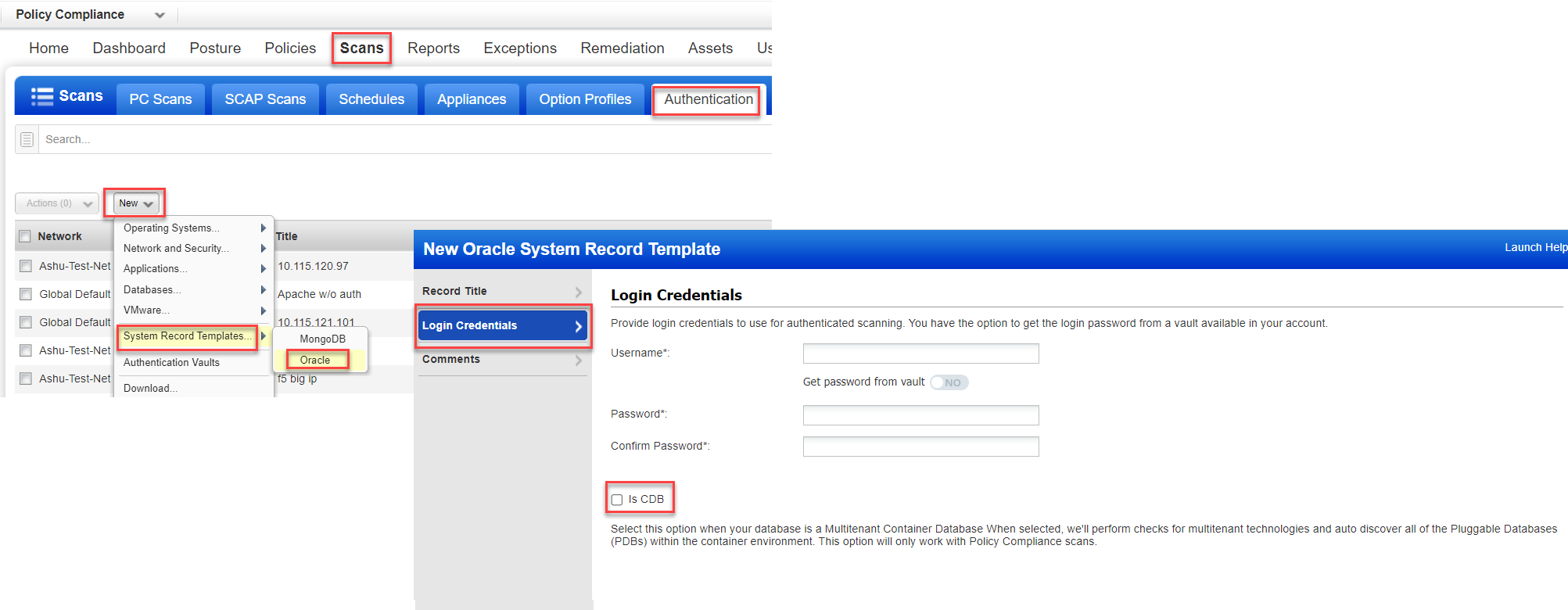
Once saved, your Oracle system record template will appear on the Authentication records list with other records. Oracle record templates are identified with ![]() in the authentication records list. You can also search for Oracle record templates by choosing Record Type: System Record Template.
in the authentication records list. You can also search for Oracle record templates by choosing Record Type: System Record Template.
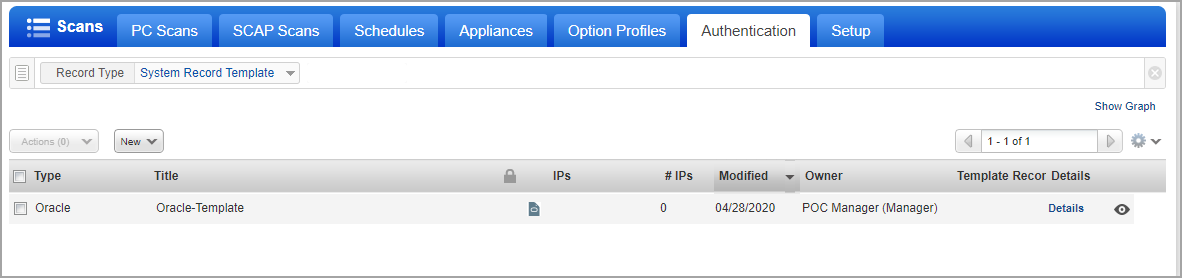
Select the template in a compliance profile used for instance discovery. For Oracle, we support auto discovery of instances running on Unix only.
Under System Authentication, choose the option "Allow instance discovery and system record creation" and select the Oracle technology. Then choose one of your saved Oracle system record templates. Note - The Oracle option will be disabled if you have not saved any templates. You must create templates before you can enable this option in the profile.
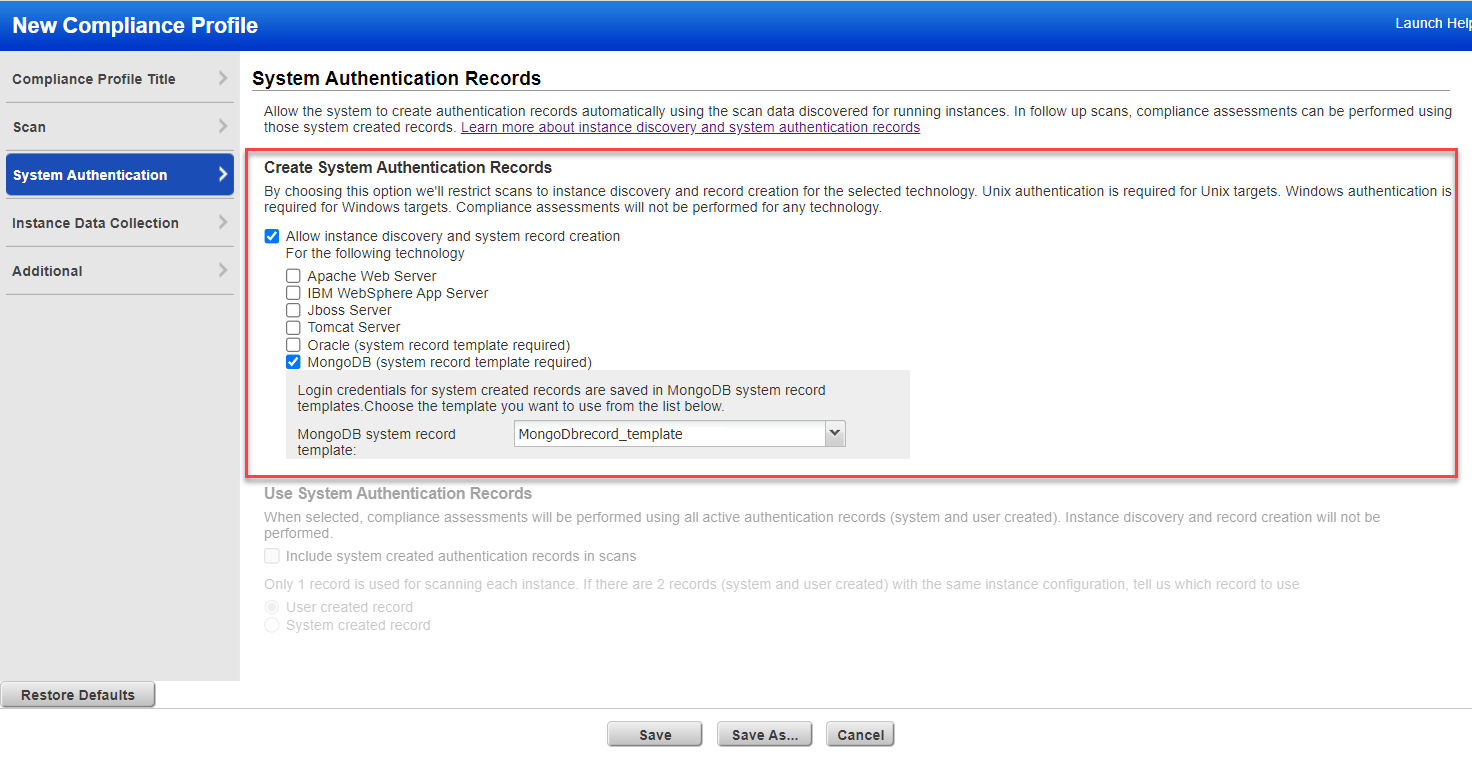
Go to the Scans > Authentication list and you'll see the column Template Record. This column shows the name of the Oracle system record template associated with each system created Oracle record in your list.
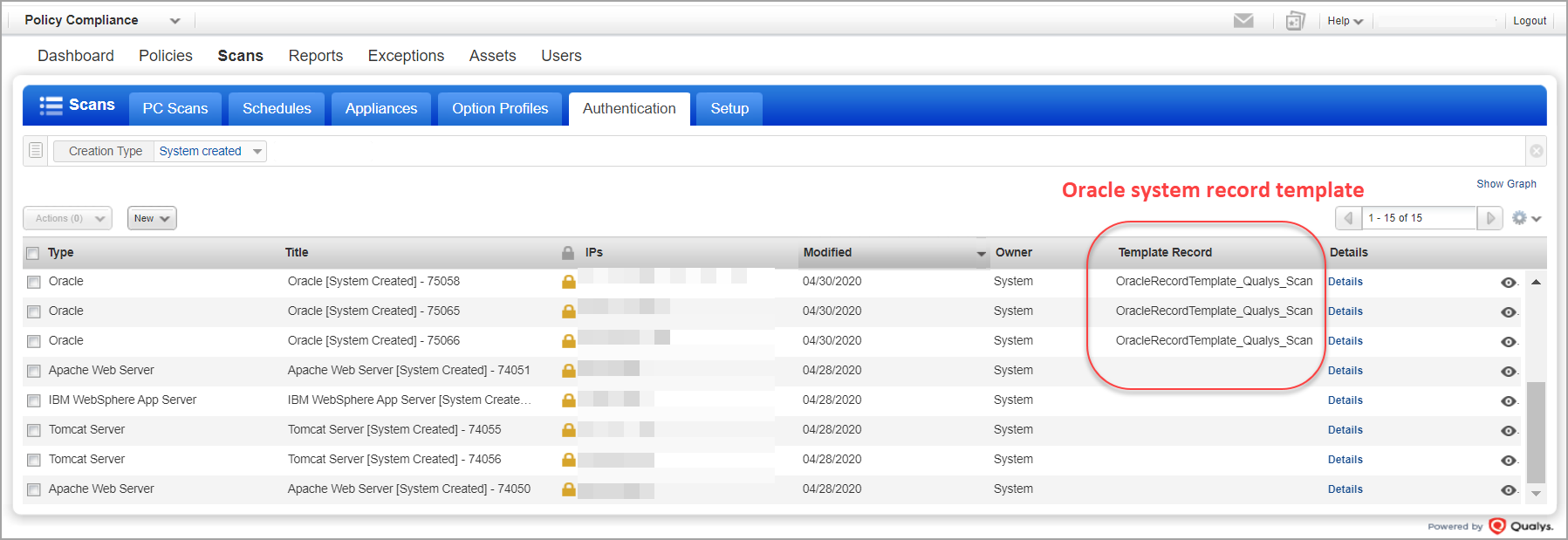
Use the Search option above the data list to find all system created records associated with a particular template. Choose Template Record and enter all or part of the template record name. Any records that match your search will appear in the list.