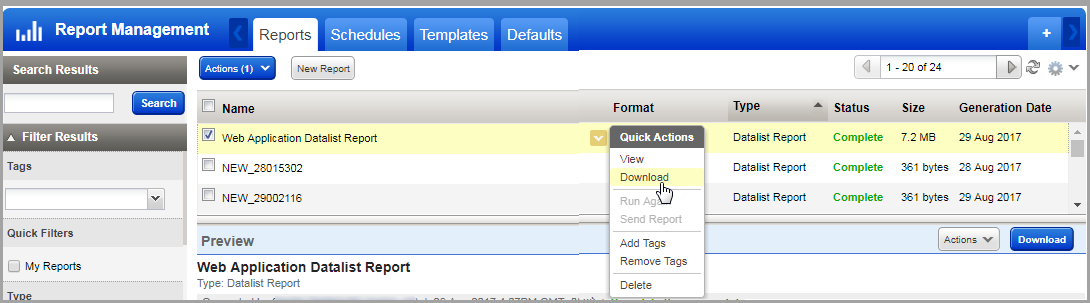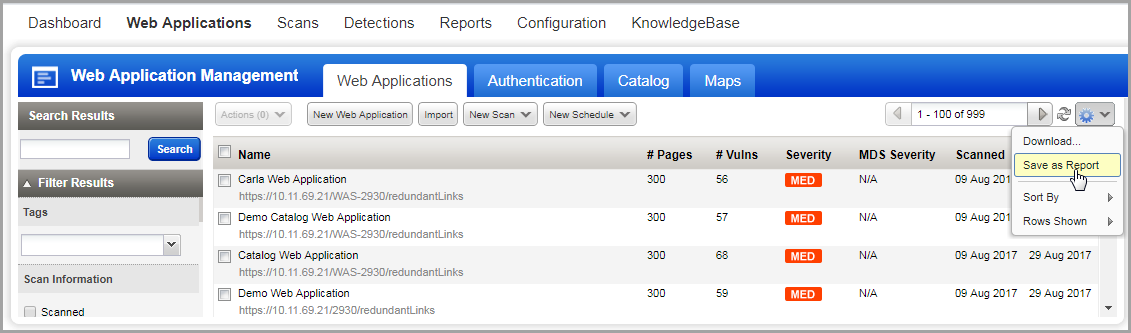
Just choose the Save as Report option (while viewing web applications, scans, option profiles, etc) and then move on to other more important things, without waiting for the download to complete. It saves you time!
1) Go to a datalist (like Web Applications) and choose Save as Report.
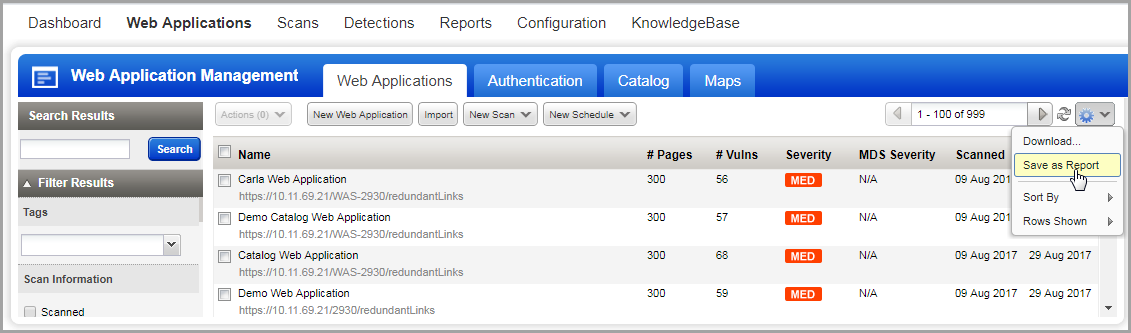
2) Select a report format and start the download. Tip - Once you click Download you can safely move on to other activities.
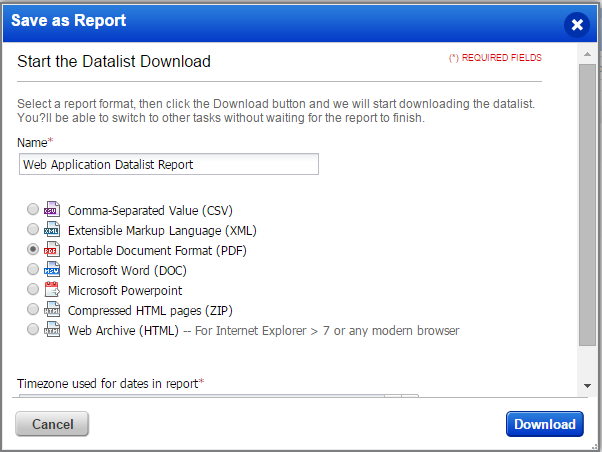
3) Get notification that your report is complete.
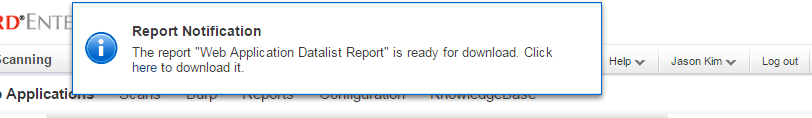
4) From your reports list you can download the completed report, at any time.