
You can customize the severity of any finding (vulnerability, sensitive content, information gathered) reported for your web applications. The severity level change will have an impact on the dashboards, web application reports and when viewing detections.
Select any finding on the Detection list and choose Edit Severity from the Quick Actions menu. Then drag the slider to set the new level of severity. A new severity icon will appear with an arrow to indicate the original severity and direction of the change.
Examples:
Severity is increased from level 2 to level 3: 
Severity is increased from level 2 to level 4: 
Severity is decreased from level 3 to level 2: 
Severity is decreased from level 5 to level 2: 
A tooltip shows the current severity level and the Qualys Standard severity level.
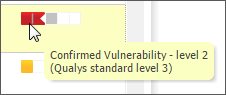
In case you want to reverse the changes you made, just click Restore Standard Severity in the Quick Actions menu to revert to the Qualys Standard severity of the vulnerability.