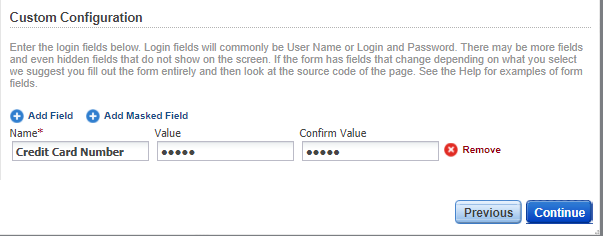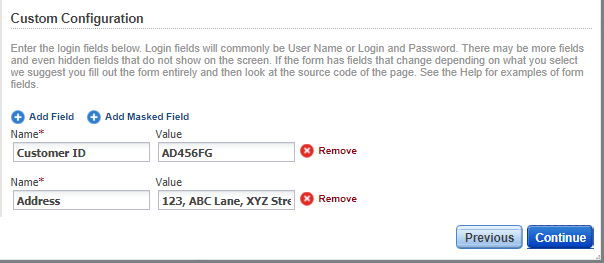
You may want to scan the same web application multiple times with different credentials for authentication. Use custom authentication to discover and validate vulnerabilities by performing more in-depth assessment of your web applications using different fields.
1) Go to Web Applications > Authentication, click New Record.
2) Tell us the name of your authentication record.
3) Choose Custom for Authentication Type. (Tip - Turn on help tips in the title bar and we'll help you do this).
Add Field: If your form contains fields other than login and password, you could add them.
Example 1: Form with custom fields. You need to add field name as input and the corresponding value.
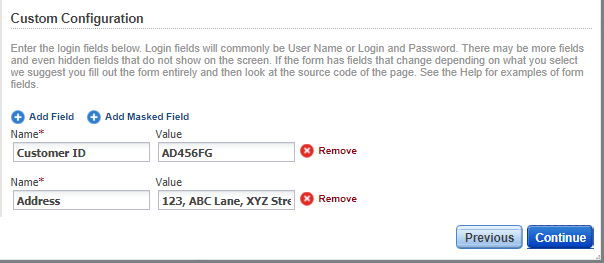
Example 2: Form with Submit button. You need to add input field with default name @@@SUBMIT_CONTROL@@@". Set the value of this input fields with submit element name or submit element id or submit element CSS selector.
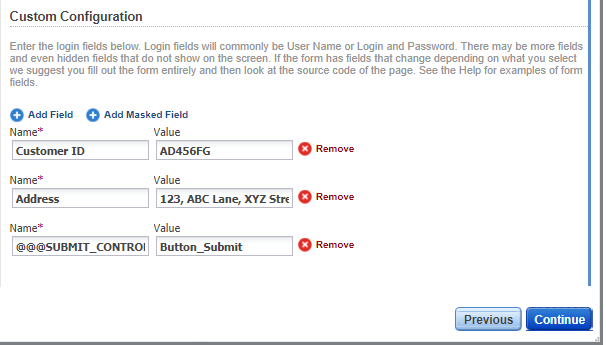
Add Masked Field: If your form contains fields such as credit card number or other confidential information that needs to be masked, you can use masked fields.