 icon to display all tags.
icon to display all tags.You can tag web applications and security policies in your account.
How to share sites with other users
Want to assign tags to a user's scope?
Start typing the name of a tag to display matching tag names, or click
the  icon to display all tags.
icon to display all tags.
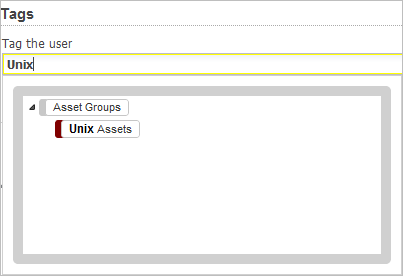
Click  icon to display child
tags. Selected tags and those currently applied to the object you're editing
are highlighted.
icon to display child
tags. Selected tags and those currently applied to the object you're editing
are highlighted.
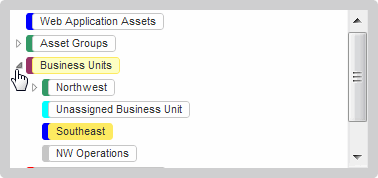
Click outside the tags list to apply the selected tags to the object. Tags assigned to the object appear below the Search or add a tag field.
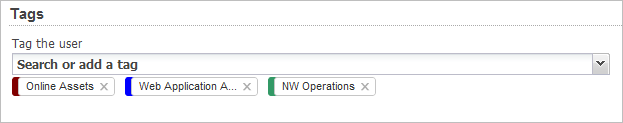
Click the  icon on the tag label to remove the tag from the object.
icon on the tag label to remove the tag from the object.