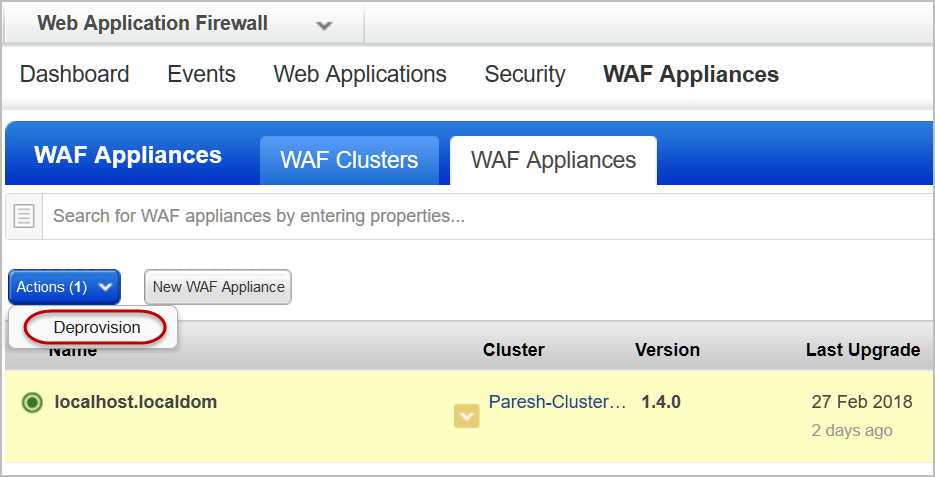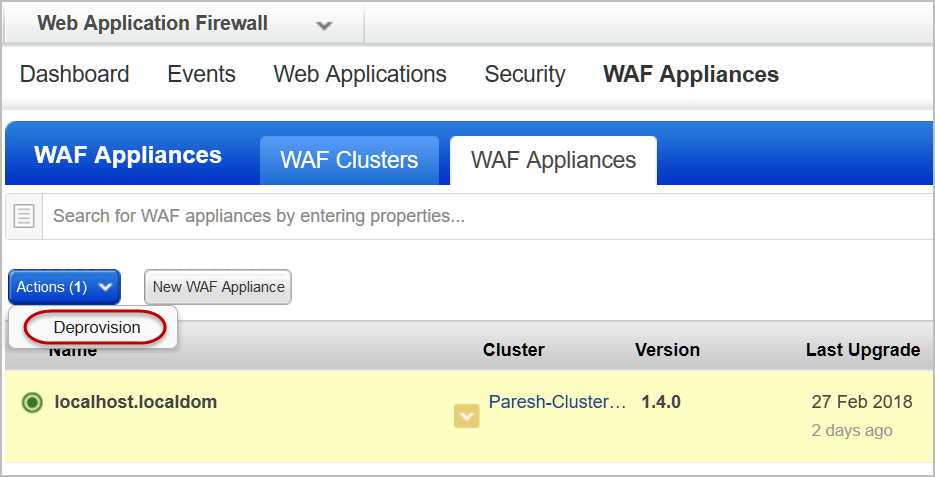
You can deprovision (remove) a WAF appliance from the Qualys Cloud Platform.
To remove a WAF appliance, go to the WAF Appliances tab, select the appliance that you want to remove, and then click Deprovision in the Actions menu or the Quick Actions menu of that appliance. Click confirm at the message asking you to confirm the removal.
This deregisters the appliance from Qualys Cloud and removes the appliance from the Qualys Cloud Platform. The appliance is however retained on the host in unregistered mode.
User must have "Manage WAFs" permission in order to deprovision an appliance.