Save and Download VMDR Reports
You can save or save and download the VMDR prioritization report to your local system in a single click. On saving, the report is saved in the report list on Prioritization tab.
Steps to save and download reports:
Note: The Save & Download button is enabled only after you have generated the VMDR Prioritization report.
1) On the VMDR Prioritization report, click Save & Download.
2) Provide a name and description (optional) for the report.
3) Select the details from vulnerabilities, patches, and assets that you want to include in the report. Show meShow me
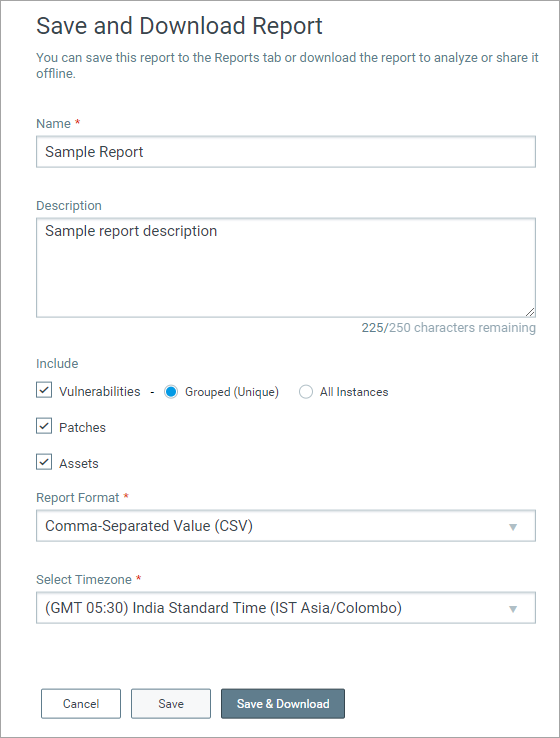
Vulnerabilities: Including vulnerabilities provides you with two options:
Grouped (Unique): Includes the list of unique vulnerabilities along with the count of assets, where the vulnerability was detected.
All Instances: Includes the list of all vulnerabilities. For every vulnerability, we also include the list of all assets on which it was detected.
Patches: Includes the list of available patches
Assets: Includes the list of assets on which the vulnerabilities were detected.
4) Choose the report format: CSV or PDF for your report.
Note: Including All instances related vulnerability data in the report supports only CSV format.
5) If required, you can change timezones for dates included in report using the Select Timezone option. By default, the browser's time zone is used to report dates in the report.
6) Click Save or Save & Download.
On clicking Save, the VMDR prioritization report is saved to the reports list. On clicking Save & Download, the VMDR Prioritization report is saved to the report list and downloaded to your local system.
Reading the VMDR Prioritization Report | Export To Dashboard