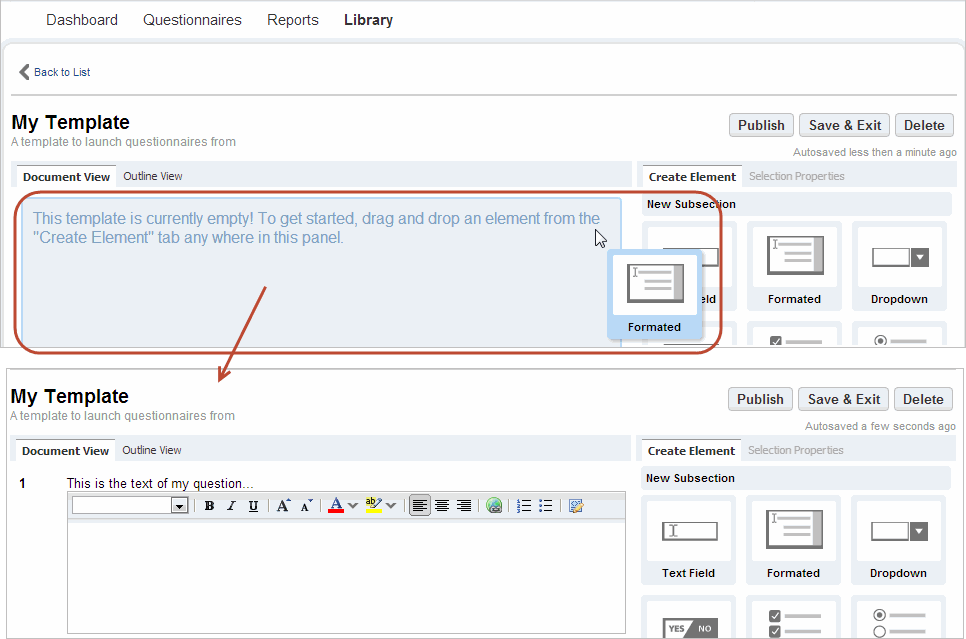
Where do I manage my templates? Go to Templates > My Templates.
You can configure a new template from scratch or from a template XML file. To get started go to Templates > My Templates. Learn more
Drag and drop the predefined question elements into the questionnaire and edit them as needed. You can choose from multiple question types (multiple choice, yes/no, text answer, etc). Show me
You can add subsections as easily as questions. Just drag and drop the New Subsection element into the template and place it where you want it. Show me
Yes you can update any DRAFT template. Just hover over the template and select View Template from the Quick Actions menu. A PUBLISHED template cannot be edited.
Yes. You might want to do this in order to revise, re-purpose or share a template with other users. This option is available for all your templates (draft or published). Want to upload an XML template? Go to Templates > My Templates > New Template > From Template XML.
Deleting a template removes all published and draft versions of that template from your account. It does not affect any existing questionnaires sent out by campaigns using that template.