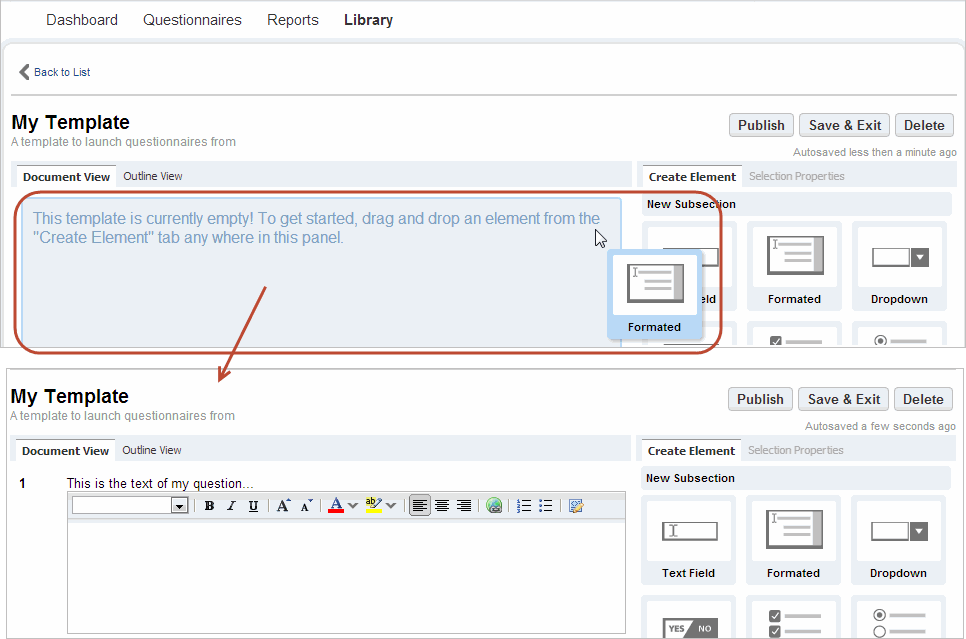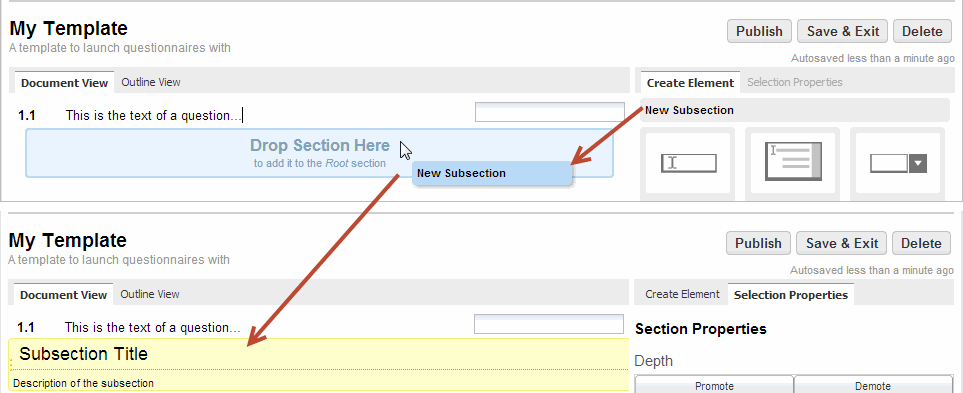There are multiple ways to configure a template.
Let's start now |
Go to Templates > My Templates and select New Template. Your options are: - Blank Template - Create a template from scratch. Then use our template builder to add questions, required attachments, layout, etc. - From Template XML - Import a template as an XML file. Once imported you can use our template builder to make updates if you want. - From Library - Our library of out of box templates cover common compliance standards such as ISO, PCI-DSS, HIPAA, NIST and vendor risk guidelines. These templates are prepared by our security and compliance experts and are always up to date on compliances. |
I configured my template. What's next? |