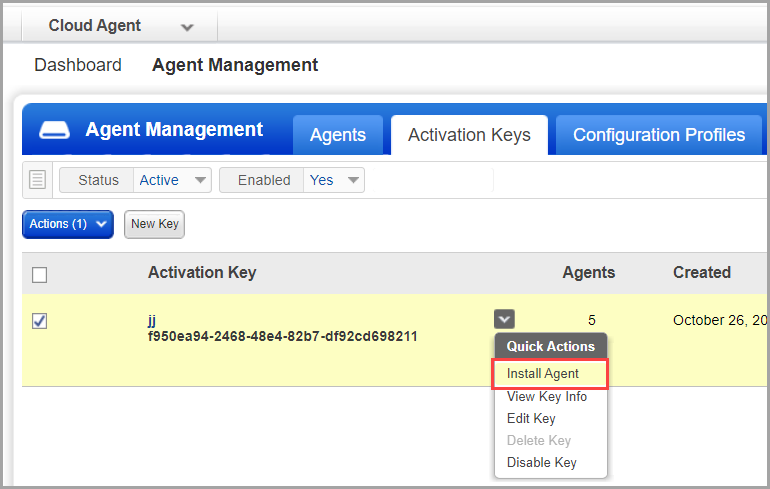
Qualys Cloud Agent supports OCI (Oracle Cloud Infrastructure) BYOL (Bring Your Own License) to enable Qualys VM scanning for instances on OCI. It eliminates the need to search for agents in the Market place. You can use the OCI portal to view the vulnerability findings and perform and plan remediation of these vulnerabilities. With this integration, you get the complete visibility into the security posture of the assets across your cloud and co-location environment.
1) From application selector, select Cloud Agent.
2) Go to Agent Management > Activation Keys.
3) Select the activation key and click Install Agent from the Quick Actions menu.
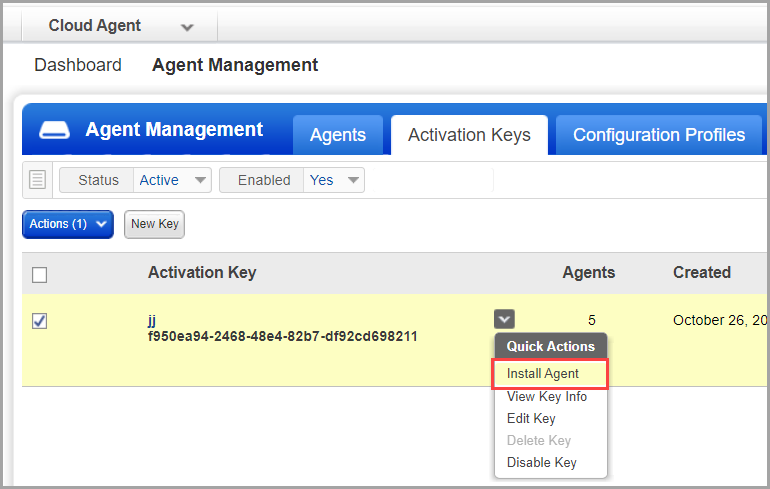
4) In the Install Agents screen, click Install instructions for the required agent > Deploying in OCI Cloud.
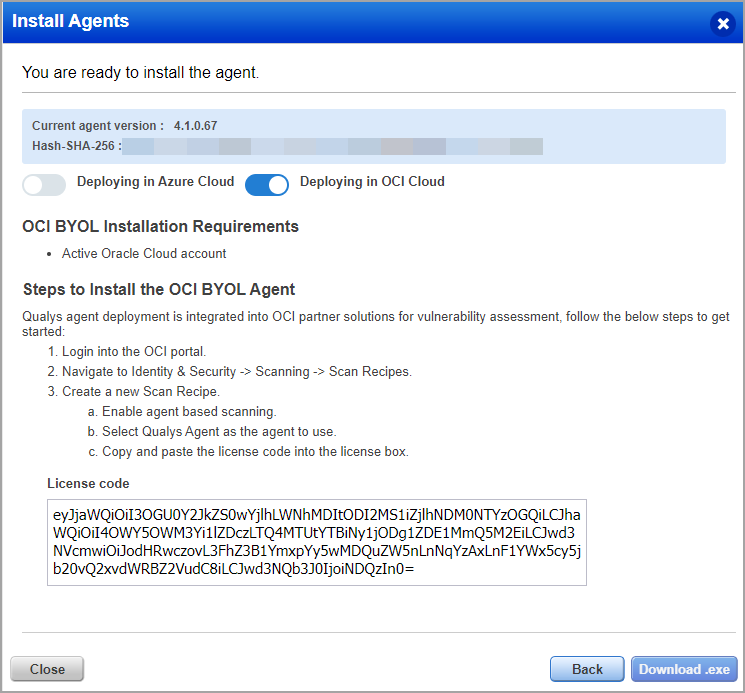
5) Follow the instructions and use the license code to install the agent in your OCI.