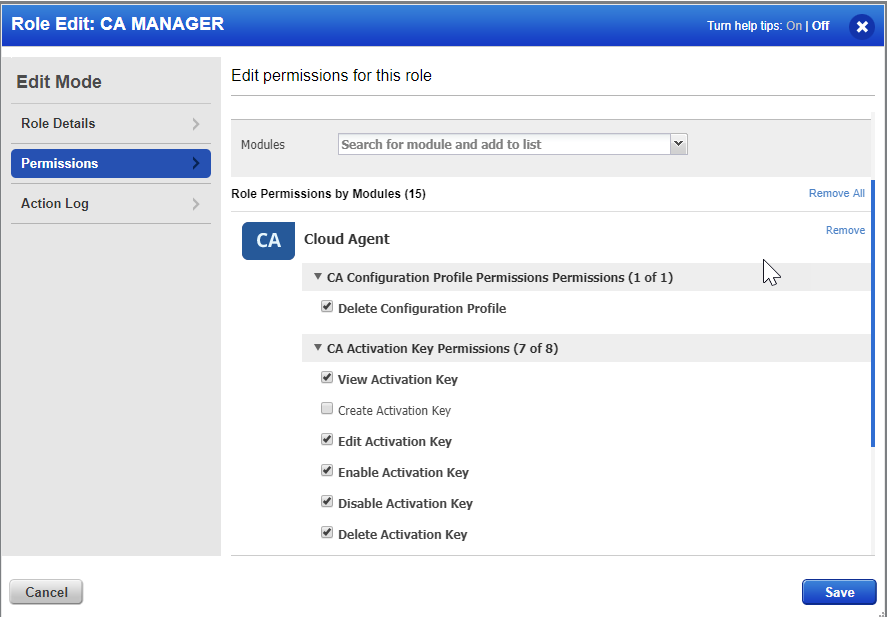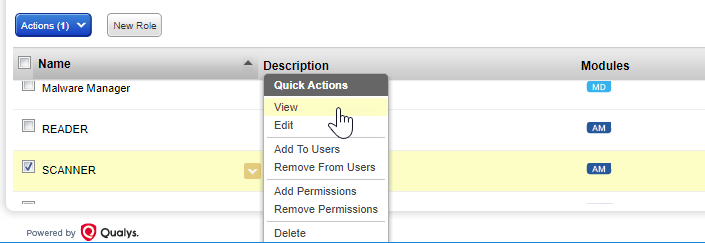
We provide certain permissions for each user role, with defaults provided. Users with Edit User permission can view and edit these permissions.
Users with the Edit User permission can view permissions assigned to roles.
1) Select a role and choose View from Quick Actions.
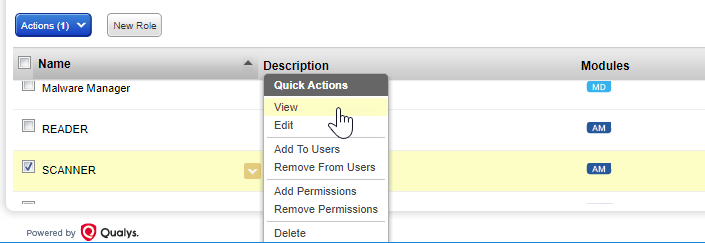
2) Go to the Permissions tab and view the settings for the user's granted modules.
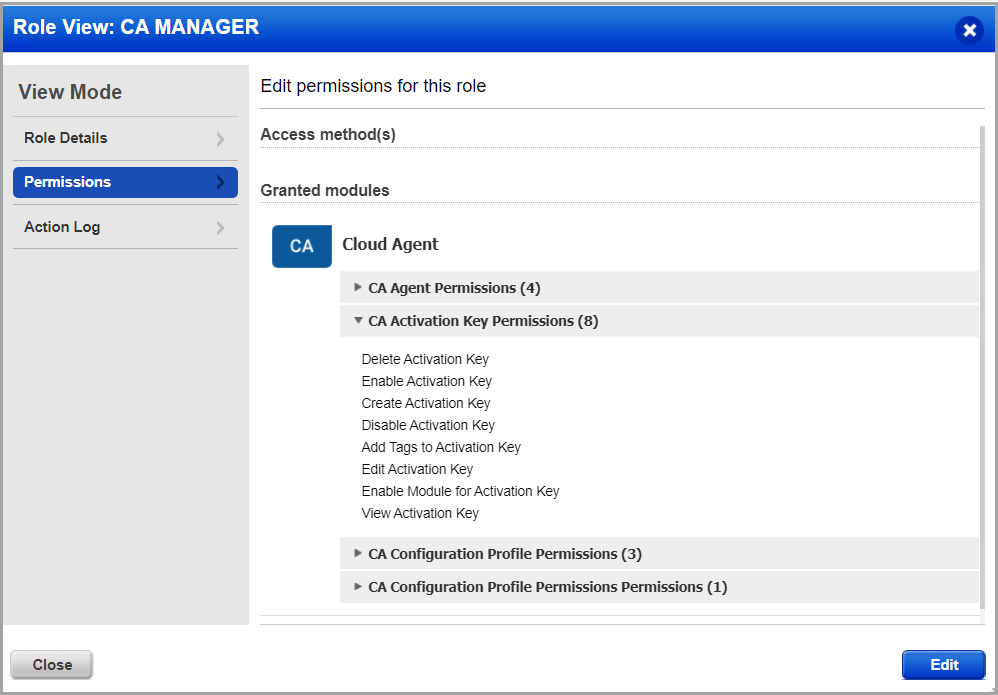
Users with the Edit User permission can edit permissions assigned to roles. Permission changes to any role will apply to all users assigned to that role. Note that Reporting and Tagging permissions are given from the GLOBAL section.