Using Filters
Along with search tokens, you can use filters to find missing/installed patches or non-superseded missing patches for Windows assets. The filters are available in tabs as well as dashboard widgets. Currently. the filters are not supported for Linux assets.
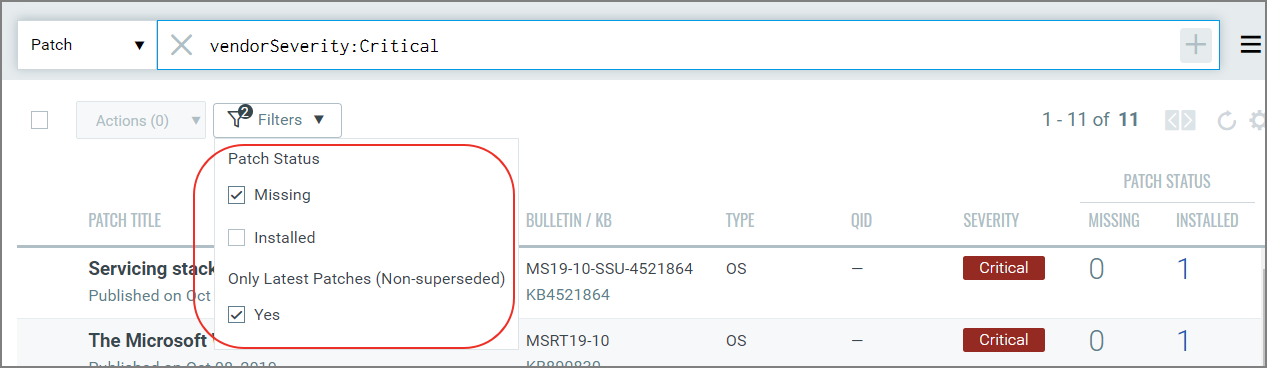
Note that the patchStatus and isSuperseded tokens are now replaced with the corresponding filters, therefore these tokens will no longer work.
- Missing: Shows missing patches.
- Installed: Shows patches installed on assets.
Only Latest Patches (Non-superseded) - Yes: Shows only latest/new patches (on Assets tab: shows latest/new missing patches). These are the patches which are not superseded by one or more replacement patches.
By default, on Patches tab, the "Missing" and "Only Latest Patches" options are selected, and on Assets tab, the "Only Latest Patches" option is selected.
Note: The options "Installed" and "Only Latest Patches" cannot be used together. Even if you select both options, all installed patches are shown.
On the Patches tab, if you deselect all options, the entire patch catalog is shown. While in the Assets tab, it will show all the assets along with the missing/installed patch count.