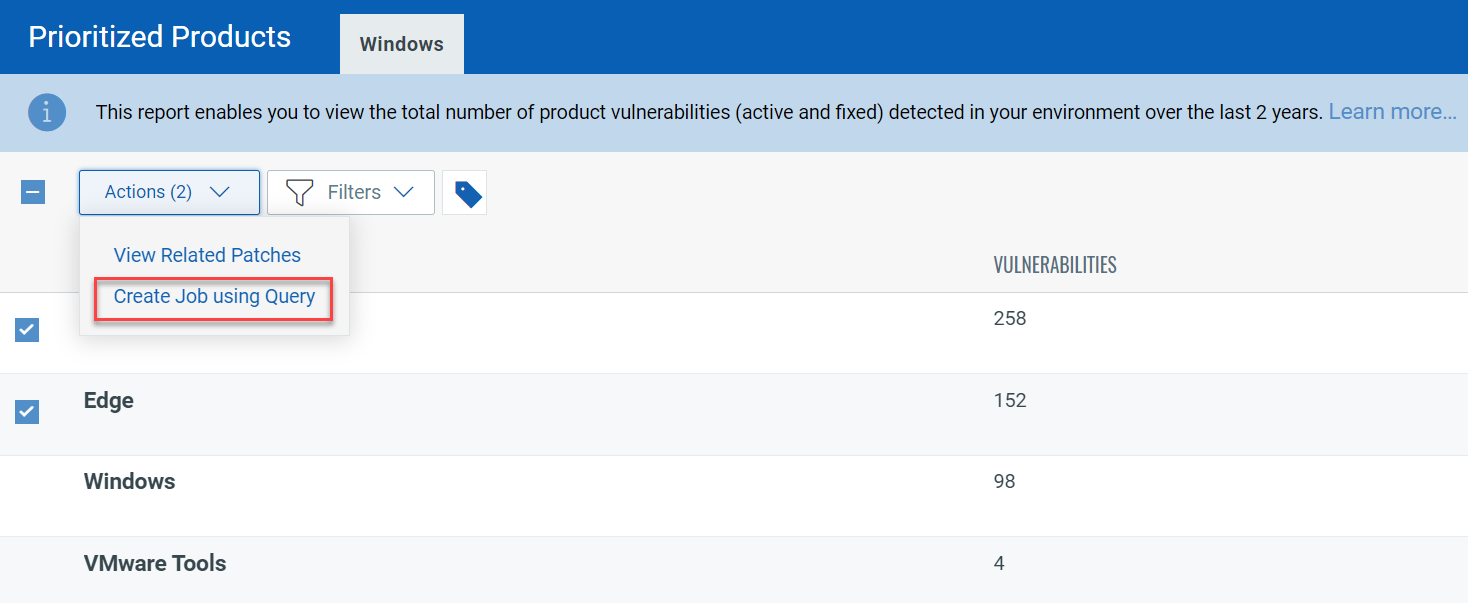Prioritizing Product Vulnerabilities for Windows Assets
The Prioritized Product report proactively helps you to prioritize the current products for patching the Windows assets. This report enables you to view the total number of detected product vulnerabilities from last 2 years. You can remediate these vulnerabilities for your Windows assets by creating a job.
Consider this!
- You can use the Filters menu to view vulnerabilities based on severity. Note that, the severity is linked to the vulnerability and not the patches.
- The Prioritized Product report considers both superseded and non-superseded patches while calculating the number of vulnerabilities. However, while creating a job, only the non superseded patches are added to the job.
- The Prioritized Product report considers the software installed in
your environment based on logs of patches installed or other system logs.
Some patches may be applicable for multiple app families, causing the
vulnerability count to include the other app families in the report.
For example, some patches fix Internet Explorer and Windows
vulnerabilities. In this case, in the Prioritized Products report, the
count will be shown for both app families.
- The vulnerabilities that are listed in Prioritized Product report are shown in the descending order of the number of vulnerabilities linked to a product.
- You can also filter open vulnerabilities by using asset tags. Simply click the Tags menu and select the preferred tags.
- The Actions menu allows you to view the related patches or create a new job using the filtered vulnerabilities.
- The Prioritized Products report shows all the vulnerabilities for a product, however a user can only patch vulnerabilities for the assets within their scope. For example, total vulnerabilities shown for Microsoft is 245 for a total of 100 assets but the user has access to only 50 assets, they can create a patch job to mitigate vulnerabilities only for 50 assets.
- Generating the Prioritized Products report might take time based on the number of assets in your environment and the associated vulnerabilities. We recommend that you don’t refresh the page or interrupt the request as the request might time out. Once the report is generated, the report data is stored in the cache for a few hours, ensuring that it will be quicker the next time you access the report.
Viewing Prioritized Product Vulnerabilities
Click the Prioritized Products tab to view all vulnerabilities detected in the last 2 years.
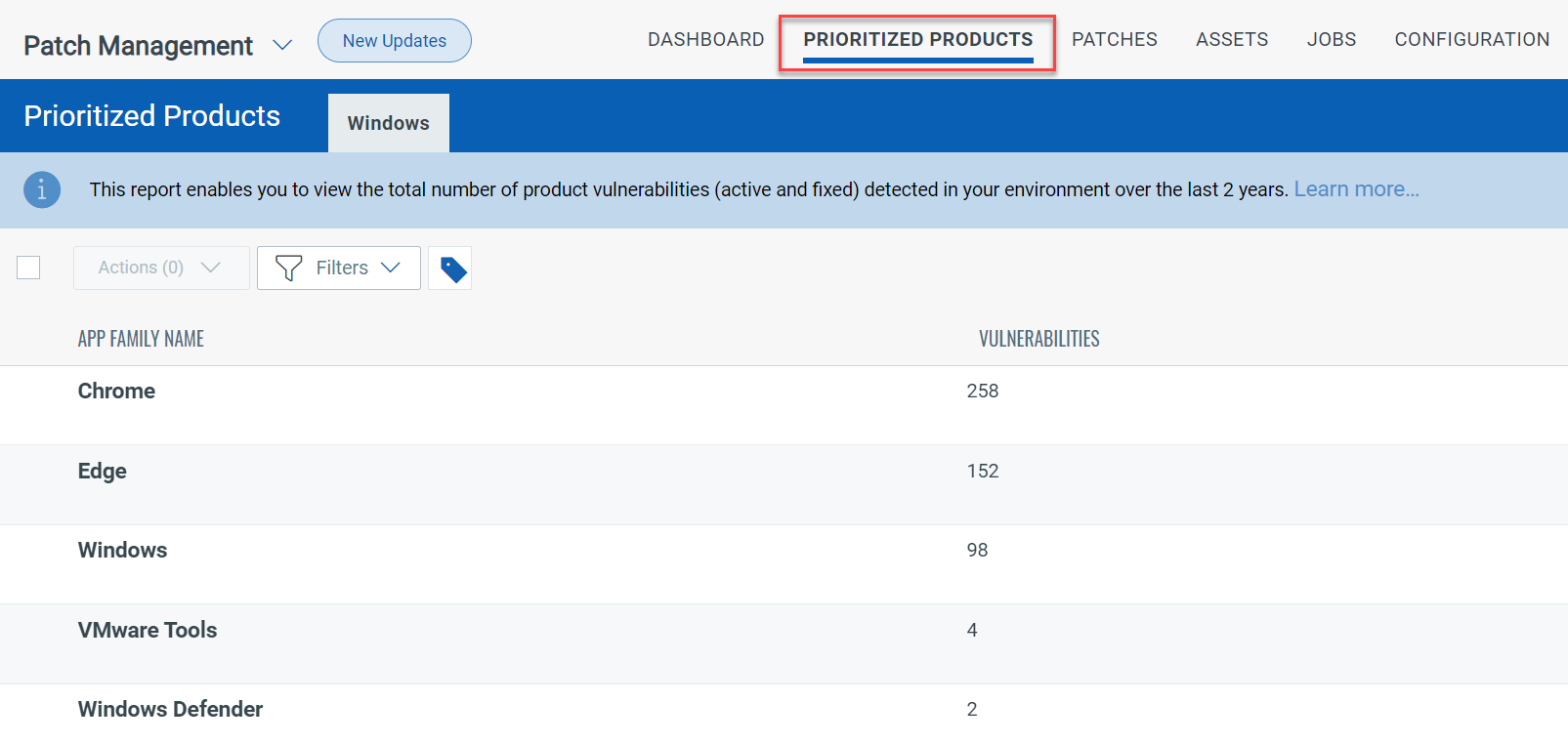
Creating a Job to Remediate Prioritized Product Vulnerabilities
You can filter based on vulnerability severity or Patch Status and create a job using the filtered query. To learn more about creating a job, see Managing Patch Jobs for Windows Assets.