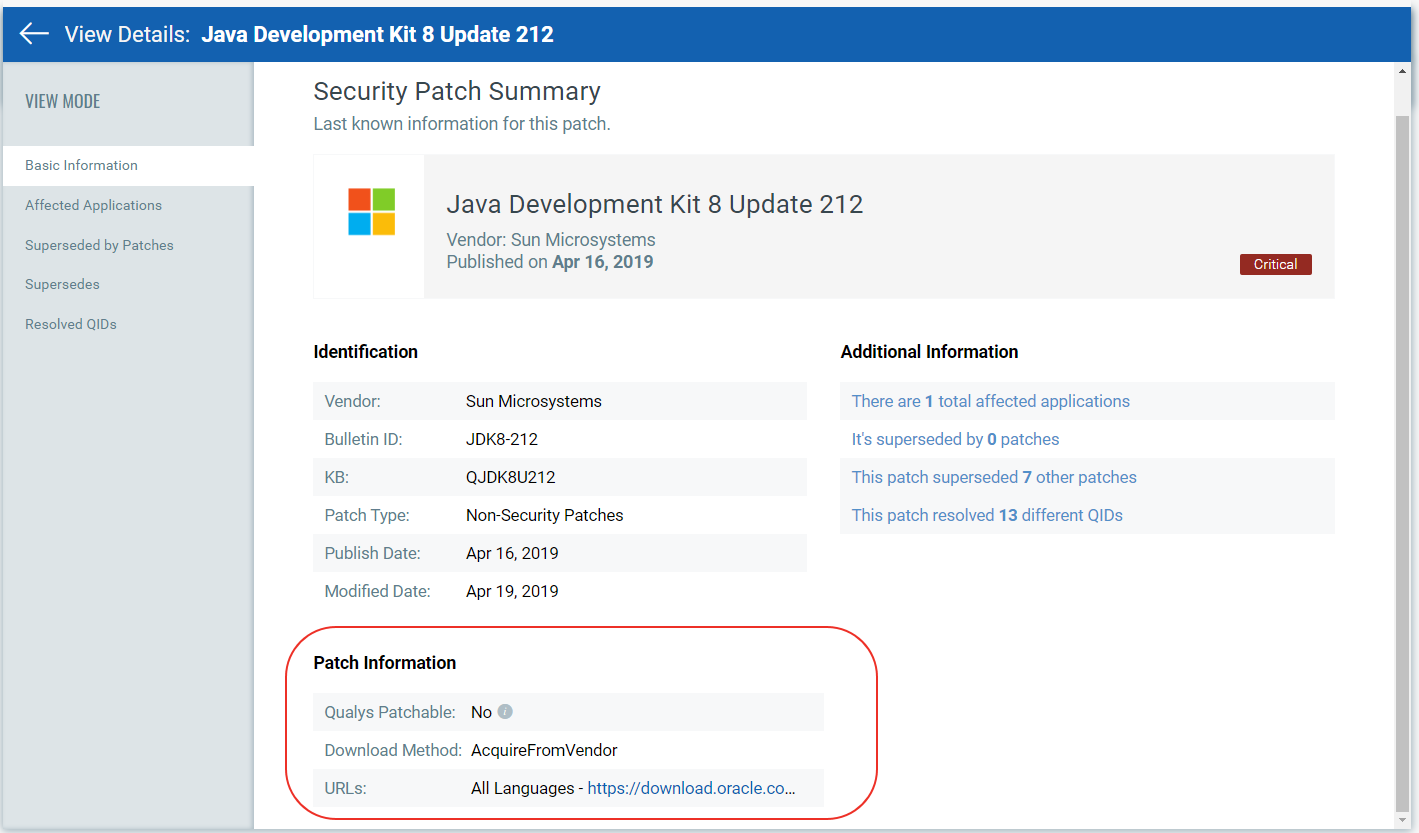Downloading Patches for Windows Assets from a Vendor Site
The Patches tab show a key icon for patches that can not be downloaded via the Qualys Cloud Security Agent. This "key" shaped icon next to Windows assets indicates that the patch must be acquired from the vendor.
![]()
If you try to add such a patch to a patch job, then the system will show a message informing you that these patches will be not be added to said job as they are no longer supported for download via the Cloud Agent.
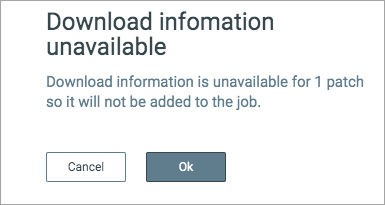
For such patches, the patch details page displays the Download Method as "AcquireFromVendor" and known patch URL in the Patch Information section. Use the URL to download the patch.
Download Methods for patch are:
- Automatic - Patch downloadable via the Cloud Agent (Qualys Patchable: Yes)
- AcquireFromVendor - Patch must be acquired from the vendor and installed manually (Qualys Patchable: No)
- Unavailable - Patch download information is not available (Qualys Patchable: No)