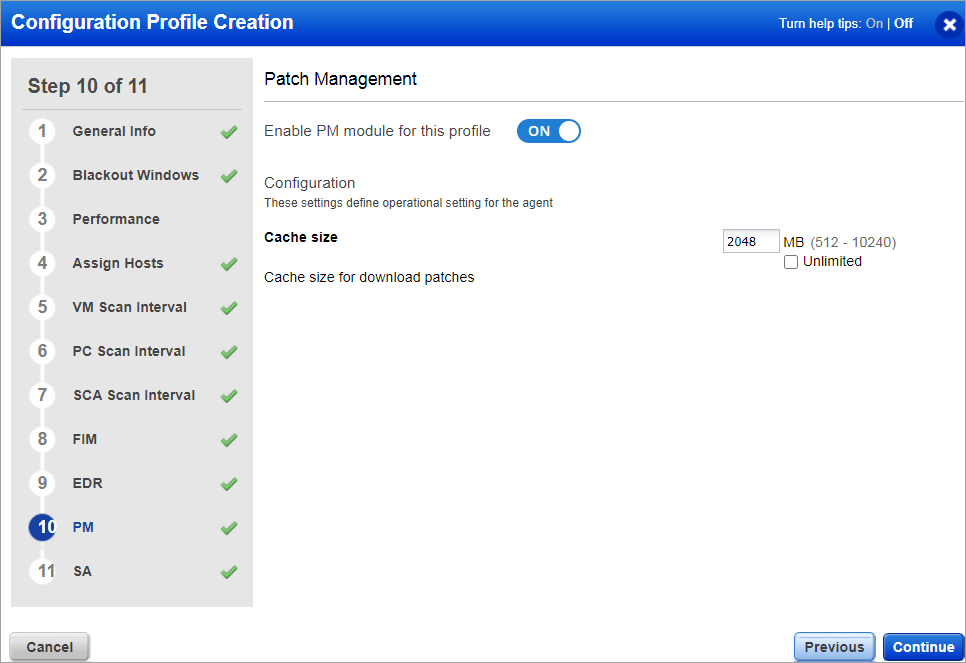Configuring a CA Configuration Profile
As part of cloud agent installation and setup, create a new configuration profile for Patch Management, and then review/update PM configuration settings as appropriate.
The PM module is enabled by default.
Configure the Cache size. This setting determines how much space the agent should allocate to store downloaded patches on the asset. By default, 2048 MB are allocated. If you are planning on using the opportunistic download, where an agent downloads patches before deployment, it is recommended to increase the cache size, or to allow for Unlimited Cache size. Note that the agent will clear the cached files after deployment.
Sample CA configuration profile showing PM settings