Bypass Execution Policy for Patch Management
For Windows deployment jobs, you can choose to enable or disable the PowerShell Execution Policy Bypass to override the default policy for Run Script and Install Software pre-actions and post-actions.
Upon overriding the default Policy, the signed and unsigned scripts are executed without showing any warnings or messages.
Enabling the Bypass Execution Policy
1. Go to Configuration > Setup tab.
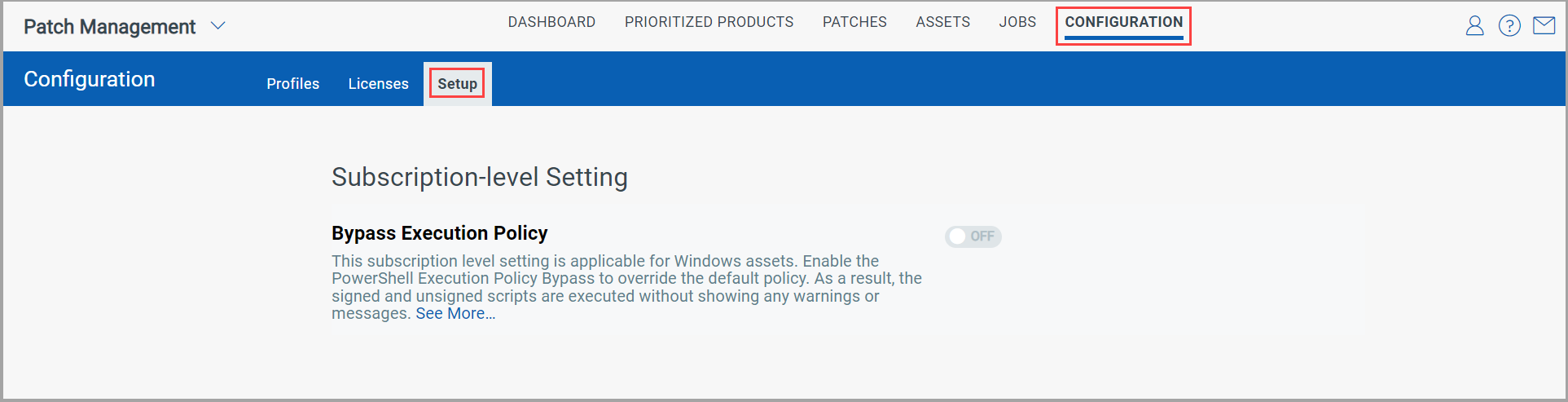
2. Turn the Bypass Execution Policy toggle to ON. A confirmation message is shown. Once you provide your confirmation to enable the Bypass Execution policy by clicking Yes, the Bypass Execution policy is enabled.
When the Bypass Execution Policy is enabled, the default policy configured by the administrator is overridden. For more information, see About Execution Policies.
Note:
- The Process, CurrentUser, and LocalMachine execution policy scopes are supported.
- UTF-8 encoded scripts are supported.
Disabling the Bypass Execution Policy
1. Go to Configuration > Setup tab.
2. Turn the Bypass Execution Policy toggle to OFF. A confirmation message is shown. Once you provide your confirmation to disable the Bypass Execution policy by clicking Yes, the Bypass Execution policy is disabled.
When the Bypass Execution Policy is disabled, the default policy configured by the administrator is applied. For more information, see About Execution Policies.