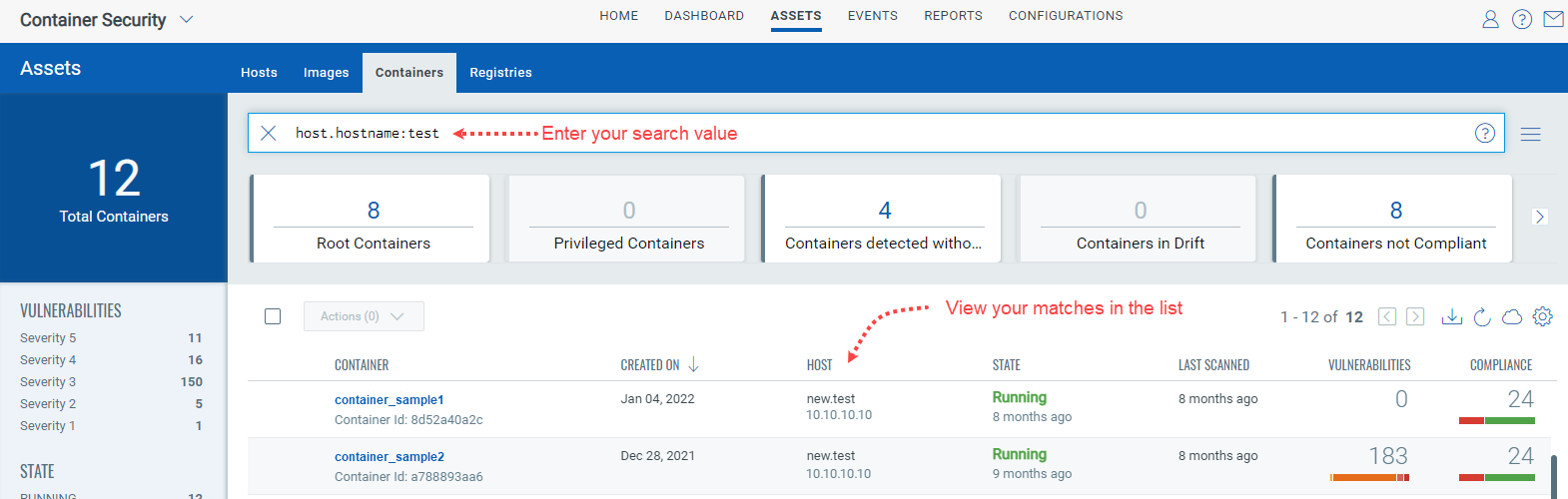Step by step search tutorial
Throughout the Container Security UI, you'll see Search fields where you can use QQL search tokens to find what you need quickly.
1) Go to the section of the UI you're interested in (e.g. Containers, Images, Sensors, Reports, etc) and note the Search field at the top of the page, above the data list. The following example shows the Search field for searching containers.
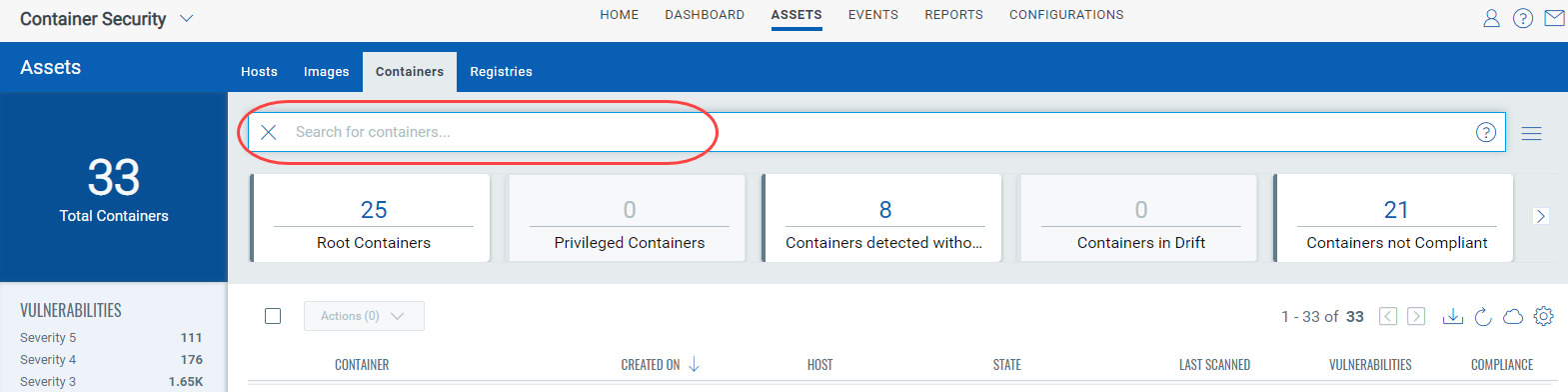
2) Start typing in the Search field and we'll show you the tokens you can use for your search query. Select the one you're interested in. Look to the right of the tokens list to see Syntax Help with one or more examples for the selected token.
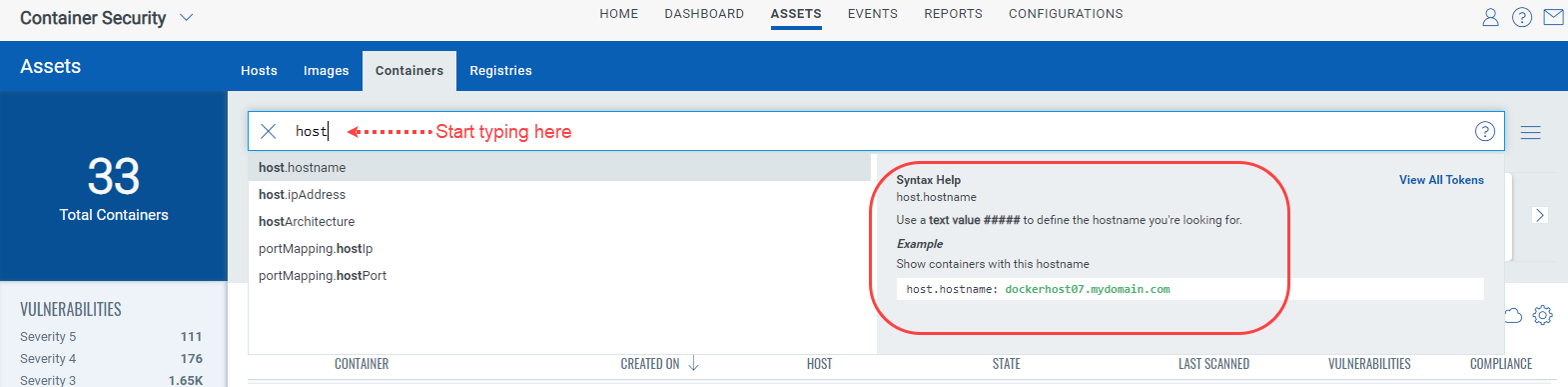
3) Enter the value you want to match, and hit Enter. That's it! The matches will appear in your data list.